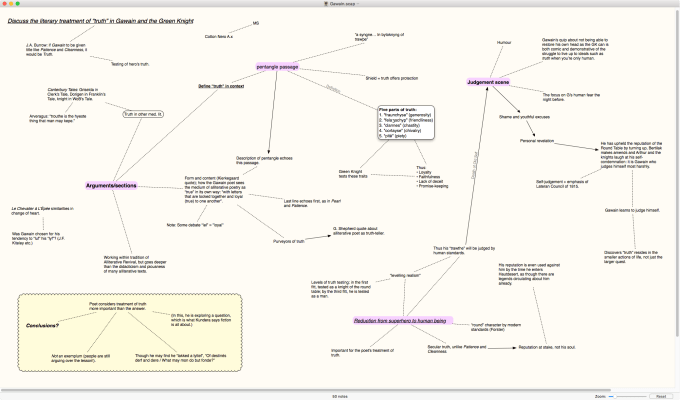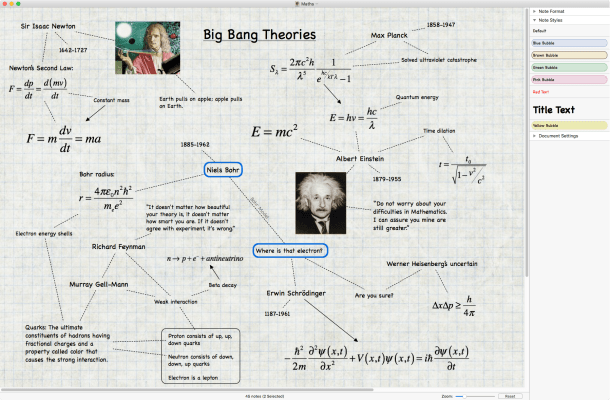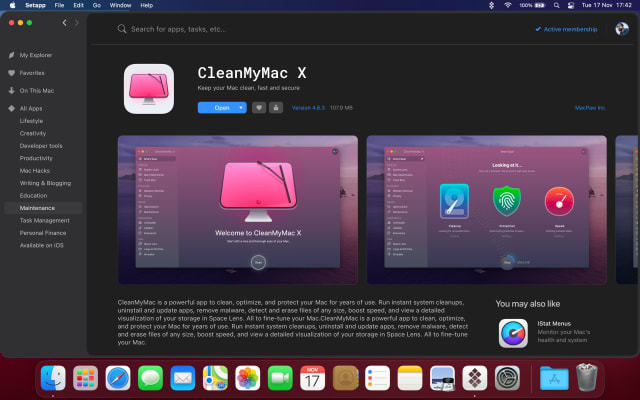What is Scapple?
Ever scribbled ideas on a piece of paper and drawn lines between related thoughts? Then you already know what Scapple does. It's a virtual sheet of paper that lets you make notes anywhere and connect them using lines or arrows.
FEATURES:
• Simple—and fun!—to use
• Write notes anywhere
• Connect notes using drag and drop
• Move and arrange notes easily
• Stack notes in columns of related ideas
• Label connections
• Create background shapes to group notes
• Customise the appearance of notes
• MathType support
• iCloud syncing
• Full screen mode
• Export to popular formats or print your ideas
• Easily drag notes into Scrivener for further development
Scapple is created by Literature & Latte.
Scapple Blogs and Updates
Scapple Version 1.4.2
Published: Tuesday 25th October 2022
Scapple 1.4.2 prepares the app for macOS Ventura while making several enhancements and bug fixes along the way.
Updates:
• Improved handling of unsupported image types
• Enhanced adaptive colours in contexts such as printing and boards with dark backgrounds
• Fixed bugs in RTF export, QuickLook, labelling, and the user interface
Scapple Version 1.4.1
Published: Saturday 1st October 2022
Scapple 1.4.1 modernises and extends the app's internals by moving a large part of the codebase to Swift (Apple’s modern programming language), paving the way for future development.
• Various user interface enhancements.
• Support for middle-mouse-button drag.
• The keyboard shortcut Opt-Cmd-G can now be used to create new background shapes.
• Numerous other refinements and bug fixes.
Scapple Now Available on Student App Centre!
Published: Thursday 31st March 2022
We’re excited to share the news that students can now get 15% Off Scapple with Student App Centre!
Redeeming your Scapple student discount is easy - just follow the link at the top of the page to be taken directly to the Scapple website and claim your student discount.
If you have any questions or need help claiming your discount, don’t hesitate to reach out to us.
Scapple FAQs
Does Scapple have a student discount?
Yes, Scapple offers 15% off to verified students. You can claim your discount by clicking the button at the top of the page and following the instructions on Scapple's website.
Is the Scapple student discount avaliable all year?
Discounts on Student App Centre can and do change frequently. The current discount on Scapple can be adjusted or removed at anytime. If you think 15% off is a good deal, don't miss out and claim your discount now!
Where do I get the Scapple student discount?
You can get 15% off Scapple by clicking the button at the top of the page and following the instructions on Scapple's website.
Students also liked:
Here Today, Gone Tomorrow!
Don't miss out on our ever-changing discounts! Claim your 15% Off student discount on Scapple today and save big. Hurry, it won't last forever!
We're just verifying your student status.
It won't take long, we promise!