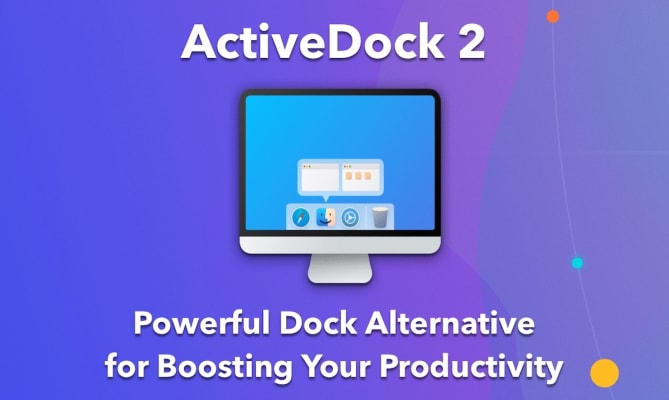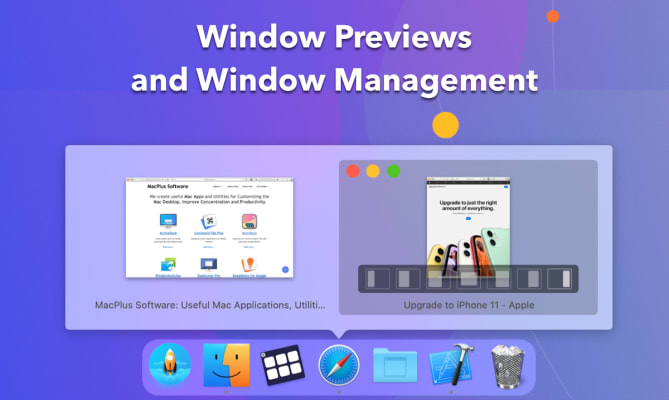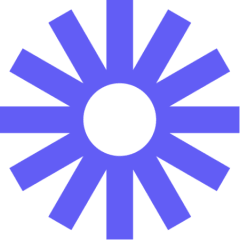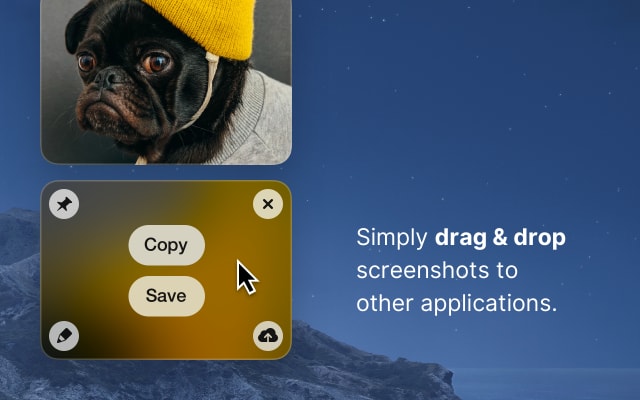Premium Discount!
Get your 30% off discount on Activedock:
Unlock this exclusive discount by joining Student App Centre Plus Premium. Not part of the club? Join today with a 7 day free trial, then just $20/year!
Step 1: Sign Up / Login to Student App Centre.
Step 2: Return to this page.
Step 3: Complete your purchase of Activedock with your 30% off discount.
What is Activedock?
ActiveDock 2 is a customizable Dock for Mac that offers a wide range of features such as application launching, window management, appearance customization and more. It is a full replacement for the standard Apple Dock and Launchpad, with additional functionalities and a sleek design that looks and behaves just like the original Dock.
With ActiveDock, you can group your apps and documents, switch quickly between windows and apps, and manage windows right from the Window Previews panel. The app also allows you to customize the appearance of icons and the Dock itself, with custom themes and icons sets that can be tailored to your preferences.
Moreover, ActiveDock is designed to help you be more productive and organized, with features like groups and folders to help you keep your apps and files organized by topics. It also offers a customizable Start Menu that lets you quickly access the apps, files or folders you need, saving you time.
Also ActiveDock offers a range of other features, including placement on any side of the screen, hiding and excluding applications from the Dock, and customizable window previews. With ActiveDock, you can work more efficiently, save time and reduce distractions, making it a great alternative to the standard Apple Dock.
Activedock is created by MacPlus Software.
Activedock Blogs and Updates
Activedock Now Available on Student App Centre!
Published: Wednesday 26th April 2023
We’re thrilled to let you know that students can now enjoy Activedock exclusively through Student App Centre!
To redeem your Activedock student discount, simply complete the form at the top of this page. We’ll then send you a coupon code to unlock your Activedock.
This exclusive student offer is only available through Student App Centre, so don't miss out!
Activedock FAQs
Does Activedock have a student discount?
Yes, Activedock offers 30% off to verified students. You can claim your discount by completing the form at the top of the page.
Is the Activedock student discount avaliable all year?
Discounts on Student App Centre can and do change frequently. The current discount on Activedock can be adjusted or removed at anytime. If you think 30% off is a good deal, don't miss out and claim your discount now!
Where do I get the Activedock student discount?
You can get 30% off Activedock exclusively through Student App Centre by completing the form at the top of the page.
Students also liked:
Here Today, Gone Tomorrow!
Don't miss out on our ever-changing discounts! Claim your student discount on Activedock today and save big. Hurry, it won't last forever!
We're just verifying your student status.
It won't take long, we promise!