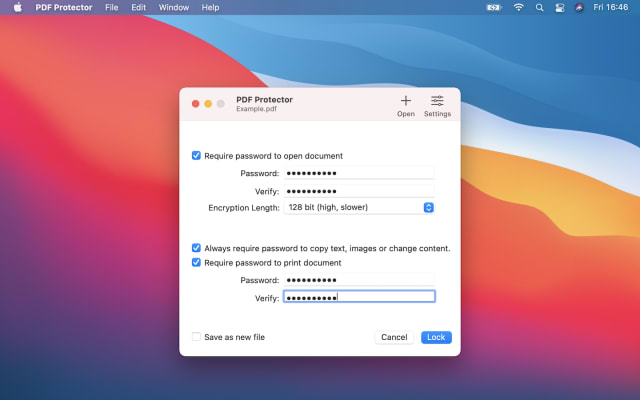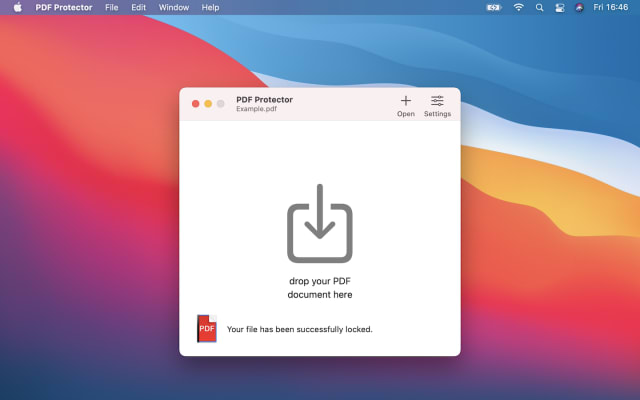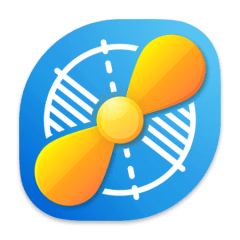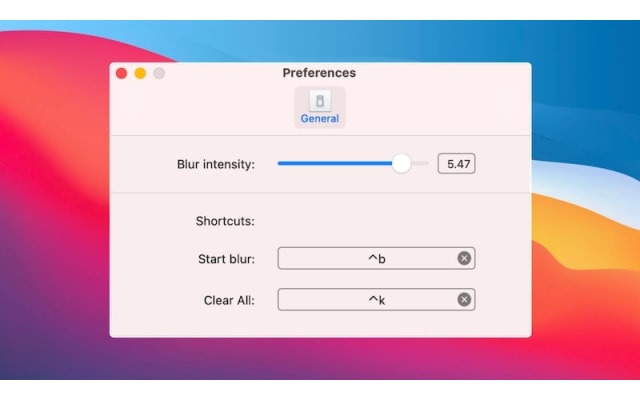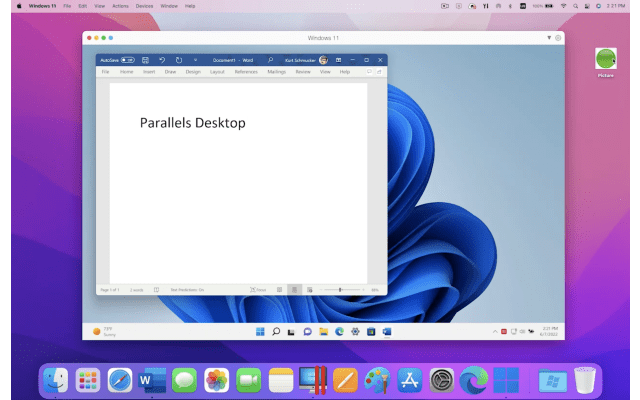Free Discount!
Claim your 30% off student discount on PDF Protector:
Unlock this exclusive discount by creating a FREE Student App Centre account.
Step 1: Sign Up / Login to Student App Centre.
Step 2: Return to this page.
Step 3: Complete your purchase of PDF Protector with your 30% off discount.
What is PDF Protector?
PDF Protector is an easy-to-use tool to encrypt or decrypt your PDF documents.
Set a password and let PDF Protector encrypt your documents to hinder others from opening them. You can also set a separate password that has to be known by everyone who wants to copy or print the content of your document. Of course, PDF Protector also lets you remove any of these security mechanisms, providing you know the password.
Since PDF Protector uses standard PDF functions, it works perfectly with other PDF applications. If you have to encrypt or decrypt a lot of documents with the same password, you can set a default password to be used by PDF Protector.
FEATURES: • Supports Adobe Standard 40-bit Encryption and Adobe Advanced 128-bit Encryption. • Password protect opening of the document. • Unlock protected documents with the correct password. • Prevent printing of the document. • Prevent copying and changes to the document. • Easy to use app made exclusively for macOS • Possibility to remember and use a standard password. • Compatible with all common PDF readers, such as Preview.app or Adobe Reader • Does NOT need Adobe Acrobat software.
PDF Protector is created by Witt Software.
PDF Protector Blogs and Updates
PDF Protector Now Available on Student App Centre!
Published: Thursday 14th April 2022
We’re thrilled to let you know that students can now enjoy 30% Off PDF Protector exclusively through Student App Centre!
To redeem your PDF Protector student discount, simply complete the form at the top of this page. We’ll then send you a coupon code to unlock your 30% Off PDF Protector.
This exclusive student offer is only available through Student App Centre, so don't miss out!
PDF Protector FAQs
Does PDF Protector have a student discount?
Yes, PDF Protector offers 30% off to verified students. You can claim your discount by completing the form at the top of the page.
Is the PDF Protector student discount avaliable all year?
Discounts on Student App Centre can and do change frequently. The current discount on PDF Protector can be adjusted or removed at anytime. If you think 30% off is a good deal, don't miss out and claim your discount now!
Where do I get the PDF Protector student discount?
You can get 30% off PDF Protector exclusively through Student App Centre by completing the form at the top of the page.
Students also liked:
Here Today, Gone Tomorrow!
Don't miss out on our ever-changing discounts! Claim your 30% Off student discount on PDF Protector today and save big. Hurry, it won't last forever!
We're just verifying your student status.
It won't take long, we promise!