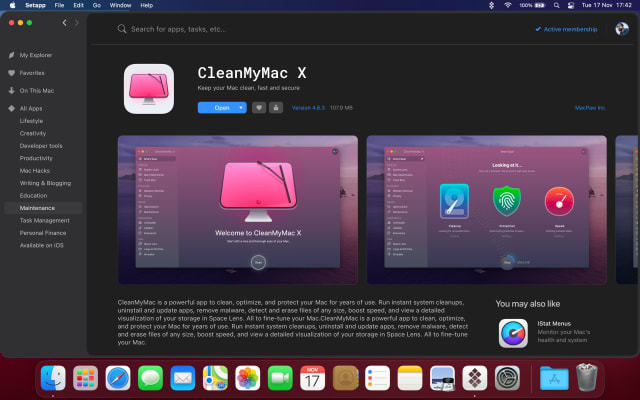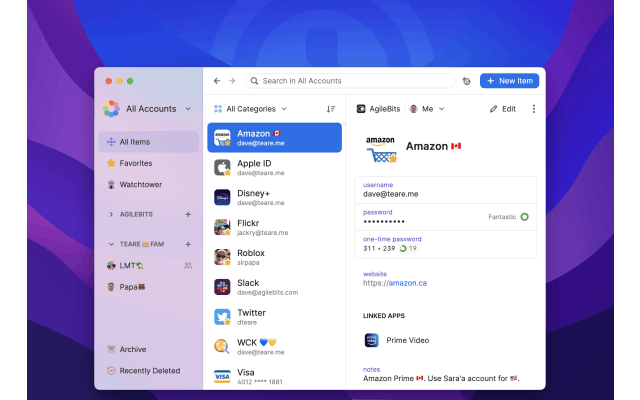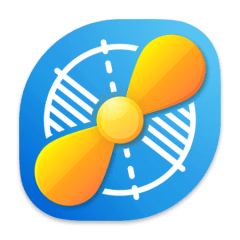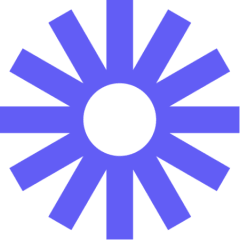Free Discount!
Claim your 50% off student discount on Parallels Desktop:
What is Parallels Desktop?
Whether you need to run Windows programs that don’t have Mac versions, or you are making the switch from PC to Mac and need to transfer your data, Parallels Desktop has you covered.
Run thousands of Windows programs side-by-side on your Mac without rebooting.
Save money and avoid buying a second computer to run PC programs.
Easily convert your existing PC to a virtual machine.
Includes Parallels® Toolbox: 40+ one-click productivity tools to help with take quick screenshots, minimize distractions, or download video and audio from the web.
Parallels Desktop is created by Parallels.
Parallels Desktop Blogs and Updates
Parallels Desktop 18 Version 1.8.1
Published: Friday 2nd December 2022
Parallels Desktop for Mac 1.8.1 App Store Edition includes the following fixes and improvements:
- Resolves the issue of Error 400 occurring when authenticating through “Sign in with Google”.
- Resolves an issue with enabling folder sharing between macOS and VMs.
- Adds support for Linux kernel 5.19 and newer on Intel Macs.
- Addresses various other stability and security issues.
Parallels Desktop 18 Version 1.8.0
Published: Friday 14th October 2022
Parallels have been working hard to make improvements for all of their users, so check out the update they have made.
GRAPHICS
For Apple M series chip Mac computers:
• On Mac computers with a ProMotion display, Windows will now adopt display refresh rate changes automatically if it has been changed in macOS.
USABILITY
For all supported Mac computers:
• Parallels Tools update will be installed upon Windows restart to prevent unwanted interruptions.
• Safari will now use Parallels account credentials previously created in Parallels Desktop.
• Editing Parallels Desktop network preferences is now much easier and protected from both human errors and conflicts with the macOS network.
• Redesigned virtual machine Sharing options for better usability.
For Intel-based Mac computers:
• Download and install Windows 11 via the in-product offer.
COMPATIBILITY
For Apple M series chip Mac computers:
• Parallels Tools driver responsible for Shared Folders functionality has been re-built to ARM architecture to provide better compatibility with Intel applications in Windows running on Apple M series Mac.
• On Mac computers with a ProMotion display, the macOS menu bar remains visible for virtual machines in full-screen mode when configured accordingly.
DEVICES
For all supported Mac computers:
• A new virtual controller device is automatically created in Windows when a Bluetooth controller is connected to the Mac, allowing users to play Windows games with Xbox, DualSense, and other game controllers.
• The Virtio network driver used in Windows and Linux by default now supports jumbo Ethernet frames.
• Improved USB 3.0 support: Works with live data streaming devices (webcams, game capture devices, and a range of other video and audio streaming devices, including Elgato HD60 S, SOCT Copernicus REVO, and more).
• Improved mouse precision in Windows when the mouse is in gaming mode.
For Apple M-series chip Mac computers:
• Added the ability to use network boot with Linux ARM virtual machines.
DESIGN
For all supported Mac computers:
• Updated the Parallels Desktop menu bar icon design.
• New navigation, search functionality, and feedback forms have been introduced to Parallels online documentation.
OTHER
For all supported Mac computers:
• Downloadable Linux virtual machines have been updated with the latest OS versions (also known as virtual appliances or free systems).
For Apple M-series chip Mac computers:
• Added the ability to select Windows 11 edition before installing via the in-product offer.
Parallels Desktop Now Available on Student App Centre!
Published: Thursday 31st March 2022
We’re excited to share the news that students can now get 50% Off Parallels Desktop with Student App Centre!
Redeeming your Parallels Desktop student discount is easy - just follow the link at the top of the page to be taken directly to the Parallels Desktop website and claim your student discount.
If you have any questions or need help claiming your discount, don’t hesitate to reach out to us.
Parallels Desktop FAQs
Does Parallels Desktop have a student discount?
Yes, Parallels Desktop offers 50% off to verified students. You can claim your discount by clicking the button at the top of the page and following the instructions on Parallels Desktop's website.
Is the Parallels Desktop student discount avaliable all year?
Discounts on Student App Centre can and do change frequently. The current discount on Parallels Desktop can be adjusted or removed at anytime. If you think 50% off is a good deal, don't miss out and claim your discount now!
Where do I get the Parallels Desktop student discount?
You can get 50% off Parallels Desktop by clicking the button at the top of the page and following the instructions on Parallels Desktop's website.
Students also liked:
Here Today, Gone Tomorrow!
Don't miss out on our ever-changing discounts! Claim your 50% Off student discount on Parallels Desktop today and save big. Hurry, it won't last forever!
We're just verifying your student status.
It won't take long, we promise!