Blogs and Updates
Restore your world with Moom 4.2
Published: Wednesday 25th June 2025
Moom 4.2 is out today, and it brings as long-desired feature: Saved layouts can now launch the apps used in those layouts; just check the “Launch apps” checkbox on any saved layout. By itself, this feature is mildly interesting, as it won’t help with apps that have multiple windows in a layout—the app will launch, but Moom cannot open the proper number of windows nor restore their contents.
However, macOS can do both of those things, and does so by default as long as you leave “Close windows when quitting an application” disabled—you’ll find it in System Settings > Desktop & Dock, in the Windows section.
Combine Moom’s new app launching ability with macOS’ ability to restore windows and contents, and you’ve got one-click restoration of any saved layout. Though this is probably the most-exciting change in Moom 4.2, there are a number of other changes, including what they hope is a notable improvement in window title matching, which should help insure that restored windows go where they’re supposed to go. This is especially true for multiple browser windows, each with multiple tabs—Moom should now do a much better job of figuring out which one goes where when restoring a layout.
PlantPal Version 2025.5
Published: Thursday 5th June 2025
Greetings, plant parents! Version 2025.4 brings you iOS Photo Library integration, a major upgrade in the works for months. Here’s what it means to you:
* When you add a new photo, it will be sourced from your iOS Photo Library. PlantPal only saves a photo identifier.
* The PlantPal app will take up less storage space on your device and in iCloud (if you have iCloud sync enabled).
* When you edit the photo of you plant — applying filters, adding annotations — those changes will reflect in PlantPal, too.
You can also migrate your existing in-app photos to your iOS Photo Library.
Also fixed in the version:
* You might not be able to update the cover photo of your plants on iPad. Fixed.
* Improved: when you take a photo in the app with your camera, the photo now contains full EXIF information.
* Some widgets and app UI elements were not properly localized. Fixed.
* The app might crash if launched from a widget. Fixed.
Tripsy Version 3.1.2
Published: Tuesday 12th November 2024
This Tripsy update is all about fixing some issues.
Fixes:
- Improvements to the map zooming on activity details
- Fixed an issue where the weather would display on the wrong day
- Fixed an issue where the landscape view of the address would display in other screens
- Performance improvements
Doneit Version 2.9
Published: Wednesday 6th November 2024
Doneit have been working really hard on this update and it’s finally here! This update brings a lot of new exciting features and improvements to make the overall app experience even better.
What is New:
- They have completely redesigned the folder screen to make it more organized
- You can now copy a link to any of your tasks lists in Doneit
- Doneit now supports Norwegian language
- If the app doesn’t display some of your tasks, you can now check why on the new screen that you can access using the ‘Hidden Tasks’ button in the settings of each of the tasks lists
- Pinned tasks are now displayed at the top of the list
- Improved tasks and subtasks URLs
- All of the app icons that Doneit offers now support dark and tinted options in iOS 18 and iPadOS 18 to make Doneit’s app icon adjust perfectly to the selected appearance of the app icons on your device
- Performance improvements
- Various other improvements and bug fixes
Accountit Version 2.4.2
Published: Sunday 20th October 2024
Accountit have been working really hard on this update to bring you the best experience possible.
What is New:
- You can now set a negative amount as an opening balance of the account
- The app can now display the remaining amount of the account, category, or tag next to each of the transactions after or before that specific transaction
- Accountit now supports Portuguese (Brazil) language
- Various improvements and bug fixes
PDF Squid 1.19 Update
Published: Monday 30th September 2024
In the latest PDF Squid update there have been some big changes. Here are some of the changes to take note of:
New Model Support
They’ve integrated support for OpenAI’s latest GPT-4o and GPT-4o Mini models, replacing the deprecated models for improved performance and accuracy.
Enhanced Response Rendering
Experience better rendering of responses with expanded format support. Try requesting a table, and prepare to be amazed by the results!
Improved Readability
Responses are now displayed in full width, making them easier to read and comprehend.
Clipboard Functionality Fixed
They’ve resolved a bug that restricted copying responses. You can now easily select and copy multiple paragraphs to your clipboard!
Progress Bar Added
They’ve introduced a progress bar to help you track the loading status of documents in PDF Squid. Now you’ll always know where you are!
Secrets 4 Version 4.3.1
Published: Wednesday 25th September 2024
Version 4.3 adds compatibility with the latest macOS and iOS versions and includes some exciting new features.
4.3.1:
• Searching will now ignore whitespaces and consider each word as a separate search term.
• Fixed crash when editing and item's logo on iOS 18.
• Fixed UI freeze when handling a remote secret request while the viewing a password in large type on iOS.
• Fixed a couple of issues with auto-filling an alternate password on macOS.
• Fixed a race condition that could lead to crash when locking Secrets.
Tripsy Version 3.0.4
Published: Tuesday 24th September 2024
Changes that have been made in the Tripsy 3.0.4 update:
- Updates on the panel sizing for iPad and macOS
- Fixes a crash when searching for places, lodging or adding new flights
- Fixes an issue where spending menu would be unusable after removing previously selected currency
- Fixes on Danish translation
Photomator Version 3.3.26
Published: Thursday 19th September 2024
Photomator 3.3.26 addresses a specific issue with displaying folder thumbnails on iPad.
Accountit Version 2.4.1
Published: Thursday 19th September 2024
This update brings a lot of new exciting features and improvements to Accountit, as well as the support for iOS 18, iPadOS 18, and watchOS 11.
What is New:
- You can now effortlessly make transfers directly between your accounts in the app
- Accountit now lets you select a specific currency for each of your accounts, categories, and tags in the app
- Support for the new dark and tinted app icons in iOS 18 and iPadOS 18 to make Accountit’s app icon adjust perfectly to the selected appearance of the app icons on your device
- Various Controls in iOS 18 and iPadOS 18 that allow you to quickly add new transactions, view accounts, and more
- Spotlight integration that allows you to search for your transactions lists using Spotlight and easily open them in Accountit on iOS 18 and iPadOS 18
- Improved Add Transaction App Shortcut that now lets you configure even more parameters, including an ability to select attachments to add to a transaction on iOS 18 and iPadOS 18
- Ability to search your transactions lists in the app using the Shortcut on iOS 18 and iPadOS 18
- Support for the interactive Quick Add widget on watchOS 11 that you can use to add new transactions right from the widget
- Improved Quick Actions widget on watchOS 11 that now allows you to perform more actions in the app on your Apple Watch quicker
- New app icon with the updated design
- Various other improvements and bug fixes
Creativit Version 1.2.1
Published: Thursday 19th September 2024
This update brings a lot of new exciting features and improvements to Creativit, as well as the support for iOS 18 and iPadOS 18.
What is New:
- You can now add tasks as items to your folders and tags in Creativit
- Support for the new dark and tinted app icons in iOS 18 and iPadOS 18 to make Creativit’s app icon adjust perfectly to the selected appearance of the app icons on your device
- Various Controls in iOS 18 and iPadOS 18 that allow you to quickly open the app to add a new item or effortlessly mark your task items as completed without having to open the app
- Spotlight integration that allows you to search for your workspaces, folders, and tags using Spotlight and easily open them in Creativit on iOS 18 and iPadOS 18
- Improved Add Item App Shortcut that now lets you configure even more parameters, including an ability to select a file on iOS 18 and iPadOS 18
- Ability to search your folders and tags in the app using the Shortcut on iOS 18 and iPadOS 18
- Various other improvements and bug fixes
Tripsy Version 3.0.1
Published: Thursday 19th September 2024
Tripsy 3 is their most significant update in nearly five years! This version completely overhauls Tripsy, laying the foundation for the next decade of features and enhancements.
Map Integration
Trip details are now synced with a map, offering an immersive experience as you plan your travels.
Trip Overview
Customize the overview with detailed information, including itinerary, documents, recent activities, and quick shortcuts.
List Filters & View by Distance
View your activities with new filters and sort them by proximity to your hotel or any other location.
Expenses
Track spending in any currency, with support for multiple currencies per trip.
Export your Data
Export the itinerary, activities list and spending in CSV format.
Automatic Route Time & Distance Calculation
When adding a new transportation or walk activity, Tripsy will calculate the estimated arrival time and distance based on the route and start time.
Other Key Updates:
* New Categories – Over 40 beautifully redesigned icons.
* Route Creation – Create a new route from any activity.
* Simplified Activity Addition – Easily add new activities by category, with automatic categorization for places.
* Itinerary Calendar – A horizontal calendar view makes navigating your trip days easier.
* Quick Search – Find any activity, document, note, or email with our new search bar.
New OS specific:
* Translate the address of the locations when using the focus mode (horizontal screen inside activity details)
* New Control Center widgets available to open a list or the next trip
* New dark mode and tinted color icons, as well as a brand new default icon
* Support to the new MapKit categories available on points of interests (we support all of them)
Doneit Version 2.8.1
Published: Wednesday 18th September 2024
This update brings a lot of new exciting features and improvements to Doneit, as well as the support for iOS 18, iPadOS 18, and watchOS 11.
What is New:
- Support for the new dark and tinted app icons in iOS 18 and iPadOS 18 to make Doneit’s app icon adjust perfectly to the selected appearance of the app icons on your device
- Various Controls in iOS 18 and iPadOS 18 that allow you to quickly open the app to add a new task or effortlessly mark your tasks as completed
- Spotlight integration that allows you to search for your tasks lists using Spotlight and easily open them in Doneit on iOS 18 and iPadOS 18
- Improved Add Task App Shortcut that now lets you configure even more parameters, including an ability to select attachments to add to a task on iOS 18 and iPadOS 18
- Ability to search your tasks lists in the app using the Shortcut on iOS 18 and iPadOS 18
- Improved List widget on watchOS 11 that now supports relevance allowing the system to intelligently show it at just the right time
- Support for the interactivity in the List widget on watchOS 11 letting you mark your tasks as completed right from the widget
- Improved Quick Actions widget on watchOS 11 that now allows you to perform more actions in the app on your Apple Watch quicker
- You can now configure whether you would like the app to open the links using your default browser or an in-app browser in the settings of the app
- Doneit now supports the landscape mode on iOS
- Various other improvements and bug fixes
Focus Commit Version 1.20
Published: Wednesday 28th August 2024
In this latest update from Focus Commit, they have now added:
- add deadline
- show estimated interval
Photomator Version 3.3.17
Published: Wednesday 19th June 2024
Photomator 3.3.17 fixes issues with RAW image importing from Files to the Photos browser, improves photo library performance when opening and updating photos, and includes a few other smaller fixes.
Changes:
• Importing RAW images from the Files browser to Photos through the Share menu would sometimes not work correctly. Fixed.
• In rare cases, Unable to Open alert would appear when attempting to open photos. Fixed.
• After repairing a photo when zoomed in, a blank checkerboard canvas would sometimes appear when zoomed out. Fixed.
• It would not be possible to change the instensity of color adjustments by typing in a specific intensity value. Fixed.
• Sometimes Photomator would quit unexpectedly when updating the photo library. Fixed.
Focus Commit Version 1.17
Published: Thursday 13th June 2024
Kanban board for Google Task and Microsoft To Do has now been introduced.
Little Snitch 6
Published: Tuesday 21st May 2024
In the evolving landscape of digital security, your privacy on your personal computer has never been more critical. Objective Development, a pioneering software company based in Vienna, understands this more than anyone. Their flagship product, Little Snitch, has been at the forefront of network monitoring and firewall protection for macOS users for years. This May, they've rolled out Little Snitch 6, packed with powerful new features and improvements designed to offer more robust protection and a smoother user experience.
What's New in Little Snitch 6?
- DNS Encryption: As part of a suite of new security features, Little Snitch 6 introduces DNS encryption. This feature ensures that your DNS requests—essentially the "address book" look-ups your computer makes to navigate the internet—are encrypted, keeping your online destinations private and protected from prying eyes. This addition is particularly crucial in the age of increased surveillance and data interception.
- Enhanced Blocklist Capabilities: With cyber threats growing more sophisticated by the day, Little Snitch 6 makes it easier to implement and manage blocklists. Users can now integrate multiple sources of blocklists seamlessly, which automatically block known malicious connections and prevent unwanted tracking or malware from compromising your system.
- Revamped Interactive Traffic Chart: The interactive traffic chart, a favorite feature among Little Snitch users, has received a significant overhaul. It now provides more detailed insights into your network activity with better visualization tools. You can see which apps are communicating online, what servers they’re connecting to, and the type of data being transmitted. This feature not only enhances security but also boosts transparency in data flow.
- Streamlined User Experience: Acknowledging the complexity that can come with powerful tools, Objective Development has redesigned the user interface of Little Snitch 6 to be more intuitive and user-friendly. Whether you’re a professional developer or a casual user, navigating through the application’s many features has never been easier.
- Sound Notifications and Alerts: Adding to its user-friendly approach, Little Snitch 6 introduces sound notifications. These alerts can be customized to inform you of different types of network connections based on their security level or other criteria you set, ensuring that you’re promptly aware of any unusual or potentially harmful activity.
- Advanced Support for Xcode Simulator: For developers, Little Snitch 6 offers enhanced support for Xcode Simulator, allowing better management and monitoring of connections during application testing. This ensures that new apps can be tested securely without unintentional data leakage.
A Closer Look at Usability and Accessibility
Little Snitch 6 not only brings new features but also emphasizes ease of use. The new Control Center is accessible directly from the macOS menu bar, providing quick and easy monitoring and adjustments. This is particularly useful for those who need to toggle the firewall settings frequently or want a quick glance at their network status.
Why Upgrade to Little Snitch 6?
The enhancements in Little Snitch 6 are not just incremental; they are transformational. With the increased need for digital privacy and security, having a tool that can actively and effectively manage your network permissions, monitor outgoing data, and block unwanted connections is invaluable. The pricing remains competitive, with full licenses available at $59 and discounted upgrades at $39 for users of previous versions.
Looking Forward
Objective Development’s commitment to privacy and security is evident in every feature of Little Snitch 6. As digital landscapes evolve and threats become more sophisticated, tools like Little Snitch are critical in the defense of personal and professional digital environments.
For more information on Little Snitch 6 or to purchase, visit Objective Development’s official website.
As we navigate the complexities of internet security, it’s clear that Little Snitch 6 will play a pivotal role in safeguarding macOS users. With its state-of-the-art features and user-centric design, it sets a new standard for what we should expect from our digital guardians.
ClickUp Version 5.1.6
Published: Thursday 16th May 2024
Experience an enhanced sharing modal for tasks and docs in the latest update! You can now choose who has access, change privacy settings, share publicly, and share to other apps, matching our web app's functionality and saving you time on the go!
They have also significantly improved start-up performance with no more flickering and faster speeds. Additionally, they've fixed bugs affecting forms, guest experience, task descriptions, doc page links, and priority flag colors.
Photomator Version 3.3.10
Published: Thursday 11th April 2024
Photomator 3.3.10 brings the ability to save edits directly to the Photos library, and adds a few other improvements and fixes.
• When editing photos in the Photos browser, edits will now be saved directly to the Photos library without creating sidecar files whenever possible.
• Sharing reports about issues with Photomator will now include your current app settings, making it easier and faster to identify and fix issues.
• Reverting an edited photo to the original in the Files browser would not automatically delete its side-by-side sidecar file. Fixed.
• When importing PHOTO files to the Photos browser, any edits made to the photos would not be kept. Fixed.
Secrets 4 Version 4.2.2
Published: Thursday 4th April 2024
In this update from Secrets 4 there a a couple of things you should know about:
• Fixed issue where the item list would not update automatically after a sync.
• Improved credit card form filling.
• Search string will now include non-standard port numbers when performing an autofill.
• Fixed some issues with the Italian translation.
Tempo for Runners Version 6.0.0
Published: Tuesday 2nd April 2024
Introducing Tempo v6. This is an amazing update to make your favorite running app even better. The key feature of this release is Readiness. It has been in the works for a long time (to put mildly).
Here’s an overview of the release:
• Introducing Readiness
Track your daily physiological recovery and training adaptation based on your HRV and Resting Heart Rate in Tempo's new Readiness tab.
• Glanceable Durations
Tempo's signature dashboard design now includes total workout durations. You can swipe between durations, paces, and distances for the last 7/30/365 days %20 current week/month/year.
• Configure Dashboard Calendar
Change the number of weeks displayed on the Training Dashboard's Intensity calendar from Tempo's in-app settings.
• Indoor & Outdoor Workouts
Tempo's filtering feature now supports viewing stats only for indoor or outdoor workouts. You can also exclude indoor workouts from the average pace displayed on the Training Dashboard.
• Bug fixes & Minor Design Changes
And of course, as always, there are a bunch of bug fixes and minor design optimizations.
Photomator Version 3.3.9
Published: Monday 25th March 2024
Photomator 3.3.9 now offers improved compatibility with Apple Vision Pro, resolves several issues when using the split comparison slider, and includes a few other minor fixes.
• Thanks to element selection and a few other compatibility improvements, Photomator now works even smoother on Apple Vision Pro.
• When moving linked files from iCloud to local storage, a progress indicator and the option to cancel the moving process will now be displayed.
• Histogram and toolbar items would flicker when turning on the split comparison slider. Fixed.
• Sometimes, the before and after comparison button would no longer work when trying to turn off the split comparison slider. Fixed.
• On iPad, the Revert and More buttons in the toolbar would sometimes be missing when working with color adjustments in split screen. Fixed.
• In some cases, when moving linked files from iCloud to local storage, Photomator would stop responding. Fixed.
Photomator Version 3.3.8
Published: Monday 18th March 2024
Photomator 3.3.8 addresses several minor issues with photo editing in the Files browser and fixes issues related to opening Photomator files.
Secrets 4 Version 4.2.0
Published: Monday 11th March 2024
Version 4.2 of Secrets 4 introduces support for Passkeys using the native Password AutoFill! Passkeys are a more secure replacement for passwords and with this release you can start trying them out on supporting services.
Also included in this release are various minor user interface improvements and support from importing from Minimalist and Proton Pass.
ClickUp Version 5.1.2
Published: Monday 4th March 2024
Get ready to celebrate, because ClickUp Mobile just got a game-changing update! You can now effortlessly edit Task Relationships right from your phone. Simply navigate to any task, scroll down, and seamlessly link tasks with the innovative search technology. Stay perfectly in sync and maintain context effortlessly, even while you're on the go.
But that's not all—they've also revolutionized how you interact with status icons. Now, you can open the status picker by tapping on any status icon (not just the ones in particular areas of the app). Closing tasks is now a breeze with a single tap, boosting your productivity like never before. Plus, status icons have been upgraded to honor the status progress ClickApp, and they'll even display the Task Type when set, making your ClickUp experience more intuitive and efficient than ever.
Tripsy Version 2.19.4
Published: Friday 1st March 2024
Tripsy has been busy fixing issues for you. In this update they have fixed the following:
• Fixed an issue when adding new transportation using existing activities as locations would cause a time change after saving the transportation. Now, the transportation will follow the time zones of the activities selected
• Fixed an issue when the widget would not update automatically the information after a few hours
• Fixed an issue when uploading two different files with the same would cause a conflict and end up always opening the same file
• Fixed an issue on the collaborator's screen that was cutting the footer text
• Fixed an issue on the calendar sync, where some activities would display as "BUSY" in some calendar clients, and it shouldn't. Only some categories will appear busy, such as a flight or train activity
Photomator Version 3.3.4
Published: Thursday 29th February 2024
Photomator 3.3.2 adds support for the powerful new Files browser on Mac, introducing side-by-side edit saving, smaller edit files, and the ability to browse and edit photos from the filmstrip in the Files browser. The update also includes improvements for better RAW image handling, and adds a few other fixes.
• When working in Files, enjoy smooth edit syncing with Photomator's powerful new Files browser on Mac.
• Edits sync when editing in various cloud services like iCloud Drive, Dropbox, Box, Google Drive, or Microsoft OneDrive, as long as you're signed in on all devices.
• When editing photos on Mac in SSDs, NAS, or SD cards, the same edits are preserved when opening the storage drives on iPhone or iPad.
• From now on, you can choose to save edits right next to the original photo in its original folder. This side-by-side edit saving keeps the edit files smaller and leaves the original photos untouched.
• Set your preferred method for saving edits in the Editing settings within the Files browser.
• Enjoy a convenient new way to browse photos using the filmstrip at the bottom of the screen.
• Quickly start editing with filmstrip by pressing and holding a folder in the Files browser and selecting "Edit with Filmstrip" to give it folder access.
• Shadows and highlights in the Basic adjustment would not work correctly. Fixed.
• RAW photos edited using older Photomator versions would open too bright. Fixed.
• When batch exporting photos, they would not be resized correctly. Fixed.
• In some cases, .cube LUTs would be grayed out when attempting to import them. Fixed.
• Compressed Fujifilm RAW files would open with unexpected cropping. Fixed.
Secrets 4 Version 4.1.14
Published: Monday 29th January 2024
Version 4.1 of Secrets 4 focuses on stability and performance improvements. The app should feel more responsive, especially when dealing with thousands of items and this update includes various minor bug fixes.
ClickUp Version 5.0.8
Published: Wednesday 24th January 2024
In this release, ClickUp improved the refreshing of items on Home, fixed a Rate Limit Error that was showing for some users, and added the ability to set Task Type from mobile!
Doneit Version 2.7
Published: Wednesday 17th January 2024
What is New With Doneit:
- An introduction of one of the most exciting features ever added in the app - list actions that allow you to configure what happens when you add or move a task to a specific tasks list in the app
- You can now filter your tasks by multiple criteria
- You can now customize the actions that are placed in the task’s context menu, as well as edit the task’s attributes directly from its context menu
- Reimagined subtasks picker
- Improved recurring reminders with an option to receive the next reminder since the date when the task was last completed, as well as more repeat intervals
- Timeline view now shows the name of the day of the week
- You can now select the specific reminders lists that you would like to sync between Doneit and the system’s Reminders app
- An option for the compact appearance of the task rows that hides all of the additional information about each of the tasks
- App shortcut for moving the tasks between the lists
- Localization improvements
- Various other user-experience and performance improvements, as well as bug fixes
- In order to simplify the app, in this update they have also decided to remove the SharePlay collaboration feature that was offered in the app because Doneit already supports collaboration via iCloud (Just long-press any of your categories that you would like to share with others and then select the 'Share' option from the menu, please just note that this feature is part of the Doneit Premium)
Accountit Version 2.3.16
Published: Wednesday 17th January 2024
What is New With Accountit:
- Support for the Journaling Suggestions in iOS 17.2 that you can take advantage of to turn any of your special events into transactions in Accountit (You can enable this option in the settings of the app)
- You can now enable or disable the 'Privacy Mode' on the main screen of the app (Just go to the settings of the app and enable the 'Privacy Mode Shortcut' option)
- When exporting your transactions as CSV, you now have an option to save the CSV file to your files
- Various improvements to the CSV import
- Various improvements to the iCloud sync
What is Fixed:
- Fixed the issue where some of the shortcuts just wouldn’t work
- Fixed the issue where the focus filters wouldn’t work sometimes (Please kindly re-add your focus filters for Accountit if you experienced this issue)
- Fixed the crash when trying to enable the Journaling Suggestions on iPadOS (This feature isn’t supported on iPadOS and we have removed it from the iPadOS version of the app)
Luminar Neo Version 1.18.0
Published: Monday 15th January 2024
Luminar Neo 1.18.0: New onboarding and improved performance
Luminar Neo gets better with each update, and this one is no exception. In the 1.18.0 version, you’ll find a more in-depth onboarding process that will teach you how to use a variety of Luminar Neo tools to enhance different types of photos to perfection. Also, you’ll notice significant improvements when previewing photos in the Catalog tab. On top of that, they’ve caught and fixed some bugs so you can enjoy a more stable app. Why not install this Luminar Neo update now?
Doneit Version 2.6.5
Published: Monday 13th November 2023
This special Black Friday update is finally here bringing quite a few new exciting features and improvements to make Doneit even more enjoyable to use!
What is New:
- Support for the share extension that allows you to quickly create tasks in Doneit and assign the different content from other apps as attachments to these tasks that will definitely simplify your workflow and help you be even more efficient
- An option to view attachments of the tasks and subtasks in a list instead of only in a grid making Doneit even more customizable to fit your various needs
- Ability to filter attachments of the tasks and subtasks using different criteria, such as whether or not it's an image or a file that will help you focus on just the specific type of the attachments at any given time and reduce the distractions
- Ability to sort attachments of the tasks and subtasks using various sort options that will definitely be helpful if you would like to view your attachments in a certain order, for example, alphabetically based on the titles of the attachments
- Ability to reorder attachments of the tasks and subtasks that lets you place them however you wish
- Various performance improvements and bug fixes
Photomator Version 3.1.3
Published: Wednesday 8th November 2023
Photomator 3.1.3 resolves an issue that caused the Photos browser to display incorrect image thumbnails and addresses two other issues that prevented the "Preserve Edits" setting from working and brush mask previews from appearing while browsing brush settings.
Accountit Version 2.3.8
Published: Tuesday 7th November 2023
This special Black Friday update is finally here bringing some useful improvements to make the overall app experience even better!
What is New:
- You can now configure a default category and tag that will automatically get assigned to new transactions
- An option to enable or disable color-coding of amounts of transactions throughout the app
- Budget progress bar now changes its color to red as the amount of your expenses within the given budget period gets closer to the budget amount
Secrets 4 Version 4.1.6
Published: Thursday 2nd November 2023
Version 4.1 of Secrets 4 focuses on stability and performance improvements. The app should feel more responsive, especially when dealing with thousands of items.
Improvements in the 4.1.6 update:
• Improved 1Password .1pux import.
• Added an option to reset the local storage of an iCloud vault.
• Fixed crash that could happen when editing your profile on iOS 17.
• Various other stability improvements.
Notion Version 1.7.142
Published: Tuesday 31st October 2023
Notion is now available in Danish, Dutch, Finnish, Norwegian, and Swedish! The Notion app is automatically set to the language of your device system settings.
Doneit Version 2.6
Published: Monday 23rd October 2023
Doneit 2.6 is finally here! This update brings quite a lot of significant improvements to already existing features in the app making them even more useful and powerful.
What is New:
- Completely reimagined attachments experience with a redesigned and improved attachments browser that now lets you manage your attachments in bulk with a new option to also share these attachments with others, improved attachments viewer, an ability to add different files to tasks and subtasks, such as PDF, CSV, Pages, and more, as well as the support for inline attachments in the tasks lists (Please just note that if you have added any attachments to your tasks or subtasks prior to this update, you will need to go to the editing screens of these tasks or subtasks, then make sure that the previous attachments have been loaded, and then simply tap on the 'Done' button for all of these new features to apply to your previously added attachments too)
- Enhanced duplication that now lets you effortlessly duplicate a category with or without its tasks helping you save a large amount of time when setting up your tasks lists that might have similar tasks
- Improved sync with the system's Reminders app that now offers another option to only add the tasks that you add in Doneit to the Reminders app instead of only offering a full two-way sync
- Support for the Kanban board view on Apple Watch to help you view and manage all of your tasks even more efficiently right from your wrist
- Localization improvements
- Various user-experience and performance improvements, as well as bug fixes
Luminar Neo Version 1.14.1
Published: Thursday 19th October 2023
Ready to find out what exciting improvements you’ll find in Luminar Neo 1.14.1? Let’s dive right in.
Now you can draw free-form neon lights in Neon & Glow, experimenting with shapes and intensity. You can also build polygonal shapes around your subjects to accentuate them in new creative ways. To do so, simply hold the Shift key and click on the part of your photo where you want to add the shape. Time to have some fun with your editing!
You’ll notice improvements in your editing work with brushes, including more refined brushing performance, more accurate rendering of the first brush stroke in the Toning tool, and more responsive brush masks in Dodge & Burn.
Plus, Luminar Neo 1.14.1 works faster and steadier thanks to a number of bug fixes they’ve caught.
Tripsy Version 2.17.9
Published: Wednesday 18th October 2023
There are a few noticeable changes in the latest Tripsy update, these are:
Now you can change your password from the Edit Profile screen if you need
Lodging activities will now display check-in and check-out times on the calendar integration
Parking activities have a drop-off and pick-up item on the itinerary instead of just drop-off
When searching for a flight that has multiple airlines with the same code, Tripsy will display all the possibilities
Fixed a bug where some attachments wouldn't show up on the email page
Creativit Version 1.1.2
Published: Monday 9th October 2023
There are some new features for you to use in the latest Creativit update, you can see what is new below:
What is New:
- Support for the share extension that you can take advantage of to effortlessly add various ideas and inspiration from other apps to Creativit and store them all in a single convenient place designed specifically for that
- Ability to add notes to your workspaces, folders, tags, and items in the app to help you add additional information to your ideas for when you will be viewing them later
- Support for the new StandBy widget in iOS 17 that you can use to view your ideas and quickly get to your folders or tags when your iPhone is charging on the stand
- Support for the new Lock Screen widgets in iPadOS 17 just so you could quickly view your ideas and inspiration, as well as get to a specific folder or a tag in the app right from the widget with just a single tap
- Updated design and functionality of different App Shortcuts that the app offers making them look right at home in the 'Shortcuts' app on your device and easier to use on iOS 17 and iPadOS 17
- Various performance improvements and bug fixes
Tripsy Version 2.17.6
Published: Sunday 8th October 2023
There are a few small improvements you can see in the latest Tripsy update, which will improve your experience.
Updates:
- Rename the emails the way you prefer
- 'Car Type' field on Car Rental & Roadtrip activities. They will be automatically filled when you forward a reservation that contains this information
- Sync system improvements to work even when the device is in background
- Ability to insert a manual flight in case you cannot find it or you’re flying private
Doneit Version 2.5.8
Published: Thursday 5th October 2023
There are lots of new features and changes for you to explore in the latest update for Doneit. Check them out here:
What is New:
- You can now use Doneit as a companion to the system's Reminders app allowing you to seamlessly integrate your already existing reminders with Doneit and be able to use the powerful features of Doneit to enhance your Reminders experience
- Ability to reorder columns of the kanban board and tasks lists on the main screen of the app helping you place your most important tasks lists at the very top that should definitely help you get to these tasks lists much quicker now
- Improved smart categories with now even more filtering options helping you effortlessly filter out your tasks based on various criteria that could be important to you at any given time
- Improved main screen of the app that now has an ability to expand or collapse different sections with the tasks lists allowing you to focus on the most important tasks lists at any given time and letting you hide what is irrelevant to reduce the distractions
- There is now a new dedicated screen with all of the tasks settings that you can configure to easily make your tasks lists in the app fit your various needs
- Completely redesigned watchOS app that is taking advantage of the new great features and modern design of watchOS 10, such as a new simplified navigation in the app helping you get to your important tasks as soon as you launch the app allowing you to effortlessly stay on top of all of your daily tasks right from your wrist, as well as the support for the new Smart Stack in watchOS 10 that shows the important tasks for any of the tasks categories that you have in the app that you can select when configuring the Smart Stack
- Improved widgets with an ability to mark your tasks as completed directly from the widget on iOS 17 and iPadOS 17 without even having to open the app helping you simplify your entire tasks management process, support for the new StandBy widget in iOS 17 that shows your important tasks for any of the tasks lists that you have in the app that you can select when configuring this widget helping you get a quick overview of what needs to be done today, as well as the support for the new Lock Screen widgets in iPadOS 17 allowing you to view your most important tasks even faster now when you are using your iPad
- Updated design and functionality of different App Shortcuts making them look right at home in the 'Shortcuts' app on your device and easier to use on iOS 17 and iPadOS 17, as well as the new 'Mark as Done' shortcut that lets you mark your tasks as completed without even having to launch the app
- Whilst it might not be noticeable from the first sight or sound that exciting, but in this update, we have also rewritten the entire data layer (Both local data and iCloud sync) of the app to enhance its efficiency and significantly improve the performance of the app making it even more enjoyable to use on a daily basis
- New app icon that is still keeping the same familiar look but now looking a bit more detailed and polished
- Lots of user-experience and performance improvements throughout the app, as well as various bug fixes
PDF Expert for iOS 17
Published: Tuesday 19th September 2023
New in PDF Expert for iOS 17:
– iOS Shortcuts –
Quickly access PDF Expert key actions like Convert to PDF or Merge Files from the Shortcut app or Spotlight search.
– File drop to app icon in the Dock –
Effortlessly add files to PDF Expert by dragging and dropping them onto the app icon in your dock on your iPad.
– Stickers and emojis support –
Use your favorite iOS emojis and stickers in PDF documents within PDF Expert as stamps.
– Stage Manager improvements –
Exchange information between apps better than ever before, rearrange and organize open apps according to your needs on your iPad.
Doneit Version 2.5.1
Published: Tuesday 19th September 2023
The wait is over and Doneit 2.5 is finally here!
The largest update that Doneit has ever received introducing lots of new features and improvements throughout the app to make the app experience even more enjoyable, as well as adding the support for iOS 17, iPadOS 17, and featuring a completely redesigned watchOS app that is taking the full advantage of all of the wonderful new features of watchOS 10.
What is New:
- You can now use Doneit as a companion to the system's Reminders app allowing you to seamlessly integrate your already existing reminders with Doneit and be able to use the powerful features of Doneit to enhance your Reminders experience
- Ability to reorder columns of the kanban board and tasks lists on the main screen of the app helping you place your most important tasks lists at the very top that should definitely help you get to these tasks lists much quicker now
- Improved smart categories with now even more filtering options helping you effortlessly filter out your tasks based on various criteria that could be important to you at any given time
- Improved main screen of the app that now has an ability to expand or collapse different sections with the tasks lists allowing you to focus on the most important tasks lists at any given time and letting you hide what is irrelevant to reduce the distractions
- There is now a new dedicated screen with all of the tasks settings that you can configure to easily make your tasks lists in the app fit your various needs
- Completely redesigned watchOS app that is taking advantage of the new great features and modern design of watchOS 10, such as a new simplified navigation in the app helping you get to your important tasks as soon as you launch the app allowing you to effortlessly stay on top of all of your daily tasks right from your wrist, as well as the support for the new Smart Stack in watchOS 10 that shows the important tasks for any of the tasks categories that you have in the app that you can select when configuring the Smart Stack
- Improved widgets with an ability to mark your tasks as completed directly from the widget on iOS 17 and iPadOS 17 without even having to open the app helping you simplify your entire tasks management process, support for the new StandBy widget in iOS 17 that shows your important tasks for any of the tasks lists that you have in the app that you can select when configuring this widget helping you get a quick overview of what needs to be done today, as well as the support for the new Lock Screen widgets in iPadOS 17 allowing you to view your most important tasks even faster now when you are using your iPad
- Updated design and functionality of different App Shortcuts making them look right at home in the 'Shortcuts' app on your device and easier to use on iOS 17 and iPadOS 17, as well as the new 'Mark as Done' shortcut that lets you mark your tasks as completed without even having to launch the app
- Whilst it might not be noticeable from the first sight or sound that exciting, but in this update, we have also rewritten the entire data layer (Both local data and iCloud sync) of the app to enhance its efficiency and significantly improve the performance of the app making it even more enjoyable to use on a daily basis
- New app icon that is still keeping the same familiar look but now looking a bit more detailed and polished
- Lots of user-experience and performance improvements throughout the app, as well as various bug fixes
Accountit Version 2.3.2
Published: Tuesday 19th September 2023
Accountit 2.3 is here and is packed with new featured:
- 'Privacy Mode' that allows you to hide all of the sensitive information throughout the app, such as account titles and transaction amounts, which can be really handy when you are using the app in public to add some recent transactions you have made and don't want others to see the data that you have in the app
- 'Quick Add' widget with the new interactive functionality in iOS 17 and iPadOS 17 that you can pre-configure in the settings of the app and use to add your frequent transactions with just a single tap on your Home Screen saving you so much time
- Support for the new StandBy widget in iOS 17 that can definitely help you get a quick overview of your transactions when your iPhone is charging on the stand
- Support for the new Lock Screen widgets in iPadOS 17 that are designed to help you quickly analyze your daily transactions on your iPad
- Completely redesigned watchOS app for watchOS 10 with the new simplified navigation helping you effortlessly manage all of your daily transactions and stay on top of your budget right from your wrist, as well as the support for the new Smart Stack in watchOS 10 that shows the summary of your transactions
- Updated design and functionality of different App Shortcuts that the app offers making them look right at home in the 'Shortcuts' app on your device and easier to use on iOS 17 and iPadOS 17
- Various performance improvements and bug fixes
Creativit Version 1.1.1
Published: Tuesday 19th September 2023
Creativit for iOS 17 has landed:
- Support for the share extension that you can take advantage of to effortlessly add various ideas and inspiration from other apps to Creativit and store them all in a single convenient place designed specifically for that
- Ability to add notes to your workspaces, folders, tags, and items in the app to help you add additional information to your ideas for when you will be viewing them later
- Support for the new StandBy widget in iOS 17 that you can use to view your ideas and quickly get to your folders or tags when your iPhone is charging on the stand
- Support for the new Lock Screen widgets in iPadOS 17 just so you could quickly view your ideas and inspiration, as well as get to a specific folder or a tag in the app right from the widget with just a single tap
- Updated design and functionality of different App Shortcuts that the app offers making them look right at home in the 'Shortcuts' app on your device and easier to use on iOS 17 and iPadOS 17
- Various performance improvements and bug fixes
Tripsy Version 2.17.0
Published: Tuesday 19th September 2023
Tripsy is updated for iOS 17, iPadOS 17, and watchOS 10.
EVERYTHING NEW:
• Brand new watchOS app using the latest technologies, so the app is much faster than before. There are also new widgets for watchOS and support for the Smart Stack that will display your next activities. Tripsy for watchOS now requires watchOS 10 or greater to run.
• New interactive widgets for iOS, iPadOS, and macOS. The widget shows a list of activities for a specific category, and you can mark the activity as done or not. The same widget has a shortcut to open the whole list in the app or add a new activity to such a category.
• New lock screen widgets: next activity, itinerary, and more detailed information about the next flight or transportation. It is a great way to catch up with what’s happening on your trip without even unlocking your iPhone or iPad. The widget highlights the most important information on a contextual basis, so if your train or flight is in the next hour, we will highlight the transportation number and departure time.
• Map preferences setting: it’s possible now to configure to view or hide the routes on the map (for flights & other transportation methods). This makes the map view clean and easier to find the activities you’re looking for. The app is also always displaying the places you’re staying, even if you’re only filtering for a unique category. That helps you get a sense of the distance from your lodging to the activity.
• Account information synced over keychain between devices. Now, when you set up a new device with Tripsy, it will automatically recognize the account and start syncing immediately with that data.
• Updated the list of available airlines and airports with much more data.
• When using our share extension from Google Maps, fetch all detailed information from the place (name, phone, website, etc.).
FIXES AND OTHER MINOR IMPROVEMENTS:
• Update the collaborators' calendars when someone updates the trip information or delete an entire trip.
• Update the timezone of a location when we don’t immediately have it from the search list.
• Weather was showing a location sometimes, even when the activity ends on another day.
• Crash when moving an activity from a category that would be empty.
• Ignore attachments on emails that add no value.
• Fixed macOS app size based on the macOS resolution.
• Improvements to the loading state of all widgets.
Photomator Version 3.1.1
Published: Monday 11th September 2023
Photomator 3.1.1 improves photo scrolling speed, adds the ability to drag and drop photos from multiple albums, and fixes a few minor issues.
• Improved photo scrolling to make it even faster and smoother.
• You can now drag and drop photos to an album from multiple other albums.
• Sometimes, photo badges would not appear in the photo browser. Fixed.
• Photos would sometimes be added to albums in an incorrect order. Fixed.
• In certain situations, album titles would not update after renaming. Fixed.
Capto Version 1.2.37
Published: Sunday 3rd September 2023
In this Capto update there area few new features you should know about, there are:
1) Full Screen Capture with Delay
Introducing a new level of control for full screen captures. You can now add a delay before the capture takes place, allowing you to set up your screen exactly how you want it. Perfect for highlighting elements or preparing your screen before capture. This option can be accessed in the Top Bar, Capto Menu Bar, Capto Dock icon, or via a keyboard shortcut (Ctrl %20 Command %20T).
2) Top Bar Area Capture Enhancements
Capto have streamlined the area capture process for your convenience. Easily select your preferred shape (Rectangle, Circle, Freehand) and capture an area without the need for additional clicks. Switch shapes effortlessly using the dropdown menu.
3) Minor Defect Fixes & Performance Improvements
They have also addressed some reported issues to ensure a smoother experience.
Luminar Neo Version 1.13.0
Published: Sunday 3rd September 2023
Luminar Neo 1.13.0: Studio Light feature, Blur Tool, and more!
Studio Light:
Studio Light is now available in Luminar Neo! Enhance portraits by faithfully replicating lighting effects usually achieved with expensive technical equipment in the studio. Breathe new life into older photos by adding dimension, simulate warm sunlight as it spills through window shades behind your subject, add textures and light patterns to your portraits, and so much more.
Blur Tool:
Discover a new feature in this update - the Blur Tool. Easily add three types of blur to your photos, including Gaussian, Motion, and Twisted. You can also adjust the amount, angle, and position of the blur effect, and use masking to apply it to a specific area of the photo.
Panorama Stitching Extension:
Luminar Neo users who own the Panorama Stitching Extension can now access it directly within Lightroom with the new Lightroom Plugin. Plus, it's more convenient to use, as Autocrop is applied automatically, they've specified the maximum number of photos that can be added (100 photos!), and added other small improvements to the user interface.
Camera Support:
They have also added new camera support: Canon EOS M50 Mark II, Fujifilm X-S20, Leica Q3, Nikon Z8 (lossless compression only), Sony ZV-1 Mark II.
Other Changes:
Luminar Neo 1.13.0 also provides a steadier and more responsive experience, as they have caught and fixed a number of bugs. Install this update today to take advantage of these new features and performance improvements.
Photomator Version 3.1
Published: Monday 21st August 2023
Photomator 3.1 introduces an all-new Smart Deband feature, which brings a revolutionary new way to enhance the quality of your photos by removing color banding artifacts and increasing color depth with a single tap. The update also brings major photo browser improvements, letting you manage your photos, albums, and folders with even more ease.
Smart Deband
• Using the powerful new Smart Deband feature, you can now remove color banding artifacts from photos saved using lossy compression formats and increase their color depth, bringing them to a near-RAW quality.
• Smart Deband's AI-powered artifact removal algorithm detects and smooths out photo areas with banding or blocking artifacts to create even, seamless gradients or solid colors.
• To ensure especially smooth transitions between colors, Smart Deband also increases the color depth of a photo to 16-bit — color depth comparable to a RAW image.
• With the new Smart Deband action available in the batch editing settings, you can now deband and increase the color depth of multiple photos at a time.
Major Photo Browser Improvements
• Manage your albums and folders even more easily with quick options for creating, deleting, renaming, reordering, and more.
• In albums, you'll find new options for quickly adding photos to albums and sorting photos by date.
• From now on, you can also easily drag and drop photos from one album to another or drag and drop photos to Photomator from other apps.
• Quickly copy and paste photos in albums, or copy and paste photos from Photos and Files apps.
• You can now seamlessly navigate between photos with arrow keys using the iPad keyboard.
• Find even more keyboard shortcuts available on your iPad. Press the Command-R keyboard shortcut to revert edits, the Command-D keyboard shortcut to duplicate a photo, the Space key to quickly open a photo, and more.
Tempo for Runners Version 4.5.0
Published: Wednesday 16th August 2023
This latest version of Tempo for Runners is all about Heart Rate Zones. Here's what you will see:
• Use the new Heart Rate Reserve method for Heart Rate Zones to analyze training based on your monthly average resting heart rate.
• Set your maximum heart rate to auto-update based on your current age.
PlantPal Version 4.15
Published: Monday 7th August 2023
PlantPal 4.15 is here with some improvements on the To-do List:
* More streamlined animation with To-do List: the list transitions more nicely when you expand tasks on a plant, or when you mark a task completed.
* Larger tappable areas: checking off tasks is now easier because you get a larger tappable area for the checkbox.
* You can now adjust task repeat interval directly in To-do List. Just expand the tasks for your plant (or plant group), and tap the [%20/-] button.
* Fixed an issue when Snooze button might not properly postpone your task.
* Fixed an issue when Undo Mark Completed might not work properly
Photomator Version 3.0.11
Published: Sunday 30th July 2023
Photomator 3.0.11 brings major improvements to the Denoise tool, making artifact-free noise removal as precise as ever. The update also adds a new Denoise Intensity slider, bringing enhanced control over adjusting the level of noise in photos.
Workspaces 2 Version 2.1.3
Published: Thursday 29th June 2023
Workspaces has had an update of improvements and bug fixes which you can check out here:
Improvements:
- Converting Google Docs files into website links
- You can now close Search window using Command-W
- Improved behaviour of Escape key in new resource popover, in Editor
- Visual improvements
Bug Fixes:
- Fixed "Edit Shortcut" in Search
- Sometimes, when running plugins, progress indicator couldn't stop spinning
- Sometimes action list (in Editor) was empty
- Sometimes when an action was run, other workspace could not be started
Luminar Neo Version 1.11.0
Published: Sunday 25th June 2023
The newest update of Luminar Neo 1.11.0 makes it even faster and more stable. They've improved memory management when working with raw photos and fixed the long delay when working with adjustments in the Noiseless AI Extension. Plus, they’ve fixed a number of other bugs to make Luminar Neo even more stable.
Photomator Version 3.0.7
Published: Thursday 22nd June 2023
Photomator 3.0.7 fixes a couple of issues where the filmstrip scroll position would sometimes be incorrect after importing .photo files and the Done button of the Intensity slider would not work correctly.
Marked 2 Version 2.6.25
Published: Sunday 18th June 2023
With this latest Marked update there have been a couple of improvements and fixes, which are:
IMPROVED
- Help docs updated with more info about per-document headers/footers
FIXED
- Misaligned help button in Export preferences
- MultiMarkdown metadata indented with tabs or multiple spaces would fail to register
Notion Version 1.7.120
Published: Sunday 18th June 2023
This Notion update has been released to fix a couple of known issues, which are:
Fixed a bug to make expanding subpages from the home tab more reliable.
Fixed a bug where pages in a teamspace sometimes show up in the shared section of the home tab.
Fixed a bug where the keyboard overlaps with the image picker menu when adding a comment
PlantPal Version 4.13
Published: Sunday 18th June 2023
With PlantPal 4.13, you have the option to save plant photos automatically to your photo library. PlantPal will ask you the next time you take a photo, but you can always change your selection in Preferences.
They also fixed a few bugs in the app:
- Evening summary notifications might include tasks completed during the day. Fixed.
- When importing multiple photos for a plant, the operation might silently fail without a prompt. Fixed.
Finally, they gave a quick audit to the text in PlantPal. Labels, prompts, and action buttons now reads better and became more succinct.
Permute 3 Version 3.10.5
Published: Wednesday 14th June 2023
With the latest update for Permute there are two new features for you and one improvement. So check out what the new features are:
New: Automation features now support passing trimming and cropping arguments.
New: Support for AVIF images.
Improved: SVG support.
PlantPal Version 4.11
Published: Tuesday 13th June 2023
With PlantPal 4.11, you have the option to save plant photos automatically to your photo library. PlantPal will ask you the next time you take a photo, but you can always change your selection in Preferences.
The following bugs have also been fixed in the app:
- Evening summary notifications might include tasks completed during the day. Fixed.
- When importing multiple photos for a plant, the operation might silently fail without a prompt. Fixed.
Photomator Version 3.0.6
Published: Thursday 8th June 2023
Photomator 3.0.6 improves the readibility of certain elements in app screens and adds a few other minor fixes.
Photomator Version 3.0.5
Published: Wednesday 7th June 2023
Photomator 3.0.5 includes minor changes to improve photo sharing, along with fixes for issues related to the Repair tool.
• When sharing photos, they will now stay in the same order as in the Photomator photo library.
• Unwanted color shifts would sometimes occur in photos after using the Repair tool and saving the photo a few times. Fixed.
Unclutter Version 2.2.2
Published: Tuesday 6th June 2023
This Unclutter update brings you multiple fixes and improvements, including:
Fixes:
- Fixed: A bug that created an invalid archive when compressing files %20 folders in Unclutter Files.
- Fixed: A bug that (in some cases) caused invalid placement and UI failure when dragging a panel out of the main window and back.
Improvements:
- Improved: The way Unclutter handles remote files when you drop them into Unclutter Files (like an image from a web browser). Now it's smarter and more capable.
Task Office Version 8.13
Published: Tuesday 6th June 2023
Task Office 8.13 is a quick update to fix a couple details that went awry.
Notion Version 1.7.118
Published: Monday 5th June 2023
Notion has made a couple of fixes that you should know about, these are:
- Fixed a bug that SVG icons don’t display in Widgets
- Fixed a bug that creating a new page from the bottom bar does not show the keyboard
Luminar Neo Version 1.10.0
Published: Sunday 4th June 2023
Luminar Neo 1.10.0: Upscale AI and other Extension improvements, new cameras support, and more
In Extensions, you'll get significant quality improvements with Upscale AI. You will now be able to collapse individual Extensions panels in the Catalog view-such as HDR Merge, Focus Stacking, and Upscale AI-providing a more customized and cleaner user experience. There are also several interface changes for Noiseless AI, Supersharp AI and Magic Light AI.
They've also added support for the new cameras Sony ZV-E1 and Sony FX30.
On top of that, you can learn more about every tool by clicking on the 'i button' located beside each one. You'll also receive explanations about all the five tabs inside Luminar Neo (Catalog, Presets, Edit, Extensions, and Export) during the onboarding process.
Additionally, you can easily purchase new creative assets including Skies and Presets from the Luminar Marketplace directly in Luminar Neo's Extras tab.
While editing you'll notice performance and stability improvements in Face AI, Mask AI, and Sky AI.
Luminar Neo 1.10.0 is also faster and more stable, as they've caught and fixed a number of bugs. Update now and enjoy using the latest version of Luminar Neo!
ClickUp Version 4.4.2
Published: Sunday 4th June 2023
ClickUp has fixed various bugs involving task descriptions and docs not loading properly.
Photomator Version 3.0.4
Published: Sunday 4th June 2023
Photomator 3.0.4 brings important fixes to improve document saving and opening from Files, copying and pasting edits, and more.
• When closing Photomator documents opened from the Files browser, they would sometimes get deleted which has now been fixed
• Sometimes, Photomator documents would get deleted after opening them from the Files app. This is now fixed.
• The Copy Adjustments action would not be working as expected in the filmstrip, this is no longer an issue.
• Photomator would occasionally quit unexpectedly when saving edits. Again, this has also been fixed.
Little Snitch 5.6
Published: Thursday 25th May 2023
Performance Improvements
- The Configuration app starts much faster, especially if there are lots of rules and large rule groups.
- Network Monitor starts faster.
- Filtering connections in Network Monitor is faster.
Improvements
- Option-click on the disclosure icon of a connection in Network Monitor now expands to all descending rows.
- Improved opening of the map in Network Monitor to make sure the map is shown within the visible area of the screen, moving the window to the left if necessary.
- Visual feedback when clicking connection endpoints on the map in Network Monitor.
- Improved presentation of Little Snitch background processes in System Settings > Login Items on macOS Ventura.
- The default schedule for performing rule group updates has been changed to Daily. If you prefer to perform these updates manually, you can choose the desired schedule in the rule group editor (right-click the group in the sidebar and choose “Edit” from the context menu).
- When creating a manual rule backup, the last used backup location is now preserved (instead of always suggesting the home folder).
Bug Fixes
- Fixed incorrect display of keyboard shortcut in settings.
- Fixed a bug in Network Monitor where clicks on map annotations did not work.
- Fixed a bug in Network Monitor where a click on the disclosure icon of a connection did not reveal details.
- The command line tool created a code coverage file (
default.profraw) in the working directory. This has been disabled. - Fixed a possible crash of Network Monitor when connections dropped out of the available history time range.
- Fixed possible crash of the Little Snitch configuration app when System Extension configuration changed during display update.
- Fixed a rare issue that could cause connections to be shown without a destination address in the connection alert.
- Fixed a possible crash of Little Snitch Agent.
PDF Expert Version 3.1
Published: Tuesday 23rd May 2023
Sidecar and Continuity Camera have just been added to PDF Expert!
With Sidecar, you can turn your iPad into a second display for your Mac. How cool is that? Run multiple apps and windows on both screens and work on multiple documents all at once. You can even use your Apple Pencil to write and annotate PDF documents on your iPad while simultaneously seeing the updates live on your Mac.
With Continuity Camera, you can scan documents using your iPhone and have them automatically appear as a PDF on your Mac. You can also take photos of handwritten pages or drawings with your iPad camera and edit them on your Mac or present them to your audience immediately.
PlantPal Version 4.10
Published: Tuesday 23rd May 2023
PlantPal 4.10 is here with Live Activities! When you open PlantPal to go through your tasks for the day, your progress continues to show up in Dynamic Island (on iPhone 14 Pro and 14 Pro Max) or on your Lock Screen.
Live Activities starts automatically on iOS 16.2 and above. It’s available to all users for free.
Tempo for Runners Version 4.3.2
Published: Thursday 18th May 2023
This is a small maintenance update for Tempo for Runners with some bug fixes. These fixes include:
• Fixed an issue where Workout Data Sources via in-app settings would not stay open and keep auto-dismissing.
• Fixed Tags rendering in Workout Details to not show placeholder text underlay for tagged workouts.
• Average pace on the Main screen header now correctly excludes walks when walks are disabled for pace calculations.
PlantPal Version 4.9
Published: Wednesday 17th May 2023
Version 4.9 of PlantPal brings you better sorting for your stuff—
* Your plants will sort correctly in alphabetical order
* For PlantPal Pro members, Rooms, Groups and Sites also sort correctly
* Alphabetical sorting works for English names, names with accented letters, as well as with non-latin names
In addition, this version had some bugs fixed, too—
* Plants, Rooms, Groups, or Sites of identical names might jitter in lists. Fixed.
* There were some typos on our Membership page. Fixed.
* Photos being downloaded from iCloud might not properly show an indicator. Fixed.
Boom Version 1.7.9
Published: Tuesday 16th May 2023
In this latest update for Boom they have added a few new features, which include:
- Low/Mid/High Adjustment Filters: We have added low, mid, and high frequency filters to collectively adjust frequency bands of those particular ranges.
- Reverb: You can now add reverb to all your audio.
- Effects have been grouped into four categories for better presentation and ease of use.
- You can now turn on supported combinations of effects.
They have also fixed a few bugs and made performance improvements to ensure a pristine listening experience on your Mac.
SideNotes Version 1.4.12
Published: Friday 12th May 2023
SideNotes has just released a new update which includes more than just some bug fixes, it also includes some new features for you!
New Features:
- Ability to copy identifier of a note or a folder
- Exporting images via Apple Script
- Command-Option-O now opens last folder also in the folder list
Fixes:
- Fixed: code block syntax was being inserted using the formatting menu incorrectly
- Fixed: escape key wasn't working when note list was empty
- Fixed: dragging images from and into the app stopped working
Notion Version 1.7.109
Published: Wednesday 10th May 2023
This is just a small update for Notion that includes bug fixes and performance improvements.
PDFelement Version 9.4.8
Published: Tuesday 9th May 2023
With the latest PDFelement there are 5 changes you need to know about and these are:
- Optimize beginner's guide for users to easily customize the quick Toolbar;
- The brand new popup's UI for a more suitable reading experience.
- Optimize the show and hide rules of custom tools;
- Support to switch display language in the Settings;
- Support more dash styles for drawing tools.
Unclutter Version 2.2.0
Published: Tuesday 9th May 2023
Unclutter has been improved just for you, whether you are new to Unclutter or a frequent user, there are some improvements you should know about.
- New redesigned Unclutter application & menu bar icons (now fit better with the macOS style).
- Improved onboarding experience for new Unclutter users.
- Improved macOS 13 Ventura compatibility.
- Updated incorrect or missing localization strings.
- The minimum required macOS Version is now High Sierra (10.13).
Notion Version 1.7.113
Published: Tuesday 9th May 2023
Notion is always listening to your feedback, and with that they have made the following changes and fixes:
- Long press on pages in the Jump back in section of the home tab to quickly perform page actions like sharing and favoriting
- Fixed a bug where opening updates sometimes takes a long time even if it's loaded before
- Fixed a bug where navigating back to the home tab after creating a workspace does not work
- Fixed a bug that some links can’t be opened
Luminar Neo Version 1.9.0
Published: Monday 8th May 2023
Luminar Neo 1.9.0: Undo and Redo functionality, bug fixes, and more
With each update, Luminar Neo is becoming more useful and reliable, so let's explore the improvements included in Luminar Neo 1.9.0.
- The long-anticipated Undo/Redo functionality is here. Now, you can back out of an edit and reapply it easily, making experimenting with different editing tools more convenient.
- You will also see performance improvements with the RAW Develop and masking tools, making your photo editing experience more efficient.
- On top of that, Luminar Neo 1.9.0 is faster and more stable, as they've caught and fixed a number of bugs. Install this update today to take advantage of these new features and performance improvements. Enjoy!
Unclutter Version 2.2.1
Published: Sunday 7th May 2023
The Newest Unclutter update has made some small but significant changes, which are:
- Fixed: A bug that prevented the application menu from being displayed when Unclutter menu bar icon was clicked.
- Added: New themes manager that allows you to control the appearance of the main Unclutter window (via Preferences), and lets other windows match the current system theme.
- Updated: Different components to display correct colors in Dark/Light themes.
- Overall stability improvements.
PDF Expert Version 3.0.38
Published: Tuesday 2nd May 2023
This new update from PDF Expert brings you a brand new feature!
Meet the Tools Tab
A new way to find the features you need! Now all your PDF features are always right at hand under the Tools Tab, making them more visible to you and much easier to use.
PDF Expert Version 3.0.37
Published: Monday 1st May 2023
Spring is here! So some spring cleaning has happened with PDF Expert, wiping out minor bugs, leaving you with an even better experience.
piQtility Version 9.0.1
Published: Tuesday 25th April 2023
piQtility has made a very important bug fix. They have now fixed the QR code function!
Soulver Version 3.8.4
Published: Tuesday 25th April 2023
Soulver has made some minor bug fixes to ensure they are bringing you the best experience possible!
Task Office Version 8.12
Published: Tuesday 25th April 2023
Version 8.12 of Task Office is a small update with some additional performance improvements they could make in the process.
piQtility Version 9.0.0
Published: Sunday 23rd April 2023
piQtility has had a major update! With this update you can see multiple changes, which are:
- A new future-proof code base.
- A tidy user interface.
- Additional options to add IPTC metadata
- A smoother photo upload to Apple Photos®
- Responsive photo gallery creation
- More renaming options while processing image filters, watermarks, etc.
Luminar Neo Version 1.7.1
Published: Thursday 20th April 2023
Luminar Neo 1.7.1: Numerous improvements throughout the app
Great news! Luminar Neo just got even better. There are plenty of improvements to explore in the new 1.7.1 update, so let’s do it!
You’ll find small interface design improvements to Extensions in the Lightroom plugin, better rendering for images in Apple ProRAW format, and software performance improvements.
On top of that, you’ll benefit from GPU acceleration, optimization of the algorithm responsible for applying the Denoise tool to raw photos, and faster export speeds.
Overall, Luminar Neo 1.7.1 is faster and more stable, as they’ve fixed a number of bugs. Enjoy a smoother and faster editing process!
ClickUp Conditional Logic
Published: Thursday 20th April 2023
ClickUp has just announced the release of Conditional Logic in Form View. This feature allows you to create forms with conditional logic, making it easier to collect and organize data efficiently. Let's look at the benefits of Conditional Logic in Forms and how it can help you streamline your workflow.
Forms are a great way to collect data, but they can quickly become overwhelming if there are too many questions. With Conditional Logic in Forms, users can create forms that are tailored to their specific needs. This means that questions can be added or removed depending on the answers provided by users in their previous question.
For example, if you are creating a form to collect information about a job applicant, you can use conditional logic to only display questions that are relevant to the position they are applying for. This can save time for both the applicant and the person reviewing the form, as they do not have to answer unnecessary questions.
Conditional Logic in Forms helps reduce errors and improve accuracy. By only displaying questions that are relevant, users are less likely to make mistakes when filling out the form. Additionally, because the data is organized in a more meaningful way, it is easier to spot any errors or inconsistencies.
Conditional Logic in Forms is an excellent addition to ClickUp. It allows you to create customized forms that are tailored to your specific needs, making it easier to collect and organize data efficiently. With this feature, you can save time, reduce errors, and improve accuracy, making it an invaluable tool.
DaisyDisk Version 4.25
Published: Tuesday 18th April 2023
Updated:
- Significantly improved discovery of hidden space by including more system areas into the scan. In many cases nearly all hidden space can be revealed.
- Added keyboard navigation in the scanned report (yes, finally!)
- Added the “Expand “smaller objects”” and the “Always expand “smaller objects”” commands to the Go menu. The expanded state is now remembered for each folder. - Added the ability to drag & drop app bundles and packages onto DaisyDisk to be scanned as folders. - Added Portuguese language.
- Fixed display of network disks host names.
- Cloud: Added the separate Scan Cloud button for better discoverability (previously it was located under the Scan Folder button).
- Cloud: Added support for Dropbox team accounts – now the shared team folders are included into the scanned result.
- Cloud: Fixed the bug which caused very long scans of Google Drive to fail with authorization error.
- Cloud: Added distinct descriptions of OneDrive accounts, in case you have both business and personal accounts for the same email address.
- Lots of bug fixes and tweaks.
Fantastical Version 3.7.11
Published: Monday 17th April 2023
Added:
- Fantastical Openings can now be configured to request or require a phone number when meetings are booked
- The menu bar now includes the amount of time left in the current event
- Added ability to limit the number of guests allowed when using Fantastical Openings
- Added support for detecting PracticeBetter meetings
- Improved time zone name display in Settings
- Improved the readability of the user message when deleting multiple items
- Dragging an untimed task from the sidebar to the week view no longer forces the task to be an all-day task
Fixed:
- Events ending at midnight in Day or Week view no longer visually go slightly past midnight
- Fixed a crash that occurred when dragging tasks to the month, quarter, or year views
- Fixed an issue where the location wouldn't appear for some events in Day or Week view when there are many overlapping events
- Fixed an issue where a template could have the wrong date when applied to today
- Fixed an issue where splitting a recurring event series would result in one extra event being created
- Fixed an issue where certain types of delegated calendars wouldn't appear on Exchange accounts
- Fixed an issue where connecting to a server with an invalid SSL certificate would ask repeatedly after disallowing the connection
- Fixed an issue where Zoom/Webex options would be visible in the Openings Editor even if they couldn't be set
- Fixed a crash that could happen when toggling a Google Account
- Fixed an issue where adding some personal Microsoft 365 accounts wouldn't work
- Fixed free/busy lookups not working on some Office 365 accounts
- Various fixes and improvements
Luminar Neo Version 1.8.0
Published: Wednesday 12th April 2023
Luminar Neo 1.8.0: Histogram in Edits, Presets amount, previews on hover, and more improvements
With Luminar Neo 1.8.0, the Histogram is now available in the Edits tab, and you can sort photos using the raw filter in the Catalog. Additionally, preview on hover is now available for LUTs in the Mood tool, the Blend Mode in Layers, and Camera Profile in the Develop RAW tool. You can also regulate the intensity of a Preset adjustments with a slider, and you can use another slider to view your photo's before and after states.
On top of that, you'll find performance improvements and support for new cameras including the Canon EOS R8, Canon EOS R50, and Panasonic DC-S5-ll.
Last but not least, Luminar Neo 1.8.0 is faster and more stable, as they have fixed a number of bugs. Enjoy a more convenient editing experience!
Fantastical Version 3.7.10
Published: Thursday 6th April 2023
New:
- Fantastical Openings can now be configured to request or require a phone number when meetings are booked
- The menu bar now includes the amount of time left in the current event
- Added ability to limit the number of guests allowed when using Fantastical Openings
- Added support for detecting PracticeBetter meetings
- Improved time zone name display in Settings
- Improved the readability of the user message when deleting multiple items
- Dragging an untimed task from the sidebar to the week view no longer forces the task to be an all-day task
- Events ending at midnight in Day or Week view no longer visually go slightly past midnight
Fixed:
- Fixed a crash that occurred when dragging tasks to the month, quarter, or year views
- Fixed an issue where the location wouldn't appear for some events in Day or Week view when there are many overlapping events
- Fixed an issue where a template could have the wrong date when applied to today
- Fixed an issue where splitting a recurring event series would result in one extra event being created
- Fixed an issue where certain types of delegated calendars wouldn't appear on Exchange accounts
- Fixed an issue where connecting to a server with an invalid SSL certificate would ask repeatedly after disallowing the connection
- Fixed an issue where Zoom/Webex options would be visible in the Openings Editor even if they couldn't be set
- Fixed a crash that could happen when toggling a Google Account
- Fixed an issue where adding some personal Microsoft 365 accounts wouldn't work
- Fixed free/busy lookups not working on some Office 365 accounts
- Various fixes and improvements
Fantastical Version 3.7.9
Published: Tuesday 4th April 2023
- Fantastical Openings can now be configured to request or require a phone number when meetings are booked
- The menu bar now includes the amount of time left in the current event
- Added ability to limit the number of guests allowed when using Fantastical Openings
- Added support for detecting PracticeBetter meetings
- Improved time zone name display in Settings
- Improved the readability of the user message when deleting multiple items
- Dragging an untimed task from the sidebar to the week view no longer forces the task to be an all-day task
- Events ending at midnight in Day or Week view no longer visually go slightly past midnight
- Fixed a crash that occurred when dragging tasks to the month, quarter, or year views
- Fixed an issue where the location wouldn't appear for some events in Day or Week view when there are many overlapping events
- Fixed an issue where a template could have the wrong date when applied to today
- Fixed an issue where splitting a recurring event series would result in one extra event being created
- Fixed an issue where certain types of delegated calendars wouldn't appear on Exchange accounts
- Fixed an issue where connecting to a server with an invalid SSL certificate would ask repeatedly after disallowing the connection
- Fixed an issue where Zoom/Webex options would be visible in the Openings Editor even if they couldn't be set
- Fixed a crash that could happen when toggling a Google Account
- Various fixes and improvements
Scrivener Version 3.3.1
Published: Tuesday 4th April 2023
Scrivener 3.3.1 fixes a bug in version 3.3 that caused a crash when trying to access the colour popovers via the formatting bar.
Scrivener 3.3 improves overall stability and contains nearly a hundred bug fixes and refinements, including:
COMPILE
• Compile now supports generating PDF files in the PDF/X-1a format (required by certain self-publishing services).
• Miscellaneous improvements to exporting ebook, DOCX and Markdown files.
IMPORTING FILES
• Comment chains in DOCX and RTF files are now imported into a single comment (previously only the first comment in a chain was imported).
UI
• Fixed bug whereby the snapshot comparison feature failed to work on macOS Ventura.
• Composition mode now leaves space at the top of the screen for the “notch” on modern MacBooks.
• Improved conversion of colours when converting between inline and inspector comments using the Transformations menu.
Plus many, many other minor refinements and bug fixes.
SideNotes Version 1.4.11
Published: Tuesday 4th April 2023
Added:
- App window appearance improved
- Option to set application appearing speed
- Option to set delay for showing the application using "Hot Side" mode
- Option to hide "Open Bar" completely
- New images in Settings - General settings rearranged
Fixed:
- Themes window was displayed under Preferences window
- Move to top / bottom did not always work
- Fixed: Sometimes notes changed their order after synchronization
Scrivener Version 3.3
Published: Sunday 2nd April 2023
Scrivener 3.3 improves overall stability and contains nearly a hundred bug fixes and refinements, including:
COMPILE
• Compile now supports generating PDF files in the PDF/X-1a format (required by certain self-publishing services).
• Miscellaneous improvements to exporting ebook, DOCX and Markdown files.
IMPORTING FILES
• Comment chains in DOCX and RTF files are now imported into a single comment (previously only the first comment in a chain was imported).
UI
• Fixed bug whereby the snapshot comparison feature failed to work on macOS Ventura.
• Composition mode now leaves space at the top of the screen for the “notch” on modern MacBooks.
• Improved conversion of colours when converting between inline and inspector comments using the Transformations menu.
Permute 3 Version 3.10.3
Published: Thursday 30th March 2023
This is a small update for Permute, just making a few fixings and improvements.
Fixed: Certain files with alpha channel not being treated as with alpha channel.
Improved: WebM preset now supports alpha channel.
Improved: Passing show name to TV app.
Improved: Allowing to force-start a conversion using the start button.
PopClip Version 2022.12
Published: Tuesday 28th March 2023
This PopClip update has a few small but important changes, including:
- Improved compatibility with Google Docs, 1Password 8, PDF Expert 3 and Xcode 14.
- New features for snippet creators and extension developers.
- Bug fixes.
Folder Colorizer 1.5 is a huge update!
Published: Tuesday 28th March 2023
There are tons of reasons why someone might find themselves in need of changing the look of folders. Whether they’re an aesthete who needs their folders to match wallpaper or a perfectionist who needs proper organization even on the desktop. Whoever it is, they already know that customizing folders on Mac is more difficult than it ought to be.
Not anymore.
Folder Colorizer 1.5 makes it effortless to change folder color, and not just for aesthetics. The colorized folder icons serve a functional purpose as well, making it easier and quicker for users to find the specific folders among baby-blue ones. And 1.5 version comes with a wide range of new features — a 3.1 million collection of images that could be set as folder background and an enlarged decals gallery. The app searches the libraries of Pixabay, Pexels, and Unsplash to find the perfect images for each folder, based on the keyword presented to it. Alternatively, pre-built color, emojis, images, and decals galleries can be browsed with ease. A delightful ‘Perform Magic’ algorithm acts as an AI magic wand — it scans the folder name and displays the best-fitting images, emojis & decals.
Every folder created by Folder Colorizer syncs across all Macs — it keeps its style when transferred to another Mac or external drive, including iCloud and shared folders. With over 10 million colors, 3 million images, 3500 emojis, and 120 decals, Folder Colorizer 1.5 has everything to customize Mac folders in a trillion ways making the folders really unique and personal. And for those who prefer to have the same design for all folders, there’s an option to color all of them at once. Folder Colorizer 1.5 tracks any step of creating folder icons, so users can undo and redo folders designs and it’s possible to reset folders to the original baby-blue look even any time.
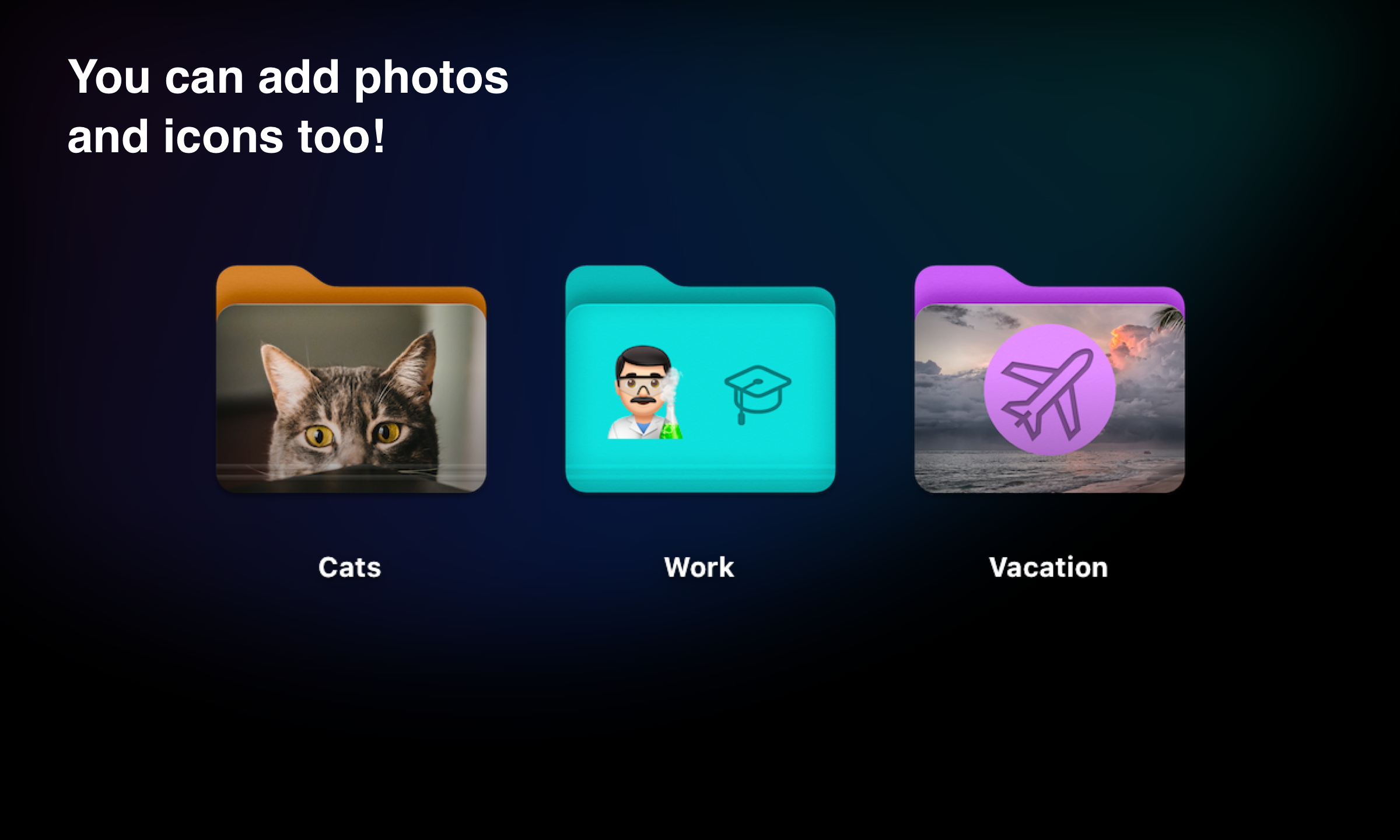
This Week's Featured App, ProWritingAid
Published: Thursday 23rd March 2023
Writing is a crucial skill that we all need to master in order to communicate effectively. However, it can be challenging to write well, especially if English is not your first language. Fortunately, there are tools available to help you improve your writing skills. This week's featured app is one such tool: ProWritingAid.
ProWritingAid is more than just a grammar checker; it offers thousands of suggestions to improve the quality of your writing. From eliminating errors to improving readability, enhancing style, and learning as you go, ProWritingAid is designed to help you take your writing to the next level.
Here are just a few of the ways ProWritingAid can help you improve your writing:
Eliminate errors: Say goodbye to spelling mistakes, grammatical errors, and punctuation mishaps with ProWritingAid's comprehensive grammar and spell-checker. With ProWritingAid, you can rest assured that your writing is error-free and ready to share.
Improve readability: ProWritingAid analyzes your writing and provides suggestions to improve readability, such as sentence length, repetition, and more. With ProWritingAid, you can ensure that your writing is clear, concise, and easy to understand.
Enhance style: Whether you're writing a formal essay or a casual blog post, ProWritingAid helps ensure your writing is polished and consistent. With suggestions for improving style and tone, ProWritingAid can help you create writing that is engaging and effective.
Learn as you go: With ProWritingAid, you'll receive instant feedback on your writing, allowing you to learn from your mistakes and improve over time. With ProWritingAid, you can become a better writer with every piece of writing you create.
Save time: ProWritingAid's editing tools are designed to save you time and effort, so you can focus on what matters most: creating great content. With ProWritingAid, you can edit your writing quickly and efficiently, freeing up time for other important tasks.
Improve your writing today with ProWritingAid – whether you're a student, professional writer, or just someone who wants to level up. Students can even get an exclusive 20% discount via Student App Centre, so there's never been a better time to try ProWritingAid.
ProWritingAid is a powerful tool for anyone looking to improve their writing skills. With its comprehensive grammar and spell-checker, suggestions for improving readability and style, instant feedback, and time-saving editing tools, ProWritingAid is an app that can take your writing to the next level. So why not give it a try and see the difference it can make for you?
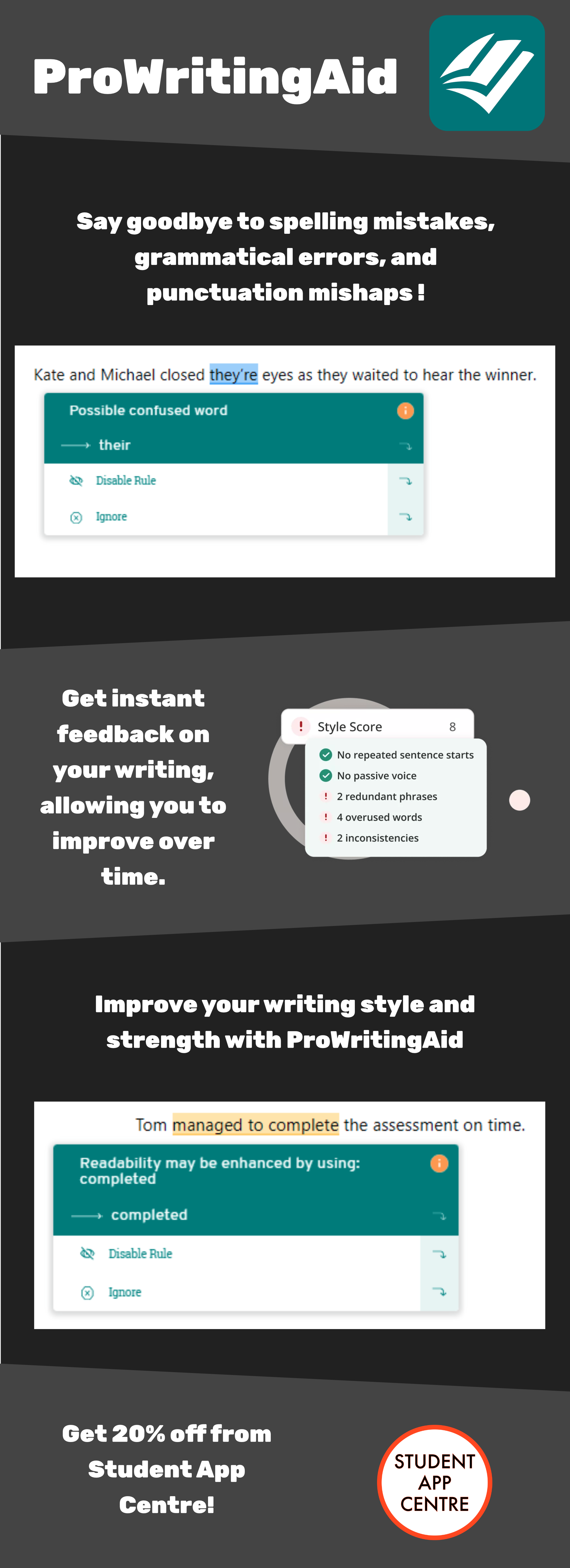
PDF Squeezer Version 4.3.6
Published: Wednesday 22nd March 2023
NEW: The app has been translated to Hungarian.
NEW: The translation of app has been improved. If you see anything in your language that doesn't make sense, please let me know. :)
NEW: A warning shows up if you try to open more than ten compressed files in a PDF editor at once.
NEW: Some details of the user interface have been enhanced.
NEW: The overall compression performance has been improved.
NEW: The performance when opening large files has been improved.
FIX: In some cases the compression algorithm may have removed the background image of a page.
Soulver Version 3.8.0
Published: Wednesday 22nd March 2023
Live Weather
- Get real-time weather data for most locations on Earth (thanks to Apple Weather on macOS Ventura)
- Simply type "weather in (city or airport code)" for the current temperature and weather conditions. Lines with weather queries will live-update during the day
- You can also query for "temperature/temp", "feels like/apparent temperature", "high" and "low"
- Weather queries depend on place names already recognized by Soulver (this includes most large cities around the world)
- You can add additional places for weather queries in the Calculator > Additional Places settings
Sheets & Sync
- New "Keep on Top" option under the Window menu for sheets
- Soulver matches the behavior of the Notes app where you can go Window > Open Sheet in New Window and then Window > Keep on Top to make a particular sheet (or Soulver file) always float above other windows on your Mac
- New option to automatically resolve sync conflicts by selecting the most recently edited version of a sheet
Date & Time Calculations
- Support for lowercase timezone abbreviations (gmt, aest, pst, etc)
- A couple of new date calculation functions: "days until April", "days left in March"
- Dates formatted in ISO8601 are now recognized in expressions
- "Sept" can now be used to refer to September (in addition to "Sep")
- "SIN" can be used to refer to Singapore now (in the past this conflicted with the sin() trigonometry function)
Misc
- Added a menu item under the Help menu to reset suppressed warnings
- You can now suppress the dialog offering to automatically rename variables for you after changing a variable's name
Bug fixes
- Fixed an issue with auto-complete and variables beginning with "total" (thanks Bill!)
- Fixed a bug with an incorrectly identified comment in a variable declaration (thanks Russ!)
- Fixed an issue with the next/last/this weekday function returning inaccurate answers in some cases
- Fixed an issue where automatic variable renaming was triggering unnecessarily when clicking away from a variable declaration line
- Fixed a crash that could occur for some users on macOS Ventura 13.1%20 after variable renaming
SideNotes Version 1.4.10
Published: Monday 20th March 2023
Updates:
- In Settings, Shortcuts: Escape key is now configurable, so it may leave folder or hide the app (default behaviour), leave folder only or hide app only.
- In Settings, Shortcuts: Command-Return might now be set to hide the app or show the share menu (default bahaviour)
- App is now displayed over the Dock when the window is active. Otherwise, it's under the Dock
- Improved text dragging
This week at Student App Centre - March 19th
Published: Sunday 19th March 2023
Student App Centre has been busy this week with a series of exciting updates! We've just launched our biggest-ever redesign, featuring a sleek new dark theme that highlights our app icons like never before. Our social media has also been revamped to reflect our new look.
In addition to the redesign, we've released our first-ever app overview on YouTube, highlighting this week's must-have app: Little Snitch. This video provides an in-depth look at the app's features and how it can help you protect your privacy and security online.
But that's not all - we've also added two new apps to our website from Fat Cat Software: PowerPhotos and PlistEdit Pro. PowerPhotos is the ultimate Photos toolbox for Mac, while PlistEdit Pro offers advanced property list and JSON editing capabilities. And to sweeten the deal, we're offering a 25% discount on both of these apps!
Visit our website now to take advantage of these amazing deals and explore our new look. Don't miss out!
This week at Student App Centre - March 26th
Published: Sunday 19th March 2023
It's another exciting week at Student App Centre, and we've got some amazing updates to share with you! From our featured app to new discounts, here's everything you need to know.
Our featured app this week is Coherence X4 - the perfect tool to turn any website into a Mac app in just seconds. And if you act fast, you can get a special offer of 40% off for just a few more hours. Imagine having all your favorite websites organized neatly as apps on your Mac - it's never been easier with Coherence X4.
But that's not all - we've also got a new YouTube video featuring Coherence X4. In this video, we'll show you how to set it up and use it, so you can make the most of this amazing app.
We also have not one, but two new discounts available on our website. First up is Tim - a powerful, yet simple, time tracker for Mac. With Tim, you can boost productivity and take control of your time like never before. And for a limited time, you can get 40% off - so don't miss out!
Finally, we're excited to offer a 30% discount on Bolt - the ultimate Workout & Gym Planner. Packed with built-in timers, progress trackers, and killer routines, it's the perfect tool to help you achieve your fitness goals.
At Student App Centre, we're always on the lookout for amazing apps that can help you get more done, stay organized, and achieve your goals. With Coherence X4, Tim, and Bolt, we're confident that you'll find something that fits your needs perfectly.
So what are you waiting for? Check out our website today and take advantage of these amazing discounts before they're gone!
This Week's Featured App, Coherence X4 by BZG
Published: Friday 17th March 2023
Are you tired of juggling countless browser tabs? Do you wish you could condense your favorite websites into single apps for easier access? Look no further than Coherence by BZG!
Coherence is a custom Mac app creator that simplifies your browsing experience by turning any website into a sleek app in just seconds. No more cluttered tabs or searching through bookmarks – with Coherence, your favorite websites are just a click away.
But that's not all – Coherence is packed with features that take your browsing to the next level. Here are just a few:
- Import browser extensions and profiles for uninterrupted access to all your favorites (including ad-blockers).
- Customize each app's settings for a personalized browsing experience.
- Use Quick Resume to pick up right where you left off, without missing a beat.
- Keep all your created apps organized in Coherence's App Gallery for easy access.
Coherence is the only tool you need to optimize your workflow and productivity. And with a 40% student discount available exclusively at Student App Centre, there's never been a better time to upgrade your browsing game.
Don't settle for a cluttered browsing experience – try Coherence by BZG today and streamline your online habits like never before.

This Week's Featured App, Little Snitch by Objective Development
Published: Friday 17th March 2023
Are you worried about the security of your Mac and the data it holds? Look no further than Little Snitch by Objective Development. This app is a game-changer when it comes to taking charge of your Mac's security.
Little Snitch's primary function is to alert you when apps try to connect to the internet. It gives you the power to block suspicious connections instantly. It does this through two powerful monitoring options: Alert Mode and Silent Mode. In Alert Mode, you receive instant alerts about new connections and can choose to allow or deny them. In Silent Mode, the app monitors every connection in the background, and you can review them later to block any that seem suspicious.
If you want to see where your data is going, Little Snitch's Network Monitor visually maps out all connections made by your Mac. This feature provides real-time insight into transferred and blocked data, thanks to animated lines.
Defending your privacy and data is essential in today's digital age, and Little Snitch helps you do just that.
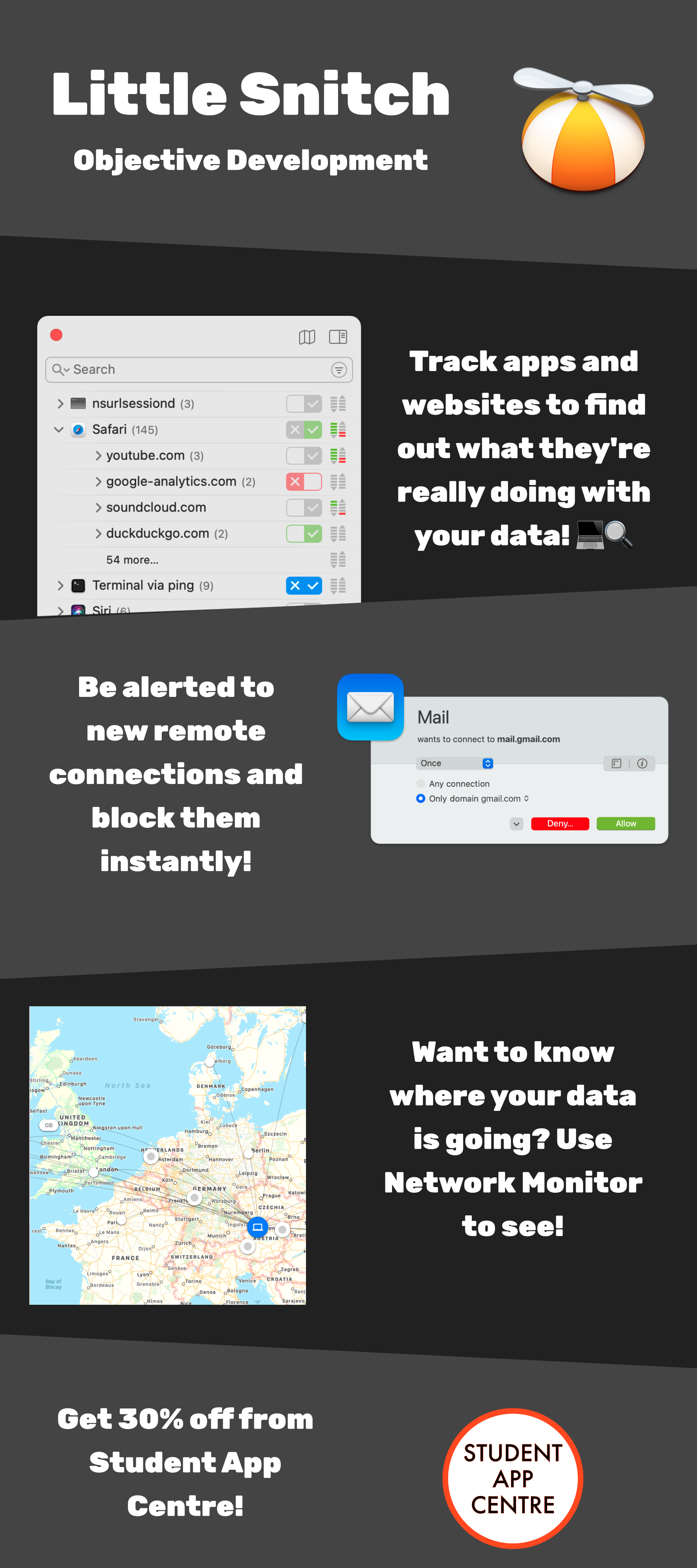
ProWritingAid Launches Rephrase
Published: Friday 17th March 2023
In today's digital age, communication is key, and writing is an essential skill for success. Whether you're a student, a professional, or a creative writer, the way you express yourself in writing can make a significant impact on your audience. However, crafting effective and compelling writing is easier said than done. That's where ProWritingAid's Rephrase tool comes in.
The Rephrase tool is an AI-powered feature that helps you improve your writing by suggesting alternative phrasings for your sentences. This innovative tool analyzes your text and highlights words and phrases that can be improved to enhance your writing's clarity and readability.
One of the key benefits of using the Rephrase tool is that it can help you avoid repetitive phrasing. Repeating the same words and phrases in your writing can quickly become monotonous and tiresome for your reader. With ProWritingAid's Rephrase tool, you can easily identify repetitive phrasing and explore alternative options that will keep your writing fresh and engaging.
Another advantage of the Rephrase tool is that it can help you restructure your sentences for better flow and coherence. Awkward phrasing and poor sentence structure can hinder your writing's effectiveness and impact. With the Rephrase tool, you can receive suggestions for alternative phrasings and sentence structures that will improve the flow of your writing and make it easier to read and understand.
Moreover, the Rephrase tool can help you avoid plagiarism. When you're writing about a topic, it can be challenging to find the right words to express your ideas without copying someone else's work. The Rephrase tool can suggest alternative phrasings for your sentences, ensuring that your writing is unique and original.
ProWritingAid's Rephrase tool is an invaluable tool for anyone who wants to improve their writing skills. With its AI-powered technology, the tool can help you avoid repetitive phrasing, restructure sentences for better flow and coherence, and avoid plagiarism. So, if you're looking to take your writing to the next level, give the Rephrase tool a try and see the difference it can make!
Cardhop Version 2.2.6
Published: Wednesday 15th March 2023
- Adds the option to add all fields from the template to the contact view to improve adding multiple fields to a contact
- Improved the menu structure of the Add Fields menu
- Switched YouTube links from the legacy username URLs to the new YouTube Handle URL
- Change between the different tabs with ⌘1, ⌘2, ⌘3 and ⌘4.
- Perform contact actions with ⌃⌘1, ⌃⌘2, ⌃⌘3 and ⌃⌘4.
- Fixed an issue that caused Cardhop to become unresponsive for some users
- Fixed direct actions when a group is selected
- Various fixes and improvements
Curio Professional Version 25.0
Published: Tuesday 14th March 2023
- [Pro] Query-Based Collections: The contents of list, mind map, and stack collection figures can now be dynamically filled and refreshed based on a query statement specified in the inspector panel. The results are constructed using synced figure instances pointing to their original figures. That way you can edit a result item's text or meta properties and those changes will be reflected in the original and any other synced instances. Using this feature it's easy to construct a dashboard or home page for your project with one or more collections showing you tasks to tackle, or special tagged items you need to look into.
- Query-Based Search Shelf: The Search shelf has been completely overhauled to use the new query language introduced with Quick Find and used by the query-based collections mentioned above. This query language allows for much more flexible and sophisticated search queries.
- Query Language Enhancements: The query language used by Quick Find, the Search shelf, and query-based collections has been extended with support for project milestones; searching asset contents; sorting by startdue or organizer order; group, limit, and include commands; searching by kind; and you can now find figures with any tag, any resource, or any cross reference.
- Loads of other improvements!
- Lots of fixes for reported issues.
Art Text 4 Version 4.2.2
Published: Wednesday 8th March 2023
Art Text are always working hard to bring you the best experience possible, that means they are often making improvements and fixing issues. Most recently they have made the following improvements:
• Resolved the problem with small objects resizing.
• Improved animation preview performance.
• Fixed the problem with occasional app crashing when using custom textures.
• Fixed the problem with the texture pan in Distortion effects not being animated.
• Resolved memory leak issue when using Spray Fill text effects.
• Fixed custom shaders display under the Shading tab in 2D Text Fill.
• Some issues with the inner shadow option have been fixed.
• Various animation recording improvements.
Fantastical Version 3.7.8
Published: Wednesday 8th March 2023
This is a great update from Fantastical, adding new features, making improvements and fixing issues you have identified. Check out everything they have changed:
Added:
- Added an option to choose all instances of a recurring event series even when not editing the first instance of the series
- Added support for urldefense.com v3 meeting URLs
- Meetup groups that you manage will now appear correctly
- Show item titles instead of "1 more item" in widgets
Improved:
- Improved performance when searching for invitees on macOS Ventura
- Improved support for adding personal Microsoft 365 accounts
- Improved push notifications for personal Office 365 accounts
- The Fantastical Openings Availability view now includes hidden items
Fixed:
- Fixed an issue where Fantastical would try to sync with deleted Todoist accounts
- Fixed an issue that resulted in some servers constantly rejecting changes to a detached event in a series
- Fixed an issue where the conference call icon displayed in the menubar wasn't dimmed correctly on secondary displays
- Fixed an issue that was preventing the directions button from showing in widgets for upcoming events
- Fixed an issue where template tasks wouldn't update the due date correctly
- Fixed an issue where scrolling too far in the month view would stop working
- Fixed attendee autocomplete not working if you've already specified a calendar with autocomplete
- Fixed an issue where the colored icon in the status bar was not being rendered correctly with an upcoming conference call
- Fixed an issue where weekly recurring events wouldn't appear correctly on personal Microsoft 365 accounts
- Various fixes and improvements
Gemini 2 Version 2.9.8
Published: Monday 6th March 2023
Gemini has made a small update to make a couple of bug fixes.
Meet ClearVPN 2
Published: Saturday 4th March 2023
Meet ClearVPN 2, a better ClearVPN! They heard the users' feedback, fixed the bugs, and reimagined how ClearVPN can be more helpful for daily digital tasks.
What's new in ClearVPN 2?
It has been redesigned to be clutter-free, with deeper colors to bring more accents and intuitive navigation. Plus, juicy buttons have been added for a more enjoyable user experience.
ClearVPN 2 has also been repacked to focus on three main functions: instant protection, connection to servers in a different country, and better streaming experience.
All three VPN connections are available from the main screen, and each is turned on with one button click. ClearVPN 2 is optimized to work faster and smoother, allowing the user to have an effortless and productive experience.
Prizmo Version 4.5
Published: Friday 3rd March 2023
Updated:
- New languages: added support for 4 new OCR languages with high accuracy: Japanese, Korean, Ukrainian, and Russian. (macOS Ventura required)
- Document cleanup upgrade: improved color and gray cleanup, resulting in clearer and more accurate outputs. (macOS Ventura and Apple Silicon required)
ClickUp Version 4.3.6
Published: Thursday 2nd March 2023
In preparation for ClickUp 3.0, we have fixed a bunch of bugs and improved your app's performance! We have also added the ability to view subtasks as separate tasks in List view (in the filters section).
Luminar Neo Version 1.7.0
Published: Monday 27th February 2023
Luminar Neo 1.7.0: Presets preview on hover, and more
Luminar Neo is getting better every day. Update 1.7.0 has plenty of improvements and bug fixes, so let’s explore what’s new. You can now view the effect of each Preset on your photo on hover, without needing to click and apply it; and enjoy faster response times and greater stability during your editing.
PDFelement Version 9.3.2
Published: Friday 24th February 2023
Changes:
- Support OCR Area;
- Optimized the operation process of Edit;
- Optimized the user experience of Compare PDF;
- Added a new Document Cloud entry, and fully optimized the product experience of document upload, synchronization, and sharing.
SideNotes Version 1.4.9
Published: Wednesday 22nd February 2023
SideNotes Version 1.4.9 is here and has brought you many fixes and improvements. You can see what these changes are below.
New:
New Introduction
New About window
Blocked dropping note-exported image on notes
Added a link to get an iOS app
Improved:
Improved colors in Default and Classic themes
Fixed:
Fixed: Scrolling was lagging when notes had images
Fixed: "Hide on click in empty space" did not work
Fixed: Swipe-to-hide sometimes did not work on touchpad
Fixed: Note could not be exported to image when the first line was a link
Fixed: macOS 10.15 had transparent background issues
Fixed: unnecessary spaces were added when pasted inside a bracket
Notion Version 1.7.99
Published: Monday 20th February 2023
This is just a quick update from Notion, fixing a bug where tapping a link to a database in the home tab was not working correctly
Integrity Plus Version 12.7.0
Published: Friday 17th February 2023
Integrity Plus is always working to give you the best experience and with this update they are doing just that.
- Some fixes to the 'check anchors' functionality. Note that the status will be the http status regardless of whether the anchor is good or bad, ie '200 no error' even if the anchor doesn't appear on the target page. In the case of a problem with an anchor, a warning is created on that url which can be highlighted in orange depending on your Preferences, or shown in the warnings table in the case of Integrity Pro and Scrutiny.
- Fixes the option Preferences>Views>Display labels>'Display labels for redirected URLs'.
- An efficiency improvement which may help with a slowing-down problem experienced by some users and will generally make the app more efficient for medium to large sites.
Integrity Pro Version 12.7.0
Published: Friday 17th February 2023
This Integrity pro update has three main aspects to it, you can find the changes below.
- Some fixes to the 'check anchors' functionality. Note that the status will be the http status regardless of whether the anchor is good or bad, ie '200 no error' even if the anchor doesn't appear on the target page. In the case of a problem with an anchor, a warning is created on that url which can be highlighted in orange depending on your Preferences, or shown in the warnings table in the case of Integrity Pro and Scrutiny.
- Fixes the option Preferences>Views>Display labels>'Display labels for redirected URLs'.
- An efficiency improvement which may help with a slowing-down problem experienced by some users and will generally make the app more efficient for medium to large sites.
Permute 3 Version 3.10.2
Published: Thursday 16th February 2023
New: Added 192kHz sample rate to supported options. Fixed: Metadata not being preserved when converting images to WebP. Fixed: Switching between light and dark mode Dock icons on macOS 13.
CleanMyMac X Version 4.12.4
Published: Wednesday 15th February 2023
Fixed: Mac wallpaper settings cache added to the list of ignored items because it was often removed by mistake.
Notion Version 1.7.98
Published: Monday 13th February 2023
This Notion update is all about fixing bugs. The issues that have been fixed are:
- Fixed a bug where the mobile web clipper was occasionally not displaying recently used sharing destinations
- Fixed a bug causing some private or team pages to show up in the shared sidebar section
- Fixed bug causing some teams to not show up in the home tab
Calendar 366 II Version 2.14.1
Published: Tuesday 7th February 2023
Although this Calendar 366 II has made a load of bug-fixes, it has also adding a new feature and an improvement, so check out what has changed.
New
• 3, 6 and 12 hours before templates for alerts
Bug-fixes
• Multi-day events in week view
• Shared calendar notifications for deleted events
• Duplicate (identical) notifications
• Restart resets active calendar set
• Select attendees with mouse click
Improvements
• Short appointments in day view
Fantastical Version 3.7.7
Published: Tuesday 7th February 2023
This is a big update for fixing issues in Fantastical, but that is not the only thing that happened in this update. Check out what else they have done:
Added
- Webex meetings can now be scheduled in the Personal Room
- Added support for personal Microsoft Teams conferences
Improved
- Improved detection and recovery when encountering a corrupt database
- Improved handling of Todoist sync errors
Fixes
- Fixed an issue where the mini window would automatically close when some other app activated Secure Event Input
- Fixed an issue were events deleted on a Google calendar could reappear
- Fixed a crash when encountering an invalid time zone on Exchange
- Fixed an issue where dragging events to year view would set them to all-day events
- Fixed an issue where dragging events to month view would change the start date
- Fixed an issue where notifications for Openings appointments would disappear too soon if a conference call was automatically added
- Fixed an issue where updating an event from search results would scroll back to the top of the list
- Fixed popovers for incoming invitations appearing too tall
- Fixed widgets not working on macOS 11 and 12
- Fixed an issue where syncing to Todoist could generate more requests than necessary
- Fixed an issue where Exchange accounts could hang syncing when encountering unexpected server issues
- Various fixes and improvements
Integrity Plus Version 12.6.4
Published: Tuesday 7th February 2023
Integrity Plus has been working hard to make improvements and fix issues to ensure that you get the best experience, so see what changes they have made:
- Fixes double-quotes in url (even if percent-encoded) corrupting the exported bad links (by link) csv
- Fixes crash which happened under unlikely circumstances
- Fixes a bug that could have caused spurious statuses for certain urls (caused if url contained a percent symbol which isn't part of a percent-encoding, which is a bad practice anyway.)
- Fixes some urls with unlikely character combinations in the querystring or path to misleadingly display in tables as the domain only
- Some social and calendar 'add this' links are now listed but not checked. It's potentially not a good thing to request these urls to check them. The ones in question are major domains (eg Google, Outlook) and tend to be generated by plugins, and so more likely to give a false positive when testing than to actually be broken.
Integrity Pro Version 12.6.4
Published: Tuesday 7th February 2023
This is just a quick update for Integrity Pro that has made a couple of fixes, these fixes are:
-Fixes double-quotes in url (even if percent-encoded) corrupting the exported bad links (by link) csv
-Fixes crash which happened under unlikely circumstances
Permute 3 Version 3.10.1
Published: Tuesday 7th February 2023
This is a small but important update for Permute in which the UI issues with optional values has been fixed.
Notion Version 1.7.97
Published: Monday 6th February 2023
This Notion update has focused on bug fixes and performance improvements.
Luminar Neo Version 1.6.4
Published: Thursday 2nd February 2023
Luminar Neo 1.6.4: Enjoy a smoother experience
In Update 1.6.4, Luminar Neo have fixed a number of bugs in order to improve your experience. With this update, you can use Luminar Neo even more smoothly and without encountering unexpected behaviors.
Integrity Pro Version 12.6.2
Published: Sunday 29th January 2023
This Integrity Pro update has had a few key changes, including many fixes to improve your experience.
Fixes:
- Fixes pdf documents (if being checked) were being included in some SEO tests that should only apply to html pages, such as missing title / description.
- Fixes a bug that could have caused spurious statuses for certain urls (caused if url contained a percent symbol which isn't part of a percent-encoding, which is a bad practice anyway.)
- Fixes some urls with unlikely character combinations in the querystring or path to misleadingly display in tables as the domain only
Other changes:
-The default threshold for the 'too many links' SEO test has been raised to 1000. This is no longer a very relevant test but may still be useful to know if a page has an excessive number of links
- Similarly, default keyword density threshold increased to 6% for more relevant results
- Some social and calendar 'add this' links are now listed but not checked. It's potentially not a good thing to request these urls to check them. The ones in question are major domains (eg Google, Outlook) and tend to be generated by plugins, and so more likely to give a false positive when testing than to actually be broken.
PDF Expert Version 3.0.35
Published: Sunday 29th January 2023
Today’s update brings a Full Screen View in PDF Expert, so you can take advantage of every inch of the screen and work without desktop distractions.
1Password Version 7.9.9
Published: Saturday 28th January 2023
This 1Password update has worked on fixing some known issues.
- Fixes an issue that made migrating to an account more difficult if you were in dark mode.
- Fixes a crash that could occur on macOS 13 when interacting with the item details.
Capto Version 1.2.35
Published: Thursday 26th January 2023
This update for Capto has been made to fix some minor bugs and issues.
Art Text 4 Version 4.2.1
Published: Tuesday 24th January 2023
Art Text version 4.2.1 has introduced new features as well as fixing some issues.
Changes:
• Changed the approach to creating an animation. Now users have to add a keyframe and then make motion or text effects changes.
New Features:
• Introduced animation preview into Templates Gallery for templates that include animation.
• Introduced keyframe selection that allows users to edit animation.
• The animation export dialog now has animation preview.
• Introduced the ability to resize objects from their center by holding the Option key.
• The background image now has a new selection with no resize handles. The background resize is possible with the document resize only.
Fixed:
• Fixed the problem with video tutorials playback in the Design Gallery dialog for some users on macOS 13 Ventura.
• Resolved the problem with Copy/Paste and Drag/Drop of several images from Finder.
• Object will have raster/vector properties on copy/paste depending on the effects applied to it.
• Fixed the problem with the entire document copying when no object is selected.
Cardhop Version 2.2.5
Published: Tuesday 24th January 2023
This Cardhop update has been focusing on making improvements for all users. These updates include:
- Added support to add Mastodon usernames to a contact card
- Added support to detect Mastodon usernames in the parser input
- The order of the copy actions now follows the order of the fields of the contact card
- Fixed celebration widget not loading contacts
- Fixed an issue that caused some widgets to lose their contact photo
- Fixed an issue where command%20delete did show incorrect alerts while typing in the parser input view
- Various fixes and improvements
Swift Publisher Version 5.6.5
Published: Sunday 22nd January 2023
This update for Swift Publisher has resolved some issues to improve your experience. The fixed issues are:
- Resolved the program crash when attempting to restore previous version of a document (menu File -> Revert To).
- Fixed the problem with the new printing option for selected pages on macOS 13 Ventura.
Curio Professional Version 24.0.2
Published: Saturday 21st January 2023
24.0.2 fixes compatibility with macOS Big Sur.
Fantastical Version 3.7.6
Published: Friday 20th January 2023
Fantastical have been working hard to make improvements and in this update they has released a huge range of improvements and fixes. Check out what they have done:
- Added support for Slack Huddle links
- Added support for SecureVideo links
- Selecting a calendar in the parser with /calendarname will now match based on the account name (for example "New event 5pm tomorrow /homeic" will select the Home calendar on the iCloud account)
- Improved support for recognizing MS Teams links
- Improved the way VoiceOver describes repeating tasks
- Improved VoiceOver support for Fantastical Proposals
- Improved VoiceOver support for the Weather view
- Improved the way repeating events are handled on CalDAV accounts
- Double-clicking and dragging in the day heading in Day and Week view will now create a new all-day event
- It is now easier to set default timed alerts for at the time of an event
- Fixed multiple reclaim.ai events on different calendars sometimes not merging correctly
- Fixed an issue that prevented Fantastical Openings bookings from being created with default video conference settings
- Fixed an issue where events created in the Detroit time zone would appear in the Indiana time zone on Exchange
- Fixed an issue that prevented attachments from being uploaded to Google Drive for some users
- Fixed an issue where the heatmap wouldn’t refresh in the Year view when using a third-party mouse
- Fixed an issue where notifications for all-day proposal responses would incorrectly show a time
- Fixed an issue that caused labels on Todoist to sync incorrectly
- Fixed an issue where notification buttons were displayed with the wrong color while the option key was pressed
- Fixed an issue that prevented weather from updating correct in widgets for some users
- Fixed an issue where the Quarter view wouldn't display data for the full quarter
- Fixed an issue where invitations on CalDAV accounts would incorrectly show an option for a response message that wouldn't do anything
- Fixed an issue where changing free/busy availability of a recurring event would change it for all events in the series instead of a single event
- Pasting lots of text into notes will now scroll the notes to the end
- Meeting notes can now be seen by attendees when responding to a Meeting proposal
- Fixed an issue where Reminders were not showing up in widgets on Ventura
- Error messages during Zoom sync are shown less frequently
- Various fixes and improvements
ClickUp Version 4.3.5
Published: Friday 20th January 2023
In this release, ClickUp have fixed bugs and made UI improvements to search, login, Dashboards, and more!
Curio Professional Version 24.0.1
Published: Thursday 19th January 2023
24.0.1 fixes a Pro issue where the Status shelf could be empty on launch.
Soulver Version 3.7.2
Published: Saturday 14th January 2023
There have been many changes in the most recent update, each one making it a better experience for you!
Specifier Shorthands
- Added short form specifiers for quicker conversions:
- Use "num" for number ("35% as num" = 0.35)
- Use "bin" for binary ("123 as bin" = 0b1111011)
- Use "iso" for the iso8603 date format ("today as iso" = 2022-11-24T12:00:00%2003:00)
Wolfram|Alpha
- Your Mac's preferred unit system is now respected in Wolfram|Alpha queries
- Your preferred number format is now respected in Wolfram|Alpha queries
- Wolfram|Alpha queries may now be performed in QuickSoulver
- It can take a few minutes for newly created Wolfram|Alpha AppIDs to be activated. This is now better communicated in Soulver's settings
Misc
- Multi-word variables are now automatically formatted with non-breaking spaces
- Alfred workflow has been updated and now works with Soulver installed in non-standard locations
- Lots of minor bug fixes & misc improvements
Curio Professional Version 24.0
Published: Friday 13th January 2023
There have been some amazing new features added in the new version of Curio Professional, each of which will give you an even better experience when using it.
Updates and additions:
- Dragging or pasting URLs into Curio will now automatically show web link previews.
- Option-drag a resize handle to drag out a connecting line to quickly connect the figure to another for easy Idea Graphs.
- There's a new Insert > Line main menu for quick access to standalone and connecting lines.
- Use the Arrange > Convert Into > Index Card menu to convert selected figures into index cards.
- The handling of default styles for asset figures has been significantly refactored to address several concerns when displayed as icon mode or preview mode.
- Curio added a couple of new custom app icons: Climate Stripes and Pride.
- Curio's automatic project backups can now backup projects located in any folder.
- Loads of other tweaks!
- Lots of fixes for reported issues.
Prizmo Version 4.4.3
Published: Wednesday 11th January 2023
Prizmo has made a few changes to fix some known issues.
Issues fixed:
- Fixed an issue where OCR results were discarded when opening documents processed by the Cloud OCR on iOS.
- Camera tethering has been disabled because of a reliability issue with recent versions of macOS.
PDFelement Version 9.2.7
Published: Saturday 7th January 2023
PDFelement has made some small but important changes, optimising your experience.
Changes:
Optimised the interactive experience of Compare PDF;
Optimised merge editing of Text/Image/Link;
Fixed recent user feedback issues to further improve product experience and stability.
Marked 2 Version 2.6.22
Published: Friday 6th January 2023
Marked 2 has fixed the issue of reverting attempt to port Scrivener compiling to Swift and restore Python requirement
Marked 2 Version 2.6.18
Published: Wednesday 4th January 2023
Marked 2 always wants to bring you the best experience and to do that they have added new features, improved old ones and fixed issues in this one update!
New
- Allow use of $MARKED_ORIGIN and other environment variables in Custom Pre/processor arguments
- Use Marked.hooks.register('update', function) in embedded scripts to trigger a script every time the preview is updated
Improved
- Renamed High Contrast mode to Dark Mode to make it easier to find
Fixed
- Zoom functionality broken
- Syntax highlighting with mermaid blocks
- Jitter of components like Table of Contents when scrolling
PDF Expert Version 3.0.34
Published: Wednesday 4th January 2023
This update is all about chasing away some bugs and working on little stuff, so PDF Expert would run better and faster.
Task Office Version 8.8
Published: Wednesday 4th January 2023
Task Office version 8.8 is a small bug-squashing and app-improving update to make sure the app runs smoothly.
Luminar Neo Version 1.6.2
Published: Sunday 1st January 2023
Luminar Neo 1.6.2: Improvements to Extensions and bug fixes
In Update 1.6.2, Extensions got even better! Now the Upscale AI and Supersharp AI Extensions have built-in Face Enhancer AI technology, which means these tools will now enhance faces and make them appear clearer and sharper in blurry or low-resolution photos.
On top of that, they have fixed a number of bugs so Luminar Neo works even more smoothly. Make sure to try out the improvements.
Permute 3 Version 3.9.15
Published: Saturday 31st December 2022
Permute has added a new feature for you, fixed issues and added an improvement. All in order to make Permute even better.
New:
The subtitles popover now has a toggle button that allows you to easily deselect all subtitles.
Fixes:
An issue where Permute would copy the track even when speed was adjusted.
Issues with the crop editing and validation.
Improvements:
HEVC under macOS 13 and later.
Luminar Neo Version 1.6.1
Published: Friday 23rd December 2022
Luminar Neo 1.6.1: Magic Light AI, new camera support, and more
Control multiple light sources in your photo, making them more intense, add beams, and adjust/add glow. Magic Light AI works best with artificial light sources such as incandescent or Edison-style LED light bulbs, street lights, and decorative lights.
In the new update, you will see support for new cameras including the Fujifilm X-T5, Fujifilm X-H2, Nikon Z30, OM Digital OM-5, Hasselblad X2D 100c.
Additionally, the AI-powered For This Photo feature in Presets will now recommend a Preset collection from the Luminar Marketplace for you to discover and experiment with.
Better yet, the monthly creative assets you get as part of X Membership have become even more comfortable to download and use directly in the Luminar Neo app.
There's also now support for Undo and Redo in the Erase tool, which will make using Luminar Neo even more convenient.
Last but not least, they have fixed a number of bugs so Luminar Neo works even more smoothly. Enjoy the improvements!
Todoist Version 8.1.2
Published: Thursday 22nd December 2022
Todoist have done the usual fixing and squashing to keep things working as they should be in this latest update.
Cardhop Version 2.2.4
Published: Wednesday 21st December 2022
Cardhop have been busy making improvements and fixing bug issues in this latest update.
Fixes and improvements
- Improved the related names feature and relationship graphs for Chinese names.
- Fixed a crash with celebrations near the end of the year.
- Various fixes and improvements
DevUtils Version 1.16.0
Published: Wednesday 21st December 2022
This has been a massive update for DevUtils, there are new tools, features, improvements and bug fixes all in this one update! Check out all of the new features now.
New tools:
- Added Certificate Decoder (X.509) tool: decode an encoded certificate string to human-readable format using Open SSL.
- Added JSON to Code tool: convert JSON or JSON Schema string to 20 programming languages type. This tool is powered by the famous quicktype open-source project.
New features:
- Added a "Pop-out" button on the top right corner of every tool, which allows you to bring the tool and its current data to a separate window conveniently.
- Added a Markdown Cheatsheet to the Markdown Preview tool.
- Added Timezone section to the Unix Time Converter, which allows you to show the selected time in other timezones.
Improvements:
- The input in the RegExp Tester tool now allows multiple lines.
- Added "Pin to Window" when viewing a cheatsheet/document popup. Clicking it will bring the document to a separate floating window for more convenience.
Fixed:
- XML Formatter: Fixed various formatting issues.
- SQL Formatter: Fixed issue with formatting some MySQL queries.
- JSON Formatter: Added warning when there are big numbers found in the input string, which may cause the output to show a different value.
- Color Converter: Fixed a crash when converting some specific color values.
Other changes:
- Changed the search shortcut from Command %20 / to Command %20 Shift %20 F.
- Redesigned the "Scripting" panel in the Preferences window.
PDF Expert Version 3.0.33
Published: Sunday 18th December 2022
Greetings from Ukraine! If you frequently merge files, you’d love this update! We worked on the process of merging and now you can choose the sequence of files, the name of the merged file and remove unnecessary pages before your files are merged. Moreover, now you can select Word, Excel, or PowerPoint files as well as other types of files and receive a single PDF document. We hope you love this update as much as we’ve loved making it.
Unclutter Version 2.1.25
Published: Friday 16th December 2022
- Improved: macOS 13 Ventura compatibility.
- Fixed: "Launch Unclutter at startup" feature now works as expected.
Cardhop Version 2.2.3
Published: Wednesday 14th December 2022
- Improved calling numbers including # on macOS
- Improved a rare situation where changes to notes were unexpectedly discarded
- Fixed an issue where contact pictures were ignored when importing a vCard
- Fixed an issue where social profiles were imported incorrectly from a vCard
- Fixed an issue that prevented the show upcoming celebrations shortcut from working for some users
- Fixed a crash related to widget configurations
- Various fixes and improvements
Permute 3 Version 3.9.14
Published: Wednesday 14th December 2022
New: Video to Images workshop module that allows you to extract video frames as images.
New: JPEG preset now allows selection between .jpg and .jpeg path extensions.
Fixed: UI bug where the correct scaling option wouldn't get selected.
Fixed: Resizing issue with certain resolutions. Fixed: Issue with reading certain malformed images.
Fantastical Version 3.7.4
Published: Thursday 8th December 2022
- Added an option to hide Todoist tasks on shared lists that aren't assigned to anybody
- Improved accessibility support for the Openings editor
- Improved the localization for birthdays and anniversaries in Spanish and Italian so the name comes before the age or anniversary number
- Improved detection of Exchange servers that support hybrid modern auth through Office 365
- Improved error handling when an OAuth token fails to refresh for an unexpected reason
- Made VoiceOver read the event times before the location, for a streamlined experience
- Creating an event after 11pm by double-clicking in day or week view no longer sets the title incorrectly
- Moving items with control-arrow keys will scroll to the new date to keep the moved item visible
- Fantastical will now quit more quickly
- Fixes and improvements when proposing new times when responding to event invitations
- Fixed an issue where clicking on dates in the calendar view would show the wrong date
- Fixed an issue where hidden items would still show up in the widgets
- Fixed an issue that prevented all-day notifications from working correctly
- Fixed print preview not updating immediately when changing certain settings
- Fixed hiding or showing items sometimes not updating the user interface immediately
- Fixed clicking on a notification not showing the event or task's details
- Fixed an issue with Openings templates that resulted in the wrong schedule being offered when the template was not using the system timezone
- Fixed an issue with Openings templates that resulted in the wrong schedule being offered when it contained blocks extending past midnight
- Fixed an issue where Openings or Proposals would get stuck if they're targeting a calendar on a disabled account
- Fixed an issue where meeting proposals could be unintentionally declined
- Fixed an issue that prevented copying a link in the Openings editor from working as expected
- Various fixes and improvements
PDFelement Version 9.2.2
Published: Thursday 8th December 2022
- Optimized the same files‘ upload conflict to Document Cloud.
- Support password protection for sharing documents;
- Support to customize the show or hidden of messages;
- Support User Guide Book for a better editing experience;
- Fixed recent user feedback issues to further improve product experience and stability.
PDF Squeezer Version 4.3.5
Published: Thursday 8th December 2022
- FIX: Certain types of PDF files did crash the app when trying to linearize the file.
- FIX: If a file was unlocked with a password, the password may have not been reapplied after the compression.
MyDraw Version 5.3.2
Published: Wednesday 7th December 2022
The new version of MyDraw brings many new features, optimizations, and bug fixes.
New Features and Improvements:
- Improved high DPI support, with support for per-monitor DPI awareness.
- MS Visio import and export improvements
- AutoCAD import and export improvements
- Improved PDF export - multipage PDF export as well as export of hyperlink elements in PDF.
- Improved printing - multi-page printing, with many options.
- Improved localization.
- Improved copy/paste of text from RTF, TXT, and HTML sources.
- Many new shapes.
- Various other bug fixes and performance improvements.
PDF Expert Version 3.0.32
Published: Tuesday 6th December 2022
This update brings several fixes. For instance, they have fixed the issue with content being pasted as images and not as text. They also fixed the issue with the snap feature remaining enabled even though the user has disabled it. Crashes while you undo actions are also fixed. The update includes a bunch of design improvements as well.
Prizmo Version 4.4.2
Published: Tuesday 6th December 2022
Prizmo has fixed a crash that could occasionally occur with multi-column layouts %20 improved parsing of hyphen-terminated text lines.
Task Office Version 8.6
Published: Tuesday 6th December 2022
Task Office version 8.6 is a small update with some additional performance improvements they could make in the process.
Art Text 4 Version 4.2
Published: Saturday 3rd December 2022
There are many great changes and improvements in the new version of Art Text 4, check out the new changes:
• The new text animation feature.
• Export animations to .mov, mp4, m4v, or GIF video formats.
• Share animation within the Art Text document.
• Revised the Document Size dialog and added new presets.
• Fixed the problem with the mask rotation slider.
• Various improvements relating to work with 2D textures.
• Many other minor enhancements.
Boom Version 1.7.8
Published: Saturday 3rd December 2022
Boom has been updates to fix minor defect fixes.
Parallels Desktop 18 Version 1.8.1
Published: Friday 2nd December 2022
Parallels Desktop for Mac 1.8.1 App Store Edition includes the following fixes and improvements:
- Resolves the issue of Error 400 occurring when authenticating through “Sign in with Google”.
- Resolves an issue with enabling folder sharing between macOS and VMs.
- Adds support for Linux kernel 5.19 and newer on Intel Macs.
- Addresses various other stability and security issues.
Prizmo Version 4.4.1
Published: Thursday 1st December 2022
One of the biggest fixes for Prizmo is a crash that happened when editing documents on macOS 10.13 and macOS 10.14.
VERSION 4.4:
- Major overhaul of text layout understanding for the OCR engine. Document layout parsing (OCR post-processing) has been upgraded for better text block & column generation. Recognized text blocks now better represent the original document intent for all supported OCRs.
- Optimized for macOS Ventura.
Todoist Version 8.1.1
Published: Thursday 1st December 2022
Todoist have done the usual fixing and squashing to keep things working as they should be.
Luminar Neo Version 1.5.1
Published: Thursday 1st December 2022
Luminar Neo 1.5.1: Improvements throughout the software
Luminar Neo Update 1.5.1 is here to bring you an even better experience. The Supersharp AI Extension now has Universal mode that tackles blur and delivers vivid and sharp results. Also, you can now export raw files a bit faster with full rendering. Additionally, the memory usage for Undo and Redo with brushes and the Clone & Stamp tool has been optimized. There's also better refinement in the Portrait Background and Background Removal AI tools, which means you can clearly see the removed background when you're editing.
On top of that, they've fixed a number of bugs so Luminar Neo works even more smoothly. Try out the improvements!
ClickUp Version 4.3.4
Published: Thursday 1st December 2022
This week, ClickUp squashed a bunch of bugs and added the ability to attach multiple photos to a task at a time.
Calendar 366 II Version 2.13.2
Published: Friday 25th November 2022
This is the feature update for macOS 13 Ventura!
FOCUS FILTERS
Activate a specific calendar set based on the current Focus.
OTHER
Ongoing improvements and bug-fixes.
PDF Squeezer Version 4.3.4
Published: Tuesday 22nd November 2022
PDF Squeezer has added a button to the automation preferences to help locate and edit the installed Quick Action in Automator.
Calendar 366 II Version 2.13.1
Published: Saturday 19th November 2022
This is the feature update for macOS 13 Ventura!
FOCUS FILTERS
Activate a specific calendar set based on the current Focus.
OTHER
Menu bar icon fixed
Ongoing improvements and bug-fixes.
ClickUp Version 4.3.3
Published: Saturday 19th November 2022
This week, we revitalized your productivity on the go with Docs sharing from Docs Home and inside of Docs! We also enabled sharing of most file types to ClickUp from the iOS share menu! And tons of bugs were squashed to make your experience more reliable and quick!
Calendar 366 II Version 2.13
Published: Thursday 17th November 2022
Calendar 366 II is now updated for macOS Ventura.
There has also been other changes such as bug fixes.
PDFelement Version 9.1.8
Published: Thursday 17th November 2022
PDFelement have been working hard to fix some bug issues to increase your experience whilst using the app.
Luminar Neo Version 1.5.0
Published: Thursday 17th November 2022
Luminar Neo 1.5.0: Four spectacular new Extensions
Are you ready for one of the most exciting updates of the year? The Skylum Team is proud to present Luminar Neo Update 1.5.0, which contains not one, not two, but four new Extensions!
Focus Stacking
Focus Stacking combines many images taken at different focal lengths to deliver a crisp result with a greater depth of field than in any of the individual source images. Stack up to 100 source images and they'll automatically be aligned and cropped based on the reference photo. Lens and chromatic aberration corrections can also be applied to raw photos.
Upscale AI
Upscale AI enhances image resolution in a natural way. Before upscaling, the tool exports the image to save all edits made to the original file. It works both with raw and non-raw files and can upscale them up to 6X, giving the best results on 2X and 4X enhancements.
Background Removal AI
Background Removal AI automatically removes the background behind the subject in a photo. You can also select multiple subjects that you want to leave and remove the rest. The refinement brush allows you to fix any imperfections.
Supersharp AI
Supersharp AI helps you transform a photo with a moving subject from blurry to sharp. The neural network calculates a photo's depth, perspective, and context. With this information, it can deblur and correct the focus with compression algorithms. Easily eliminate motion blur.
All of these Extensions are now available in Luminar Neo for Pro Plan monthly and yearly subscribers, as well as for owners of the 2022 Extensions Pack.
Other changes:
Apart from these new Extensions, you can also enjoy the updated user interface in the left panel of the Catalog and use the Undo-Redo feature for brushing.
Last but not least, we've fixed a number of bugs. Now Luminar Neo works even more smoothly. Try out the improvements!
Hype Version 4.1.12
Published: Tuesday 15th November 2022
Hype has had many bug fixes recently to improve your experience when using it.
Task Office Version 8.5
Published: Tuesday 15th November 2022
Task Office 8.5 version includes updates for compatibility with macOS 13 Ventura. It also includes stability improvements and fixes of issues that could occur when running on macOS Ventura.
Soulver Version 3.7.0
Published: Monday 14th November 2022
Soulver 3 is optimized for macOS 13 Ventura and now requires macOS Big Sur or later
System integration
- New "Calculate with Soulver" action for Shortcuts
- Improved Quick Look previews of Soulver files
- Alfred workflow updated for Alfred 5
Wolfram|Alpha integration
- Query Wolfram|Alpha directly from Soulver
- Type a query followed by "= ?", like "distance to the moon = ?"
- If Wolfram|Alpha knows the answer to your query, the "?" will be replaced with the answer
- This feature requires setup in the Settings > Calculator > Wolfram|Alpha pane
Interface
- New help popover
- Design improvements to the Settings
- Other minor improvements
Integrity Pro Version 12.5.2
Published: Sunday 13th November 2022
Integrity Pro has had a few changes recently that you should know about.
Fixes:
- Fixes a problem that led to the final status of certain urls (a redirect followed by an error) showing the 3xx redirect code rather than the final error code.
- Fixes bug with the redirect table in the Link Inspector not showing the starting url on the first row but the first redirect url
- Fixes a problem that could (under fairly unlikely circumstances) lead to a page incorrectly being excluded from the sitemap for being marked 'robots noindex'.
Other Changes:
- rolls structured data functionality from Scrutiny into Integrity Pro:
- Looks for json-ld on each page
- Displays the json in a readable way within the Page Inspector (double-click a page in the SEO table)
- Displays the top-level @types from json-ld in the SEO->Meta data table.
CleanMyMac X Version 4.12.1
Published: Saturday 12th November 2022
CleanMyMac X is now supported on macOS Ventura.
Integrity Plus Version 12.5.2
Published: Saturday 12th November 2022
Integrity Plus has been working hard to make some fixes recently including the following:
Fixes a problem that led to the final status of certain urls (a redirect followed by an error) showing the 3xx redirect code rather than the final error code.
Fixes bug with the redirect table in the Link Inspector not showing the starting url on the first row but the first redirect url
Fixes a problem that could (under fairly unlikely circumstances) lead to a page incorrectly being excluded from the sitemap for being marked 'robots noindex'.
Boom 2 Version 1.7.7
Published: Saturday 12th November 2022
Boom 2 is now compatible with macOS Ventura!
Timeless Version 2022.1
Published: Friday 11th November 2022
Timeless has had a few changes recently. This includes:
Fixes
* Text alignment in menu bar.
* Improved accuracy by updating the menu items more often.
Removed
* Clock removal instructions; macOS no longer supports it.
ClearVPN Version 1.4.5
Published: Tuesday 8th November 2022
There may not be much to tell you with this update but there is an important change, ClearVPN now has an improved connection algorithm.
Fantastical Version 3.7.3
Published: Sunday 6th November 2022
- Added support for syncing custom colors with Fastmail
- Added support for Beacon and Gong conferences
- Changing calendar sets can be undone and redone
- Changing the category of a recurring Exchange event and clicking Cancel no longer changes the category anyway
- Fixed starting events at 10am causing the event to jump to 10pm when the day starts setting is 11pm or 12pm
- Fixed an issue that crashed when performing a database migration for some users
- Fixed an issue that would cause the wrong date to be shown in widgets
- Fixed an issue where importing ics files for invitation replies or cancellations sometimes wouldn't work correctly
- Fixed a crash during onboarding for some users on macOS Ventura
- Fixed an issue where hiding an item on another device wouldn't update in the main calendar window immediately
- Fixed a crash when unhiding an event that was hidden a long time ago
- Fixed a crash when unhiding a recurring event
- Various fixes and improvements
PDFelement Version 9.1.7
Published: Sunday 6th November 2022
- Support Translation by right-clicking words;
- Support Wiki search inside the product;
- Support sharing the documents by QR code;
- Optimized the interactive experience of purchase;
- Fixed some issues that may cause crashes;
- Fixed some known bugs.
Network Radar Version 3.0.3
Published: Wednesday 2nd November 2022
Network Radar has been updated to include a new feature and fix some issues. These changes are:
NEW: The model id of a host will be added in more scans.
FIX: Sometimes the timeout for port scans was ignored or too high.
FIX: macOS 10.13 High Sierra is supported again.
SideNotes is now on iOS!
Published: Monday 31st October 2022
Something you have all been waiting for is finally here...
SideNotes is now available on iOS, meaning you can access your notes on your Mac, iPhone and iPad!
You will notice that there are some differences between the macOS and iOS versions, such as currently shortcuts are not available on the iOS version. However, that does not stop it being the iOS app you have been waiting for.
Marked 2 Version 2.6.17
Published: Thursday 27th October 2022
Marked is now ready for Ventura.
Other Changes:
NEW
- Resolve Hookmark (hook://) links in urls and images (Preferences->Apps)
FIXED
- Katex rendering in HTML export using MultiMarkdown processor
- Editing inside of a katex equation caused persistent error
- Help icon borders in preferences
- Katex export script
Micro Snitch Version 1.6
Published: Thursday 27th October 2022
Micro Snitch has now had improved compatibility with macOS Ventura
Added option to turn off camera activity notifications on Apple Silicon Macs running macOS Big Sur and Monterey. Due to a bug in these macOS versions, the built-in camera may sometimes be incorrectly reported as active for a short moment. This bug has already been fixed in macOS Ventura.
piQtility Version 8.0.1
Published: Thursday 27th October 2022
piQtility now has compatibility with the latest macOS Ventura.
Whisk Version 2.6.1
Published: Thursday 27th October 2022
Whisk has been updated to be compatible with macOS Ventura, alongside other bug fixes.
Workspaces 2 Version 2.1.1
Published: Thursday 27th October 2022
Workspaces can now be started correctly from the search results, this was an issue previously.
Luminar Neo Version 1.4.2
Published: Thursday 27th October 2022
Luminar Neo 1.4.2: Enjoy faster Noiseless AI
In this small Luminar Neo update, you'll notice how much faster Noiseless AI's performance is on mid-range integrated graphics cards and on discrete graphics cards. That's because Noiseless AI now runs on your computer's GPU. You can try it now on your photos, both raw and other formats, and see the results. Update and enjoy!
Cardhop Version 2.2.2
Published: Tuesday 25th October 2022
Cardhop has been updated for macOS Ventura, but that is not the only change they have made.
Changes:
- Focus Filters for macOS Ventura! Filter your contact lists when activating a Focus
- Added Discord as an instant message service type
- Improved the Telegram action to also work with phone numbers
- Fixed an issue where the large type action used a wrong date format for alternate birthdays
- Various fixes and improvements
Fantastical Version 3.7.2
Published: Tuesday 25th October 2022
Fantastical has had a big update, which improves usability for everyone!
Changes:
- Focus Filters for macOS Ventura! Filter your calendar sets when activating a Focus
- App Shortcuts for macOS Ventura! Using Fantastical's shortcuts is now even quicker and easier
- Restored Meetup functionality and improved support for online events
- Added support for adding Fastmail accounts with OAuth
- Improved the visual appearance and usability of the Openings editor
- Improved loading calendar subscriptions from some servers
- Fixed an issue where the state of hidden items was not properly syncing between devices
- Fixed an issue where Openings availability blocks on Saturdays were being moved to Sundays
- Fixed an issue that prevented attendee comments from updating for some users using Google Calendar
- Fixed an issue importing ICS files with invalid time zone data
- Fixed an issue that prevented alerts from being copied when duplicating or pasting events
- Fixed a crash when importing ICS files for some users
- Fixed an issue where custom calendar weeks were not being used for the menu bar icon and dock badge
- Various fixes and improvements
HazeOver Version 1.9.3
Published: Tuesday 25th October 2022
Set up a Focus Filter on macOS Ventura to toggle HazeOver dimming or set its intensity and color automatically depending on which Focus mode you have activated. For example, you could have dimming turned on when switching to a Work focus or get it set to a particular color when studying. Select “Set Up Actions…” menu for details and inspiration.
Scapple Version 1.4.2
Published: Tuesday 25th October 2022
Scapple 1.4.2 prepares the app for macOS Ventura while making several enhancements and bug fixes along the way.
Updates:
• Improved handling of unsupported image types
• Enhanced adaptive colours in contexts such as printing and boards with dark backgrounds
• Fixed bugs in RTF export, QuickLook, labelling, and the user interface
TextSniper Version 1.9.0
Published: Tuesday 25th October 2022
TextSniper has had a recent update, this includes having full macOS Ventura support.
Other changes:
• New recognition languages: Japanese, Korean, Ukrainian, Russian (macOS Ventura required)
• Fixed a bug that sometimes caused the need to click twice the TextSniper icon in the menu bar.
• Other minor fixes and performance improvements.
Network Radar Version 3.0.2
Published: Tuesday 25th October 2022
Network Radar is now ready for macOS 13 Ventura. Whilst doing this they have also made some other changes, including:
NEW: The device and vendor database has been updated.
FIX: The app did crash when trying to presenting the Custom Scan view twice.
Permute 3 Version 3.9.12
Published: Monday 24th October 2022
New: PDF to Images workshop module now has an option to create folder for each PDF. Fixed: Issue with PDF to Images feature in combination with the option to move original file to Trash after conversion.
Workspaces 2 Version 2.1
Published: Saturday 22nd October 2022
Apple Shortcuts support, new Apple Script API and improvements
New Features
- Apple Shortcuts support (requires macOS 12)
- Apple Script API
- Apple Shortcuts actions (requires macOS 12)
Improvements:
- New URL-s
Now you can show a workspace or resource using URL: `workspaces://show/resource-or-workspace-id`
- User Interface improvements
- Refreshed resource icons
- User Interface improvements
Bug Fixes
- Application was lagging when lots of disk operations were performed
- New line character wasn't removed from URL
- Minor bug fixes
PDF Squeezer Version 4.3.3
Published: Saturday 22nd October 2022
NEW: The app is now ready for macOS 13 Ventura. NEW: The British spelling has been improved. FIX: The app may crashed when dragging a compressed file to the Finder.
Curio Professional Version 23.0
Published: Thursday 20th October 2022
Curio 23 adds lots of new functionality based on customer feedback:
- Colorful custom app icons.
- New master markdown styles [Pro].
- More robust method for tag keyboard shortcuts.
- Last used text color.
- Modernized Preferences panel.
- Status bar help.
- Tag menu images.
- Smart alias retry.
- More intuitive sticky lines.
- Prunes to linked collection improvements.
- Smarter inline number tag handling.
- Smarter Evernote support.
- Toolbar cleanup.
- Plus dozens of fixes and performance improvements!
PDF Expert Version 3.0.28
Published: Tuesday 18th October 2022
There’s more than meets the eye in today’s small, yet mighty update to PDF Expert.
Improvements
- Improvements to Dark Mode
- Improvements to content autodetection in the OCR’d PDFs
- Improvements to navigation with the arrow keys.
There have also been design updates for the tabs.
SideNotes Version 1.4.8
Published: Monday 17th October 2022
SideNotes have made some small changes that will improve the way you use it. These improvements are:
- image store optimisation
- fixed displaying the app while being over full screen apps
- stability improvements
Parallels Desktop 18 Version 1.8.0
Published: Friday 14th October 2022
Parallels have been working hard to make improvements for all of their users, so check out the update they have made.
GRAPHICS
For Apple M series chip Mac computers:
• On Mac computers with a ProMotion display, Windows will now adopt display refresh rate changes automatically if it has been changed in macOS.
USABILITY
For all supported Mac computers:
• Parallels Tools update will be installed upon Windows restart to prevent unwanted interruptions.
• Safari will now use Parallels account credentials previously created in Parallels Desktop.
• Editing Parallels Desktop network preferences is now much easier and protected from both human errors and conflicts with the macOS network.
• Redesigned virtual machine Sharing options for better usability.
For Intel-based Mac computers:
• Download and install Windows 11 via the in-product offer.
COMPATIBILITY
For Apple M series chip Mac computers:
• Parallels Tools driver responsible for Shared Folders functionality has been re-built to ARM architecture to provide better compatibility with Intel applications in Windows running on Apple M series Mac.
• On Mac computers with a ProMotion display, the macOS menu bar remains visible for virtual machines in full-screen mode when configured accordingly.
DEVICES
For all supported Mac computers:
• A new virtual controller device is automatically created in Windows when a Bluetooth controller is connected to the Mac, allowing users to play Windows games with Xbox, DualSense, and other game controllers.
• The Virtio network driver used in Windows and Linux by default now supports jumbo Ethernet frames.
• Improved USB 3.0 support: Works with live data streaming devices (webcams, game capture devices, and a range of other video and audio streaming devices, including Elgato HD60 S, SOCT Copernicus REVO, and more).
• Improved mouse precision in Windows when the mouse is in gaming mode.
For Apple M-series chip Mac computers:
• Added the ability to use network boot with Linux ARM virtual machines.
DESIGN
For all supported Mac computers:
• Updated the Parallels Desktop menu bar icon design.
• New navigation, search functionality, and feedback forms have been introduced to Parallels online documentation.
OTHER
For all supported Mac computers:
• Downloadable Linux virtual machines have been updated with the latest OS versions (also known as virtual appliances or free systems).
For Apple M-series chip Mac computers:
• Added the ability to select Windows 11 edition before installing via the in-product offer.
Luminar Neo Version 1.4.1
Published: Friday 14th October 2022
Luminar Neo 1.4.1: Enjoy a smoother experience
The Skylum Team keeps delivering. Welcome Luminar Neo's new update! In Luminar Neo Update 1.4.1, they've fixed a number of bugs. Now you can use the app even more smoothly and without encountering unexpected behaviors.
CleanMyMac X Version 4.11.4
Published: Wednesday 12th October 2022
Improved:
The Updater module will provide a better experience in notifying you about application updates
Fixed:
Minor issues related to the recently updated Network Monitor
Issues that potentially affected the performance of the Malware Monitor
Task Office Version 8.3
Published: Thursday 6th October 2022
Version 8.3 is a several bug fixes and improvements:
• Design improvement: fixed an issue with depicting of tasks, projects, categories and priorities.
• Some additional performance improvements we could make in the process.
Integrity Pro Version 12.4.7
Published: Wednesday 5th October 2022
Adds 'Delete configuration' to context menu Fixes sorting by column in 'by status' view, plus small efficiency related to building by status view at end of scan. Fixes Preferences-Views-'treat blacklisted urls as bad links' Fixes appearance of headings 'outline' view in page inspector Fixes issue that could have caused twitter: meta tags to not show in SEO -> Meta data table Adds Twitter card visualiser and json-ld structured data viewer to Page Inspector window. Other small fixes
Integrity Plus Version 12.4.7
Published: Tuesday 4th October 2022
Adds 'Delete configuration' to context menu Fixes sorting by column in 'by status' view, plus small efficiency related to building by status view at end of scan. Fixes Preferences-Views-'treat blacklisted urls as bad links' Fixes appearance of headings 'outline' view in page inspector Other small fixes
MyDraw Version 5.3
Published: Tuesday 4th October 2022
The new version brings many new features, optimizations, and bug fixes. Following is a brief summary of the MyDraw new features and improvements:
- Improved high DPI support, with support for per-monitor DPI awareness.
- MS Visio import and export improvements
- AutoCAD import and export improvements
- Improved PDF export - multipage PDF export as well as export of hyperlink elements in PDF.
- Improved printing - multi-page printing, with many options.
- Improved localization.
- Improved copy/paste of text from RTF, TXT, and HTML sources.
- Many new shapes.
- Various other bug fixes and performance improvements.
CleanMyMac X Version 4.11.3
Published: Saturday 1st October 2022
Added:
Network speed measurement units adjusted to provide a clearer picture of your results. We’ve heard you on this one!
In addition to speed, CleanMyMac’s network monitor now also provides a readout on the amount of traffic.
The Updater module is now capable of updating Chrome.
DevUtils Version 1.15.0
Published: Saturday 1st October 2022
New tools
- Added cURL to Code tool. Comes in 15 languages: JavaScript, NodeJS, Go, Java, Python, Rust, etc.
- Added SVG to CSS tool. Easily convert your SVG to CSS background-image property. Support URL Encoded version and Base64 encoded version.
New features
- You can now open multiple DevUtils windows with ⌘N or right-click on the tool in the sidebar → Open in New Window.
- Added Cheat Sheet to the RegExp Tester tool.
- Added Separating Group Size to the Random String Generator tool. This will enable you to generate more flexible strings like license keys.
Improvements
- Added "Preserve encoded strings" to the JSON Formatter tool.
- JWT Debugger now automatically removes spaces and newlines characters in the input token.
- Added License Key preset to the Random String Generator tool.
- When you click "Use as input" in various encode/decode tools, the Encode option swaps to Decode automatically (and vice versa).
Fixed
- Fixed a number format issue in the Color Converter tool.
- Fixed auto-detect behavior: if no matching tool is detected, the app now shows the previously selected tool.
- Fixed DevUtils's menu bar icon not showing correctly on external screens.
- Fixed the group setting gear icon not clickable when the sidebar is too wide.
- Fixed "Check for Updates..." menu item incorrectly disabled in the status bar menu.
Other Changes
- Change the website address from devutils.app to devutils.com in various places in the app.
- Rename "Delete" to "Ungroup" in the group menu items.
- The fuzzy search option in the Preferences... panel is removed.
Fantastical Version 3.7.1
Published: Saturday 1st October 2022
- Added support for meetings from chorus.ai
- Improved the reliability of time to leave alerts
- Fantastical Openings editor is now localized
- Fixed an issue that could prevent calendar sets from automatically changing based on time
- Fixed an issue where incoming event proposals wouldn't update the notifications section immediately
- Fixed an issue where disabling a calendar in a set would disable other calendars with the exact same name and color on other accounts
- Fixed an issue where renaming a calendar set could get undone a few seconds later
- Fixed an issue where changing the title of an engagement would also change its URL
- Fixed an issue that prevented some calendars from being subscribed to
- Fixed an issue where adding an attachment to an event on Google could show two attachments
- Various fixes and improvements
iFlicks Version 3.8.1
Published: Saturday 1st October 2022
iFlicks 3.8 is the forth major update to iFlicks 3
This is another huge update with many things changing behind the scenes, including:
• Native support for Apple Silicon (M1)
• TV Show metadata support through The Movie Database
PDFelement Version 9.1.1
Published: Saturday 1st October 2022
1. Support measurement tools to support distance, perimeter and area measurement methods;
2. Support drag and drop movement, copy and paste of thumbnails.
3. Support a shortcut rotation entry for thumbnails;
4. Support copy and paste of the organization page;
5. Support drag and drop movement from the organization page to the thumbnail;
6. Optimize the OCR interaction of the shortcut export entry on the right;
7. Optimized the configuration of shortcut keys to support shortcut key operations in Edit mode;
8. Optimize the preference settings, support closing the quick conversion entrance;
9. Updated the function entrance of the top menu bar;
10. Support Youtube, Facebook and other sharing channels;
11. Fixed some issues that may cause crashes;
12. Fixed some known bugs.
piQtility Version 8.0.0
Published: Saturday 1st October 2022
Added the ability to preview a lot of image edit functions, such as:
- much faster cropping preview
- much faster text watermark preview
- add tint, with live preview option (called: 'simulation mode')
- add filter, with live preview option
- add frame, with live preview option
- add rounded corners, with live preview option
- convert with ICC color profile, with live preview option
Multiple Code enhancements:
- on photo navigation
- fix on the rounded corner function
- fix on color profile conversion
- fix on square cropping
Prizmo Version 4.3.1
Published: Saturday 1st October 2022
Prizmo 4.3 brings dithering processing for black and white images in PDF exports, compatibility with macOS Monterey & various bug fixes and improvements.
Prizmo now makes use of dithering (image regions) when exporting to black & white PDF, such that the density of black dots in the new image approximates the average gray-level in the original picture. This improves the overall quality of exported PDF, while preserving a small file size (ideal for archiving).
Scapple Version 1.4.1
Published: Saturday 1st October 2022
Scapple 1.4.1 modernises and extends the app's internals by moving a large part of the codebase to Swift (Apple’s modern programming language), paving the way for future development.
• Various user interface enhancements.
• Support for middle-mouse-button drag.
• The keyboard shortcut Opt-Cmd-G can now be used to create new background shapes.
• Numerous other refinements and bug fixes.
Scrivener Version 3.2.3
Published: Saturday 1st October 2022
• Updated for macOS 12 Monterey.
• Added an “Update NaNoWriMo Word Count” feature to the Project menu for those taking part in National Novel Writing Month. The feature is available when using the special NaNoWriMo project template available from our site, or for any project with a target of 50,000 words and a deadline of 30th November.
• Miscellaneous bug fixes.
Soulver Version 3.6.2
Published: Saturday 1st October 2022
Units & Conversions
- Feet and inches can now be specified using ' and ". For example: 3' 4" %20 9' 2" = 12 feet 6 inches
- Added decimetres unit (dm)
- Added microgram unit (mcg)
Statistics of Lists
- Perform statistical operations on lists of lines, like "total of 3, 4, 5 7 and 9" = (28), or "average of 12, 30 and 90" (=44)
- Supported statistics include sum/total, average/mean, count, and median
Rounding to Nearest x
- Added "to nearest (x)" rounding function. Examples:
- "37 to nearest 10" (= 40)
- $490 rounded to nearest hundred (= "$500")
- 2,100 to nearest thousand (= 2,000)
Multiples
- Added additional functions for "multiple on" and "multiple off" (in addition to "multiple of"):
- 100 is what multiple of 50 (= 2x)
- 50 is what multiple off 100 (= 0.5x)
- 100 is what multiple on 50 (= 1x)
Conditionals
- Added an additional conditional syntax with a variable declaration: "profitable = true if income > expenses"
- "Unless" is now supported in conditionals: "profitable = true unless expenses > income"
- Support for "and" and "or"
Underscore as Number Separator
- You may now include underscores inside numbers, such as "1_000_000"
- And in separating binary and hex numbers: "0xCAFE_F00D", "0b_1100_0001"
Editor
- More easily "comment out" numbers by selecting text and pressing the quotation marks (") key. This will wrap the text in quotation marks the calculator will ignore it.
- Email addresses are now recognized (in addition to web URLs)
Quick Total
- The quick total now compresses to the right of the answer column during scrolling: this reduces overlap with other answers
- Median is supported as a quick statistic
Misc
- Percentage %20 number now gives a percentage (rather than a number): 50% %20 0.5 = 100%
- SI symbols for large & small numbers (other than k, M, G and T) are no longer supported (as they were causing confusion)
- Soulver 3 now requires macOS 10.15 (Catalina) or later
Bug Fixes
- Fixed an issue with unexpected behaviour when typing Korean characters (thanks Daeok)
- Fixed an issue with doing business day calculations in parenthesis (thanks Tom)
- Other minor bug fixes
Unclutter Version 2.1.24
Published: Saturday 1st October 2022
- Improved: macOS 11 Big Sur compatibility.
- Added: Apple M1 Chip support. Unclutter can now run natively under Apple Silicon architecture (without Rosetta).
- Added: [Unclutter Advanced Preferences] Ability to launch the app in quiet mode (without showing the window).
- Added: [Unclutter Advanced Preferences] Ability to invert the scrolling direction when opening Unclutter (important for 3rd-party mouse devices).
- Minor code updates and optimizations.
MyDraw Version 5.0.2
Published: Saturday 1st October 2022
Version 5.0.0 includes the following improvements and fixes:
• Redesigned library browser.
• 300%20 new libraries.
• 8000%20 new shapes.
• Support for Shape hyperlinks.
• 20% faster startup of MyDraw.
• Faster drawing of vector files such as EMF, WMF, and EMF%20.
• AutoCAD import and export improvements.
• Visio import and export improvements.
• Turkish language translation of the UI.
• Fixes all known Mac stability issues.
Version 5.0.1 includes the following improvements and fixes:
• MyDraw native file formats improvements and optimizations.
• Performance and memory usage improvements.
• UI improvements and bug fixes.
• Ability to troubleshoot startup issues related to system fonts and GPU drivers.
Version 5.0.2 includes the following improvements and fixes:
• PDF export bug fixes related to raster images embedded in PDF files.
• Performance and memory usage improvements.
Network Radar Version 3.0.1
Published: Saturday 1st October 2022
NEW: A new Shortcuts Action has been added that lets you check certain ports.
NEW: Adding a custom Host via a domain now adds all found IP addresses.
NEW: Long Bonjour TXT Record informations are now being displayed better.
NEW: The device database has been updated, including the new Apple Silicon MacBook Pro
NEW: The maximum width of the IPv6 column has been increased.
FIX: Deleting a Scan could crash the app.
FIX: Hosts with the same IP address may have been added multiple times.
FIX: For some devices the Model ID information was not being displayed properly.
FIX: The Model ID Menu was not sorted correctly.
FIX: Checking the rules could crash the app in certain configurations.
Luminar Neo Version 1.4.0
Published: Saturday 1st October 2022
The Skylum Team is proud to present Luminar Neo Update 1.4.0!
Now Luminar Artists can use the long-anticipated Clone tool in their editing. Extensions are also improving: the HDR Merge Extension now gives results with reduced chromatic aberrations.
Update 1.4.0 brings plenty of minor improvements to Luminar Neo’s usability, including a convenient selection preview on hover in the Catalog and a new look for headers in the Catalog, Presets, and Edits tabs. There’s also a useful grid in the Lens Distortion slider in the Optics tool.
Plus, enjoy support for new cameras including the Olympus OM-1, Panasonic Lumix DC-GH6, and Canon EOS R3.
Last but not least, we’ve fixed a number of bugs. Now Luminar Neo works even more smoothly. Try out the improvements!
DEVONthink 3.8.6, small but important changes
Published: Thursday 29th September 2022
DEVONthink's latest update may not seem like a big update but the changes they have made make such a huge difference to user experience.
Changes
- New menu commands
- New smart rule triggers
- New AppleScript properties
- Enhanced compatibility with cloud drives and Google Docs
- Pasting into Markdown documents is smarter
- New search criteria
- Improvements to the built in support
What's new with Curiosity?
Published: Thursday 29th September 2022
Recently there has been many changes and improvements made to Curiosity, making it even better. So, we wanted to tell you more about these changes.
New Features
- Favourites - You can now save files or messages into your favourites, making them easier to find. Plus adding things to your favourites is so easy with a simple right click and select favourites!
- Themes - Curiosity is no longer just black and white. You can now choose from a range of different colour schemes.
- Give One Get One Free - You can now invite your friends to join Curiosity and when they sign up you both get a free month of Curiosity Pro!
- In-app chat support - Getting support has never been easier with their new in-app chat, you now don't have to go searching for help.
Improvements
- New sidebar - this new sidebar makes it much easier to find what you are looking for.
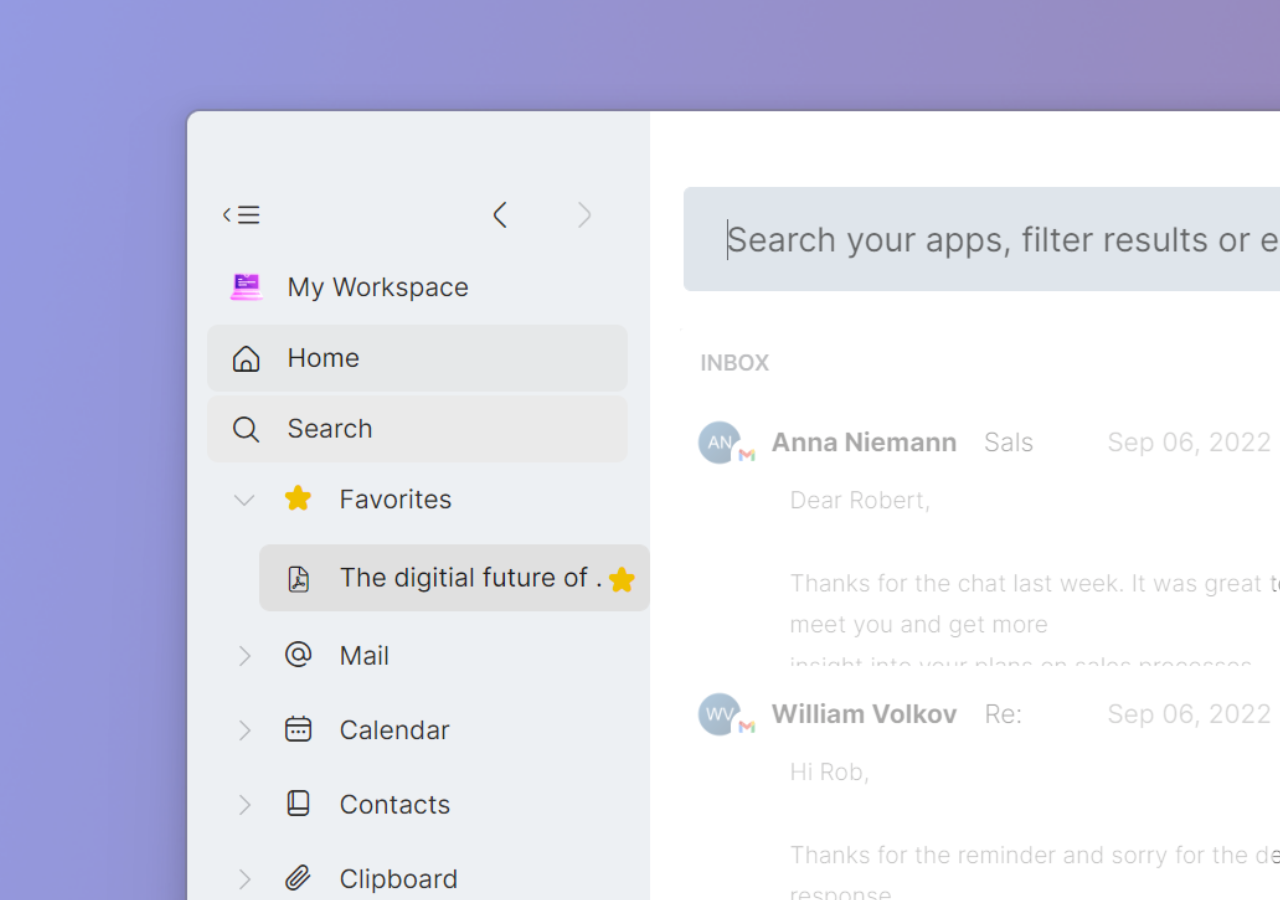
Hook 3.8 - Including new features
Published: Friday 23rd September 2022
The latest update from Hook brings you version 3.8 and this version has some impressive new features.
Big Features
One of the biggest new features in this update is being able to support Apple Shortcuts automation. This means you are now able to create a shortcut to connect and navigate your most useful and important information.
Another big new feature is the advanced preferences panel. This advanced panel gives you more control as it allows you to stop Hook from searching some folders, so if you have similar files in back up or archive, this is no longer an issue.
Other Changes
- NEW: The gear menu now contains an automation menu that gives you quick access to the growing list of automation integrations, such as workflow to hook several Finder files together.
- NEW: In Hook’s context-sensitive window, when viewing a link to an Apple Note, you’ll now see the Apple Notes icon.
- IMPROVED: Renamed
Copy All LinkstoCopy All Hooked Links. - IMPROVED: Updated to latest Sparkle framework.
- IMPROVED:
Focus On Bookmarknow works with apps that use x-callback-url (like Agenda, Obsidian, Bear and Drafts). - FIXED: Changing the
Hook Folder Location:setting (in General Preferences) would only take effect after restarting Hook. - FIXED: After changing
Hook Folder Location:, one needed to restart Hook in order forHook to Newto work properly. - FIXED: Hook hangs when getting a hooked link to a Java source file.
- FIXED: a crash that could happen after deleting and pinning bookmarks.
- FIXED: a rare issue where when focusing on an email bookmark, the email’s title would be missing from Hook’s title bar.
- FIXED: Crashes and other bugs.
Todoist now has Lock Screen Widgets
Published: Friday 23rd September 2022
With iOS 16 being released recently Todoist has been updated so you can get the most out of the new version of iOS. The biggest feature in this update is the Lock Screen widgets. This feature is a hug improvement for Todoist users as it means you can do things such as adding to your todo list without having to unlock you phone, find the app and then add your task. This may seem like a small update to you, but trust us, it is life changing.
This is not the only change they have made in the most recent update. More changes and updates include:
- task count next to filters - meaning you always know how many tasks are yet to be completed
- more notification options - you can have more notifications so you never miss out on anything, or if you prefer not to have notifications that is also an option
- bug fixes for all platforms - making your experience as smooth as possible

1Password 8 is now here for iOS and Android
Published: Wednesday 10th August 2022
1Password 8 has been such a big improvement for all users on desktops and now they're ensuring everyone can experience this. 1Password 8 has now been released for iOS and Android devices, with new features for you to explore!
Big Changes
New Home Screen - This new Home Screen is built for speed, allowing you to find the passwords and accounts you need access to most often with ease.
Watchtower - Take your security to the next level, knowing when you need to make a change.
Collections - An easy way to create custom vaults that meet your individual needs.
There are so many other amazing changes in this update, you can learn more by watching the video below.
Cardhop has had a big update!
Published: Monday 8th August 2022
Flexibits have been working hard on making improvements to both Fantastical and Cardhop, with this update focusing on Cardhop.
If you are someone who uses Fantastical then this update makes Cardhop even better for you too!
Key Updates:
Fantastical action
Cardhop can create events and tasks in Fantastical that link back to Cardhop actions. This means you can use Cardhop to create a task in Fantastical to call a contact, this task will then have a link to the Cardhop Call action in the task’s notes!
Business card QR code widget
You can now place your QR code from your business card on your Home Screen as a widget, so you don’t have to keep opening the app.

Celebrations
Previously with Cardhop you have been able to use it to remember your contacts' birthdays, now you can also remember anniversaries. You can also add a widget to the Home Screen so you can see all of the Celebrations with ease.
In this update, Cardhop has had many other changes that make it even better, such as adding actions that will start a call in Microsoft Teams and more. To see the rest of the updates check out the Cardhop website.
CleanMyMac X has a new menu!
Published: Wednesday 6th July 2022
CleanMyMac's new menu has been created so you can always check over the health of your Mac. Learn more about this update with the video below.
With this release, CleanMyMac X is no longer supported on macOS 10.10 and 10.11. This is to deliver you only the best and fastest software, which, unfortunately, is not feasible with these systems.
PDF Expert's biggest update in years!
Published: Wednesday 6th July 2022
Everyone’s favourite PDF editor has had its biggest update in years, and it is now better than ever. With new features and a new design, PDF Expert is making working with PDFs even easier. So, let’s look at what changed in this update.
New design
A clean, modern design makes it easier for you to find the tools you need. They have also updated the icons for all the tools you use, and you can find these icons on the taller toolbar they have updated. Plus, dark mode has been added!
OCR technology to recognise text
When you are looking at a PDF of a scanned image you cannot normally highlight text, but with PDF Expert’s new OCR technology you can. This also allows you to search in the PDF document and copy the scanned text.
Covert you PDFs
With this new update, you can convert your PDF documents into Word, Excel, PowerPoint, TXT, JPG, or PNG files without losing the original document.
Smart Enhance for scans
Fix your scanned documents with PDF Expert to make them easier to work with. You can use PDF Expert to add colour filters and remove distortion, set the page size, Split pages, crop pages and clear margins. There are so many other features just waiting to be discovered by you, so stop waiting time and check them out now.
Deckset has released an iOS Beta!
Published: Wednesday 22nd June 2022
Stop wasting time on how your presentations look, focus on the content. Finish your text and then use Deckset to turn it into a presentation.
Soon this is something you will also be able to do on your iOS device as Deckset have released a Beta for Deckset iOS. So you can sign up for the Beta and start using Deckset on your iOS devices, meaning you can create your presentations on the go.
CleanShot X Version 4.3
Published: Wednesday 22nd June 2022
With so many features you can take your screenshots to the next level when using CleanShot X and now with the new 4.3 updates, your tool for taking screenshots has only improved once again.
Key Update Features
- Added option to zoom the canvas in the annotation tool
- New "Lock mode" for pinned screenshots
- Added "Drag me" button to pinned screenshots
- You can now click on camera overlay to make it full screen
- Added square and rectangle camera shape options
- Set password protection and expiration time before upload (Pro)
More Updates
-Changed behavior of "Capture Area & ..." shortcuts - they won't ignore "After Capture" settings anymore
-Added "Capture Area & Save" keyboard shortcut
-Added option to set a keyboard shortcut for Pin action in the annotation tool
-Added "Scale Retina to 1x" to the Quick Access Overlay context menu (right-click)
-Added "Flip Horizontally" to the Quick Access Overlay context menu (right-click)
-Improved Spotlight tool by smoothing rounded corners
-Improved interactions with Spotlight and Pixelate objects
-Improved camera size settings by scaling it proportionally to the recording area
-Subtle change of app icon
-Fixed bugs with detecting links in the OCR tool and added an option to disable this feature
-Fixed bug with copying Retina screenshots to clipboard from Annotate
-Minor bug fixes and UX improvements
Fantastical Scheduling Improvements
Published: Thursday 16th June 2022
After being out for four months Fantastical Scheduling has got some big updates in the 3.6.5 update.
Update Highlights
Automatic conference calls - Once people have selected a time that they are available for a meeting with you using the Openings you have selected you can now automatically add a conference call. However, some meetings will be face-to-face, so for those you can select a a template that will allow your client/co-workers to decide if the meeting will be online or face-to-face.
Break Time - Ensure that you have some time after each meeting or appointment so you are not jumping from meeting to meeting. Using Break Time will allow you to gather your thoughts, take a breath, and start each meeting refreshed.
Openings Availability view - Easily check which time slots you still have free and which ones are no longer available.
These are just the highlights of the update, so there are many smaller changes for you to explore!
SideNotes has released an iOS Beta
Published: Thursday 9th June 2022
SideNotes for iOS has just been released for Beta with most of the features you love on macOS. There are even some extra features that are not available on macOS!
You will be able to sync the app between your different iOS devices so your notes are always there, making this a perfect way to take notes.
SideNotes for iOS will be released later this year once feedback from the Beta has been collected, so keep an eye out for it!
Curio 22 is finally here with features you have asked for!
Published: Wednesday 25th May 2022
Curio Professional is a notebook tool we all love and now it has features we have all been waiting for.
New Features
-Synced Figure Instances - You can now create copies of a figure where the text contents and all meta properties (checked state, percent complete, dates, tags, resources, priority, etc.) are synced between the original figure and all instances. This is an extraordinarily powerful feature that has been a frequent customer request. Modify the original figure or any of the instances and those changes will be synced to all other figures. Some in the productivity space call this kind of functionality transclusion. The figure styling is not synced and can therefore be different between all the instances so they can be used in lists, mind maps, or elsewhere with completely independent styling.
-File-Backed Text Figures - Asset figures that reference text files can now be displayed as a text figure for editing directly within Curio. Copies of an asset figure will all render and modify the contents of the same shared asset text file. This has also been a frequent customer request. The associated text file could be embedded within the project or aliased to an external file (perhaps even one in a cloud-synced folder with your iOS devices) so that changing that text file outside of Curio will cause all the text figures that use that file to dynamically update themselves.
-Resample Image - Right-click on a jpg, png, or heic image figure to resample it with a new format, dimensions, and/or DPI resolution for faster loading and reduced project file sizes.
Improvements
-Smart Zoom - Double-tap Smart Zoom (if enabled in your System Preferences) to zoom to the hovered over figure or point on the idea space is now enabled by default. Double-tap again to restore your zoom.
-PDF Annotation Colors - You can now customize the PDF annotation colors for highlighting, strikethrough, and underlining.
-Index Card - Index card collections now autosize by default.
-Figure Selections - Selected figures once again show a blue glow, although more subtle than earlier releases, and have slightly bigger resize handles.
-Paste As > Markdown Link - Paste As > Markdown Link now works if you just Edit > Copy an idea space or a figure onto the clipboard (you don't have to Copy As > Hyperlink).
-Pasting from Word or Excel - When pasting Word or Excel content into Curio will now grab the rich text content, not the PDF that's also on the clipboard.
-Dragging from Local Library - You can now toggle a Local Library Drag Embed advanced preference to make it so drags from the Local Library shelf come in as an alias by default, unless Option is pressed (the opposite of the default).
-Local Library Import Text Files As File Backed Text Figures - You can also make it so text files dragged in from the Local Library shelf come in as file-backed text figures.
-Can Remove Category Associations Based On Finder Tags - The 'Can Remove Category Associations Based On Finder Tags' advanced preference is now off by default just to play it super-safe with Finder tags and project categories.
Fixed Issues
-Fixed issue so that locally generated equation PDFs are now transparent instead of having a white background.
-Fixed issue that prevented an idea space from loading correctly if it contained a broken idea space link figure pointing to an idea space that is no longer in the project.
-Fixed issue with Curio forgetting custom project icons.
-Fixed issue where the Status shelf lost its scroll position when items were refreshed.
-Fixed error that may have prevented the project's internal Proxy Project.plist file from being written correctly, possibly resulting in out-of-date Status shelf info displayed for unloaded projects.
-Tons of tweaks so inspector items aren't clipped when scrollbars are visible in the shelf.
-Fixed a crash issue with Sleuth when customizing sites.
Default Folder X 5.6.5 update
Published: Wednesday 25th May 2022
Default Folder X has been working on improving your experience with the app. These improvements are now available for you to experience for yourself. The changes in this update are the following:
-Files uploaded in a browser or attached to an email are now included in Default Folder X's Recent Files list.
-Finder-click has been improved in Save As sheets on Monterey and Big Sur, providing better access to open Finder windows.
-If the Finder is not running, Default Folder X's display and editing of Finder comments is now disabled. This prevents Default Folder X from inadvertently launching the Finder.
-Corrected a bug that prevented items in cloud-synced folders from being ignored by the Recent Files and Recent Folders features when they should be.
-Fixed an issue that prevented Default Folder X from seeing open windows in ForkLift and Path Finder under certain circumstances.
-The Finder's icon is correctly shown in Default Folder X's menus again.
-Added support for several Java apps: RazorSQL, RubyMine and WebStorm.
-Fixed a problem with correctly detecting Save As dialogs in macOS 10.12 Sierra.
-You can turn off Default Folder X's caching of tags, forcing it to query for them with Spotlight each time its Tags pane is shown.
Pareto Security 1.6.74
Published: Wednesday 18th May 2022
Pareto Security has now released version 1.6.74.
It may only be a small update but they have added features that are worth it. These features are: -Added secure entry terminal check -Added App Store updates check
So, update your version now to get these great features.
Why use 1Password?
Published: Monday 16th May 2022
I was always somebody who was never concerned about using the same password for every account I made, meaning everything from my YouTube account to my HelloFresh account all shared a password. If anything, I thought this was a great idea as it meant that I would never spend hours trying to log into an account as I always knew what the password was going to be.
It was only when I started to see report after report of people’s personal data being shared over thy internet because there was a flaw in a system that I started to think that if my data was shared, they would have access to all my accounts because of the one password I was using. It was at that point that I decided I should start using a different password for each account. However, my biggest concern with this was how am I going to remember so many different passwords? That’s where 1Password comes in.
1Password is a place where I can safely store all my login details, including passwords. No one else has access to your 1Password, making it the perfect place to store important information. One of my favourite features of 1Password is the fact that you can use it to generate passwords and these passwords are customisable, such as you can choose the length of the password, whether to include numbers and whether symbols are used. This means that I can create strong passwords that I don’t have to worry about remembering.
Another feature of 1Password that I never expected to use but has now become an important feature for me is the two-factor authentication. Some websites require you to have a way to verify it’s you when logging in, whether it’s by sending you a text or getting a two-factor authentication code. Using the two-factor authentication from 1Password is so easy I never use my phone number anymore. It takes just a few seconds to set up and as I’m using 1Password to store my passwords anyway, I’ll already have the app unlocked when I need the authentication code, meaning there is no extra work for me.
There are so many features to 1Password that I never expected to use or even understand, such as being able to add important documents or being told when a website is compromised so you should change your password. But there’s one more aspect of 1Password that I think makes it one of the most useful tools. This feature is an internet extension. This means that when I’ve got to login on to a website the 1Password extension will pop up and I can use that to autofill my login details, making logging in so quick and easy that I don’t even give a second thought to logging in now. If I had to search out my password each time, I needed to log in I wouldn’t bother and would just use the same single password I would be able to remember, but as it automatically pops up it works perfectly for me.
It is safe to say that after using 1Password for a while now I would never go back to using a single, unsecure password for all my accounts. It may take a few seconds longer to log in to accounts now but I log in knowing my accounts are safe and secure, so a few seconds is worth it.
Permute updated to allow you to crop many files at once!
Published: Wednesday 27th April 2022
Converting your media files into the format you want makes life so much easier and that is why Charlie Monroe has improved Permute yet again!
In this update Charlie Monroe has worked on the following features:
New: Crop editor: if all videos in the group have the same resolution, you can apply the crop to all files at once.
New: Option to include preset name in the output file name.
Fixed: Issues with adding multiple subtitle files.
Fixed: Issues with crop.
Improved: Thumbnail generation in crop and trim editors.
Improved: GIF Animation preset now has a size restriction option.
Various other fixes and improvements.
Improvements for Downie users
Published: Wednesday 27th April 2022
Downie is one of the best ways to download videos from the internet and not just from YouTube.
To make Downie even better for users they have just updated it to improve some of the current features and add new ones!
The new update includes:
• New: If the option to review destination is enabled, the confirmation panel now also contains field for the file name.
• New: QuickLook window now contains previous and next buttons (can be triggered using ⌘-left/right arrow).
• Improved: atresplayer.com, bbc.co.uk, medici.tv, miguvideo.com, qq.com, tver.jp, tiktok.com, toutiao.com, vimeo.com, vzan.com
• Improved: Downloading subtitles manually no longer blocks the UI.
• Fixed: Issues with parsing WebVTT subtitles.
• Improved: Improved notifications on macOS 11 and later.
• Improved: Updating the address field in the User-Guided Extraction when the address gets modified by the webpage.
New Tool Arrive in DevUtils
Published: Monday 11th April 2022
DevUtils is one of our favourite developer tools, and today they have made it even better with the release of a great new update packed with new tools and features!
New tools
- Added Color Converter tool! Comes with code presets for CSS, Java, .Net, Android, Swift, and ObjC!
- Added PHP tools: PHP⬌JSON Converter, PHP Serializer/Unserializer.
- Added Random String Generator, can also be used as a password generator with a lot of flexibility.
New features
- You can now add Groups by selecting multiple tools → Right-click → Add to Group.
- A new Frequently Used section is added. It is not shown by default, you can show this section by clicking the menu Tools → Frequently Used → Show Top 5/10/20 Tools.
- Introducing a new toolbar on the top of each tool. The toolbar will show relevant information for each tool while you use it.
Improvements
- String Case Converter now supports more cases: UPPER CASE, lower case, Capitalized Case, Sentence case, Title Case (APA Convention), slug-case.
- JSON Formatter now supports input in JavaScript expression.
- Added an option to JSON Formatter to disable continuous mode.
1Password adds support for SSH and Git.
Published: Tuesday 5th April 2022
1Password now includes full support for SSH keys, providing the easiest and most secure way for developers to manage SSH keys and use Git in their daily workflow.
ProWritingAid - The ultimate alternative to a Grammarly student discount!
Published: Monday 4th April 2022
Unfortunately, Grammarly doesn't offer a student discount as standard, there are a handful of universities that have a special deal with Grammarly, but it is rare.
Instead of offering a student discount, Grammarly runs sales for everyone throughout the year, but there is a big catch with these sales; the sale price is often only valid for a couple of months before you are automatically moved back to Grammarly's standard pricing.
There is an alternative to being trapped with Grammarly's prices... ProWritingAid. Like Grammarly, ProWritingAid is a grammar checker and style editor but, unlike Grammarly, offers a 20% student discount on top of its already lower prices.
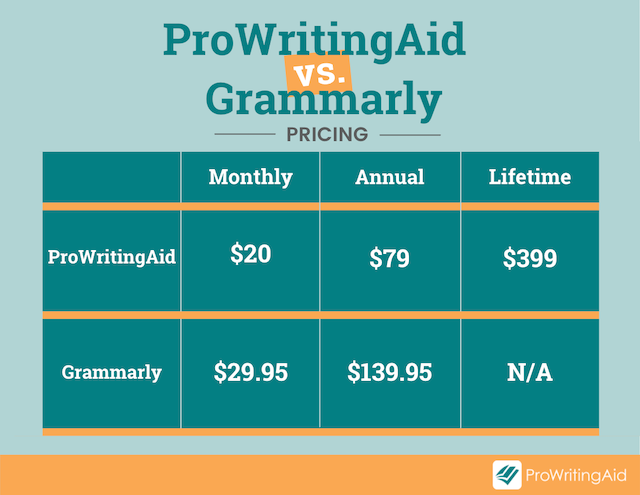
As you can see, paying monthly over a year would save you an incredible $120. In fact, instead of paying monthly for Grammarly for one year, you could purchase a lifetime of ProWritingAid and still have $40 left to spend when combined with the additional 20% student discount!
If you are anything like me, you're probably thinking, what's the catch, but the truth is there isn't one. As you'll see in the image below, ProWritingAid offers more features than Grammarly and has a much more generous free version!
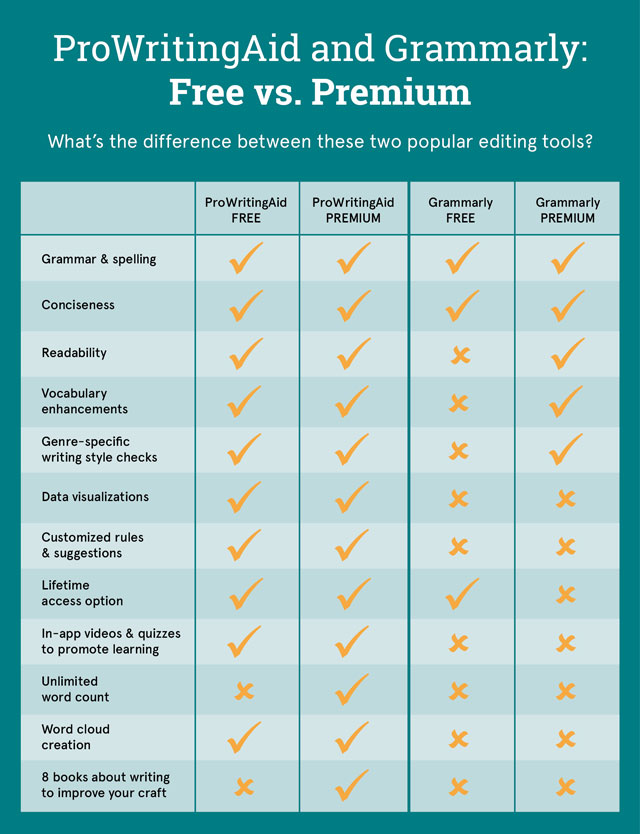
My most used feature of ProWritigAid is the Writing Style Report. There's more to writing than just good grammar. The suggestions highlighted in the Writing Style report help me fix style errors that otherwise I would miss. The highlights within this report aim to improve the overall readability of your writing, including passive and hidden verbs, over-reliance on adverbs, repeated sentence starts, and much more.
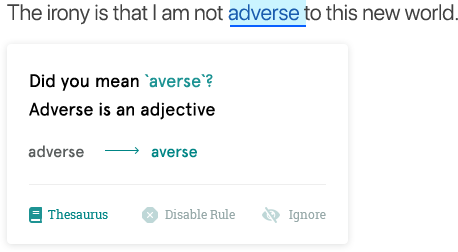
The Writing Style Report might be my most used report within ProWritingAid but my favourite is the Overused Word Report because I have a very bad habit of repeatedly using the word 'very'. The Overused Word Report not only highlights when I have made the mistake of repeatedly using the word very, but it is also clever and nuanced enough to know that the word doesn't have to be eliminated completely.
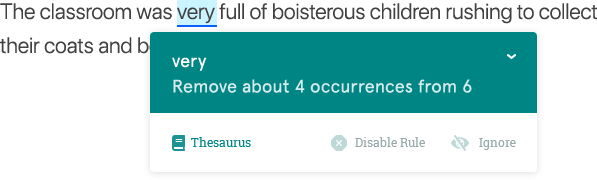
I am dyslexic and have always dreaded writing because of it, but using ProWritingAid I can write and publish this post for anyone to read without the stress of a spelling mistake. So, if this post has made any sense and been free of spelling mistakes, ProWritingAid is to thank.
When I chose to use ProWritingAid over Grammarly, the decision was easy; ProWritingAid offers more functionality for less money, so I think it is the obvious choice.
