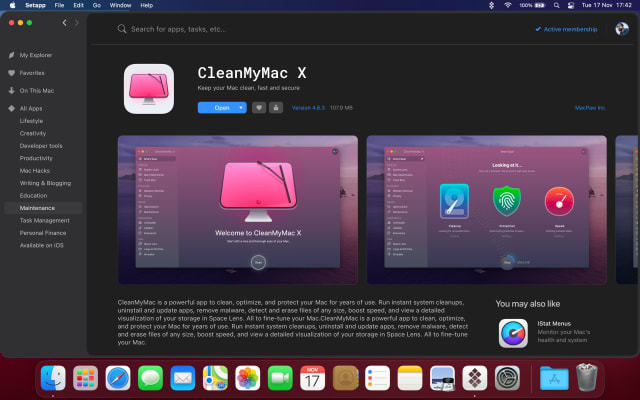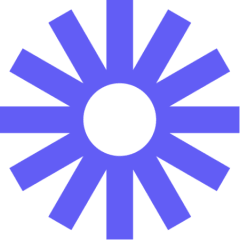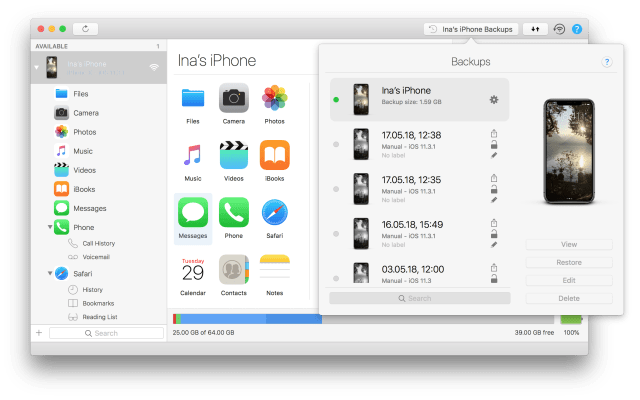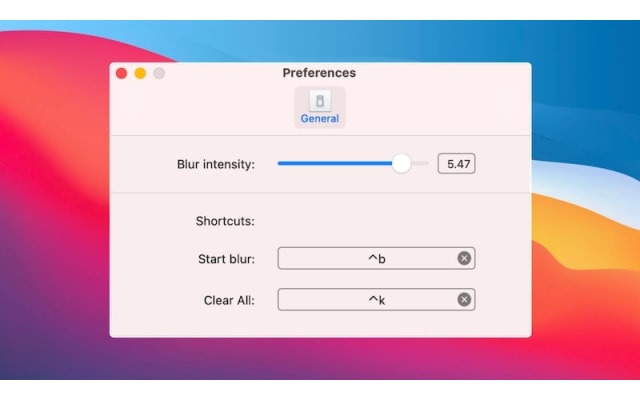Free Discount!
Claim your 30% off student discount on Get Backup Pro:
What is Get Backup Pro?
Imagine it. One day your Mac with all family photos, valuable documents and emails refuse to boot up. Don't find yourself in this situation. Start backing up your files today!
Use Get Backup Pro to make a copy of your data. Created backups are incremental, which means that only the new files that were not present during the original backup are copied. In each subsequent backup, thanks to using hard links to the original files, the backup folder looks like a full backup but takes very little additional storage space over the original.
Create backups using templates for iTunes, Mail, Contacts, Documents, and Photos. Set up backup encryption and automated backup schedule.
Choose between a full or incremental backup archives, and even encrypt it using AES-128, AES-256, Blowfish, or Triple DES. Just set up an automated backup schedule and choose to archive your files to an external disk, network volume, or CD and DVD, and let Get Backup Pro keep your data safe. Later, restore archives on any computer without having Get Backup Pro installed.
Migrating to a new disk has never been easier or faster. With the cloning feature, clone your disk volume to get a backup disk that can be booted up at any moment, whether you have new APFS or traditional HFS+. If the disk in your Mac fails, just take it out and restore it from a clone to get back to work without losing any time. Or, if you're waiting for a new disk, boot up using the clone as an external drive. Say goodbye to long, tedious restore processes!
Synchronize files and folders on your Mac with another computer or mounted drive using the sync features. Sync in one direction or update files in both locations using bidirectional synchronization. As with backing up files, sync projects can be scheduled to run at a certain time on any day, so Get Backup Pro does the work for you.
Get Backup Pro is created by BeLight Software.
Get Backup Pro Blogs and Updates
Get Backup Pro Now Available on Student App Centre!
Published: Wednesday 30th March 2022
We’re excited to share the news that students can now get 30% Off Get Backup Pro with Student App Centre!
Redeeming your Get Backup Pro student discount is easy - just follow the link at the top of the page to be taken directly to the Get Backup Pro website and claim your student discount.
If you have any questions or need help claiming your discount, don’t hesitate to reach out to us.
Get Backup Pro FAQs
Does Get Backup Pro have a student discount?
Yes, Get Backup Pro offers 30% off to verified students. You can claim your discount by clicking the button at the top of the page and following the instructions on Get Backup Pro's website.
Is the Get Backup Pro student discount avaliable all year?
Discounts on Student App Centre can and do change frequently. The current discount on Get Backup Pro can be adjusted or removed at anytime. If you think 30% off is a good deal, don't miss out and claim your discount now!
Where do I get the Get Backup Pro student discount?
You can get 30% off Get Backup Pro by clicking the button at the top of the page and following the instructions on Get Backup Pro's website.
Students also liked:
Here Today, Gone Tomorrow!
Don't miss out on our ever-changing discounts! Claim your 30% Off student discount on Get Backup Pro today and save big. Hurry, it won't last forever!
We're just verifying your student status.
It won't take long, we promise!