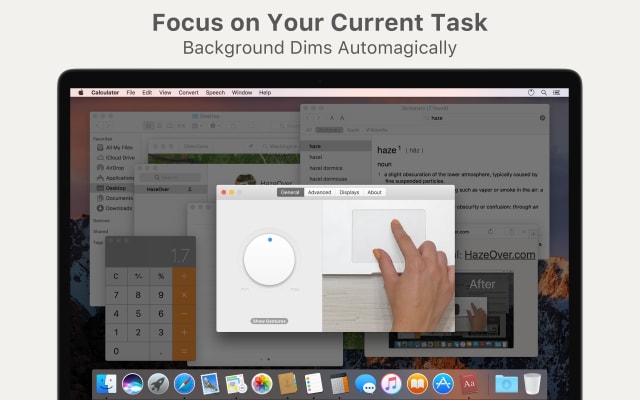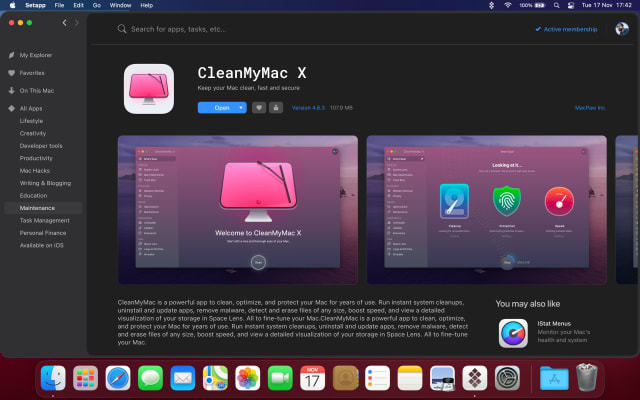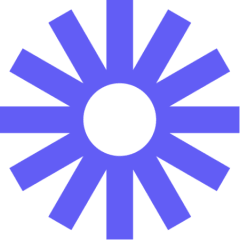Free Discount!
Claim your 40% off student discount on HazeOver:
Unlock this exclusive discount by creating a FREE Student App Centre account.
Step 1: Sign Up / Login to Student App Centre.
Step 2: Return to this page.
Step 3: Complete your purchase of HazeOver with your 40% off discount.
What is HazeOver?
Too many windows to manage? Big display? Or getting lost in multiple monitors? HazeOver is for you!
Get rid of distractions and focus on your current task. HazeOver automatically highlights the front app window by dimming all background windows.
• Spend less time managing windows. The clutter will no longer bother you. No need to minimize, close or hide windows for your workspace to be neat.
• Easily see which window has keyboard focus. No more typing in the wrong window because the contrast is low.
• Got a bigger display? Then going full screen is not an option for you. HazeOver prevents getting overwhelmed with too many windows. • Multiple monitors? This app will let you know which screen is focused or highlight a window on each monitor.
• Power up macOS Dark Mode and reduce background glare. • Working at night? Reduce interface brightness without sacrificing legibility or color accuracy of the front window.
Heavy multi-tasking kills your concentration. All those tweets, emails, chat messages and lolcats staring back at you from the background. They strive for your attention. And you only have that much of it.
Don’t let yourself drown in scores of open windows. Hiding, switching, looking for the right one, more hiding, more switching. Calm down, breathe in, breathe out, launch HazeOver and finally concentrate on what you’ve been up to.
HazeOver automatically highlights an active window or app when you switch windows. The less important things gently fade away in the background, helping increase your productivity.
Set the hazing intensity and speed to your liking. Be it a soft dimming, or an undemanding hint to focus on your workflow. Or a powerful dark background for outright dedication to your current task.
HazeOver Blogs and Updates
HazeOver Version 1.9.3
Published: Tuesday 25th October 2022
Set up a Focus Filter on macOS Ventura to toggle HazeOver dimming or set its intensity and color automatically depending on which Focus mode you have activated. For example, you could have dimming turned on when switching to a Work focus or get it set to a particular color when studying. Select “Set Up Actions…” menu for details and inspiration.
HazeOver Now Available on Student App Centre!
Published: Wednesday 30th March 2022
We’re thrilled to let you know that students can now enjoy 40% Off HazeOver exclusively through Student App Centre!
To redeem your HazeOver student discount, simply complete the form at the top of this page. We’ll then send you a coupon code to unlock your 40% Off HazeOver.
This exclusive student offer is only available through Student App Centre, so don't miss out!
HazeOver FAQs
Does HazeOver have a student discount?
Yes, HazeOver offers 40% off to verified students. You can claim your discount by completing the form at the top of the page.
Is the HazeOver student discount avaliable all year?
Discounts on Student App Centre can and do change frequently. The current discount on HazeOver can be adjusted or removed at anytime. If you think 40% off is a good deal, don't miss out and claim your discount now!
Where do I get the HazeOver student discount?
You can get 40% off HazeOver exclusively through Student App Centre by completing the form at the top of the page.
Students also liked:
Here Today, Gone Tomorrow!
Don't miss out on our ever-changing discounts! Claim your 40% Off student discount on HazeOver today and save big. Hurry, it won't last forever!
We're just verifying your student status.
It won't take long, we promise!