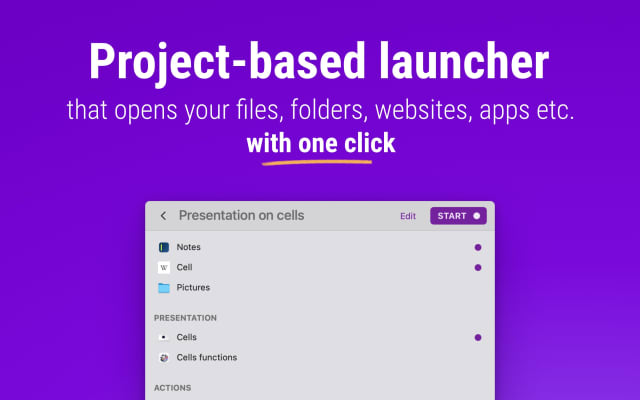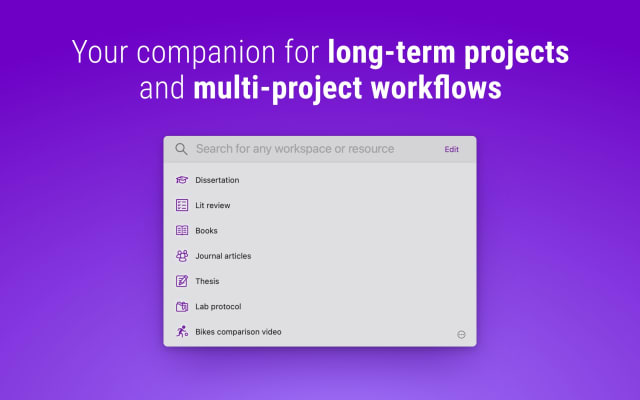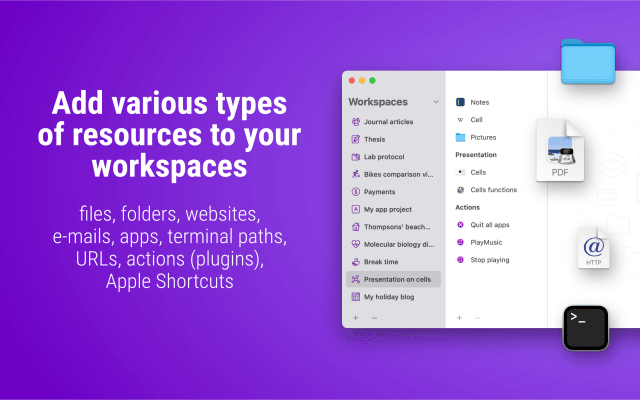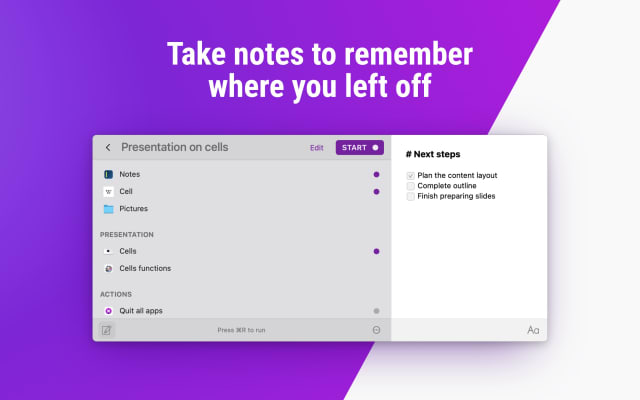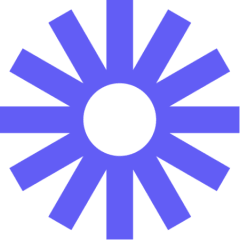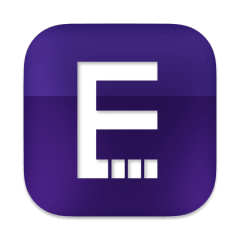Free Discount!
Claim your 40% off student discount on Workspaces 2:
Unlock this exclusive discount by creating a FREE Student App Centre account.
Step 1: Sign Up / Login to Student App Centre.
Step 2: Return to this page.
Step 3: Complete your purchase of Workspaces 2 with your 40% off discount.
What is Workspaces 2?
Workspaces is a Mac app that gives you super quick access to your project resources, i.e. files, apps, websites...*. Get your things organized according to tasks (i.e. subjects, classes) and open them with one click. *also: folders, plugins, emails, Terminal, URLs, Actions
-Open anything for a project without searching -Have quick access to each project resources -Launch a whole project with one click -Switch from project X to Y in a few clicks -Clean up with one click (with QuitApps plugin)
It's like a digital chest of drawers. Each drawer contains resources for a given project. You can open any drawer with one click and when you're done close it instantly.
The app lets you jump between your projects effortlessly. No more chaotic searching for stuff. Workspaces already keeps it for you.
It lets you skip searching for things every day. Where did I put this? What was I even looking for? If this is you, Workspaces solves it. It cuts your prep work and gets you straight to real work.
Useful when:
You run several projects (work, school, clients, etc.) You run long-term projects You switch between various projects You have resources that you sometimes forget to open and even where they are You waste time searching for things every day
Workspaces 2 is created by Apptorium.
Workspaces 2 Blogs and Updates
Workspaces 2 Version 2.1.3
Published: Thursday 29th June 2023
Workspaces has had an update of improvements and bug fixes which you can check out here:
Improvements:
- Converting Google Docs files into website links
- You can now close Search window using Command-W
- Improved behaviour of Escape key in new resource popover, in Editor
- Visual improvements
Bug Fixes:
- Fixed "Edit Shortcut" in Search
- Sometimes, when running plugins, progress indicator couldn't stop spinning
- Sometimes action list (in Editor) was empty
- Sometimes when an action was run, other workspace could not be started
Workspaces 2 Version 2.1.1
Published: Thursday 27th October 2022
Workspaces can now be started correctly from the search results, this was an issue previously.
Workspaces 2 Version 2.1
Published: Saturday 22nd October 2022
Apple Shortcuts support, new Apple Script API and improvements
New Features
- Apple Shortcuts support (requires macOS 12)
- Apple Script API
- Apple Shortcuts actions (requires macOS 12)
Improvements:
- New URL-s
Now you can show a workspace or resource using URL: `workspaces://show/resource-or-workspace-id`
- User Interface improvements
- Refreshed resource icons
- User Interface improvements
Bug Fixes
- Application was lagging when lots of disk operations were performed
- New line character wasn't removed from URL
- Minor bug fixes
Workspaces 2 Now Available on Student App Centre!
Published: Sunday 3rd April 2022
We’re thrilled to let you know that students can now enjoy 40% Off Workspaces 2 exclusively through Student App Centre!
To redeem your Workspaces 2 student discount, simply complete the form at the top of this page. We’ll then send you a coupon code to unlock your 40% Off Workspaces 2.
This exclusive student offer is only available through Student App Centre, so don't miss out!
Workspaces 2 FAQs
Does Workspaces 2 have a student discount?
Yes, Workspaces 2 offers 40% off to verified students. You can claim your discount by completing the form at the top of the page.
Is the Workspaces 2 student discount avaliable all year?
Discounts on Student App Centre can and do change frequently. The current discount on Workspaces 2 can be adjusted or removed at anytime. If you think 40% off is a good deal, don't miss out and claim your discount now!
Where do I get the Workspaces 2 student discount?
You can get 40% off Workspaces 2 exclusively through Student App Centre by completing the form at the top of the page.
Students also liked:
Here Today, Gone Tomorrow!
Don't miss out on our ever-changing discounts! Claim your 40% Off student discount on Workspaces 2 today and save big. Hurry, it won't last forever!
We're just verifying your student status.
It won't take long, we promise!