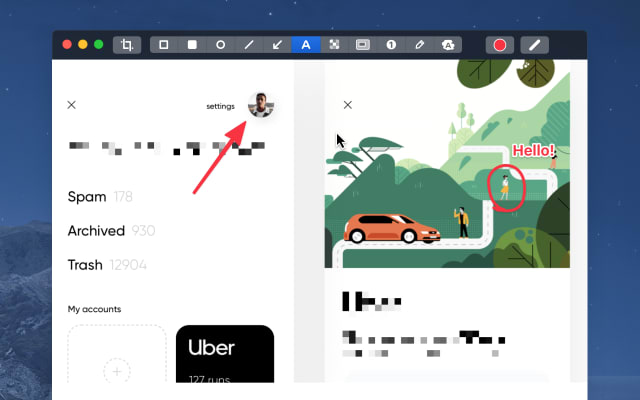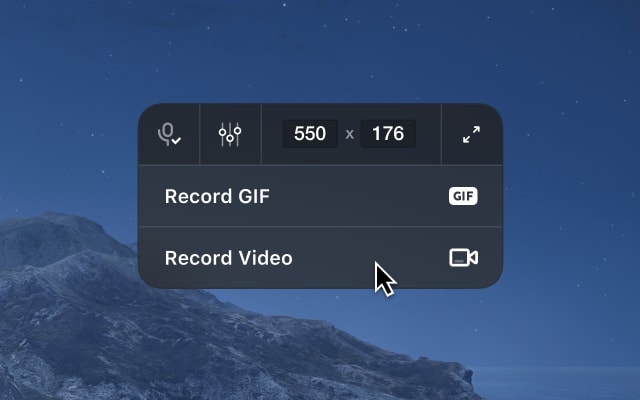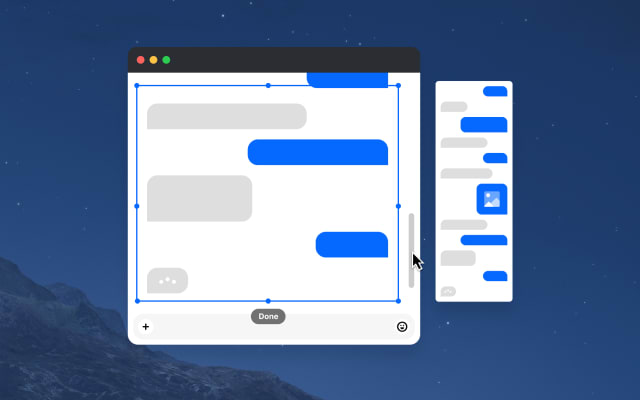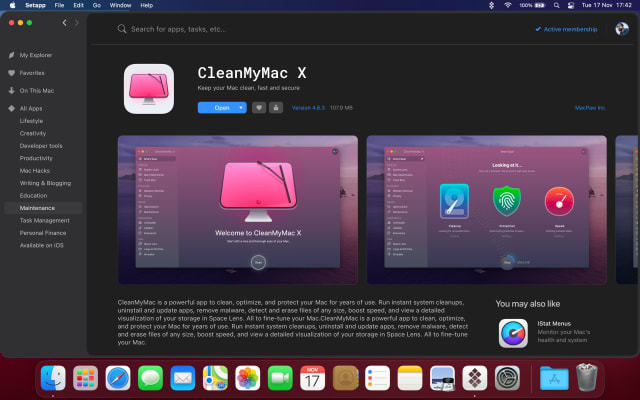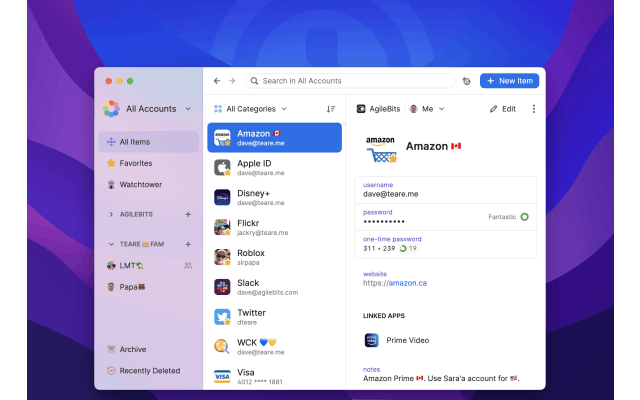Premium Discount!
Get your 40% off discount on CleanShot X:
Unlock this exclusive discount by joining Student App Centre Plus Premium. Not part of the club? Join today with a 7 day free trial, then just $20/year!
Step 1: Sign Up / Login to Student App Centre.
Step 2: Return to this page.
Step 3: Complete your purchase of CleanShot X with your 40% off discount.
What is CleanShot X?
You can instantly save your screen captures to CleanShot Cloud, dedicated screenshot hosting integrated with the app. Right from the quick menu, upload your screenshot to the cloud, and get a link to it in a click.
CleanShot hides desktop icons so that you can capture your Mac’s screen on the spot, without wasting time on cleanup. If you need a quick capture, toggle the icons and bring them back once you’re finished. You can even set a custom wallpaper like an image or plain color for your screenshots.
CleanShots lets you choose between recording a video or a GIF, whether you capture a specific window, part of the screen, or fullscreen. Even set your custom dimensions before hitting the Record button. You can also disable desktop notifications for when you’re recording.
Right after taking a screenshot, you’ll see a small pop-up window appear on the screen. It’s the shortcut to viewing, annotating, or sharing whatever you’ve just captured. Essentially, Quick Access Overlay gives you an instant editing toolkit, plus saves you from searching and reopening screenshots.
CleanShot teaches you to use simple actions while capturing the screen — yet provides tons of options to do it. You can grab the area, fullscreen, window, or even a scrolling window. Set a timer if you need a few seconds to capture the right moment. In your hands, it caters for your needs.
No screenshot is perfect. Using CleanShot’s built-in editor, you can highlight or hide specific parts of your screenshots as well as add annotations flexibly. Just click on the pencil icon in the Quick Access Overlay to edit screen captures in a flash.
CleanShot X is created by MTW.
CleanShot X Blogs and Updates
CleanShot X Version 4.3
Published: Wednesday 22nd June 2022
With so many features you can take your screenshots to the next level when using CleanShot X and now with the new 4.3 updates, your tool for taking screenshots has only improved once again.
Key Update Features
- Added option to zoom the canvas in the annotation tool
- New "Lock mode" for pinned screenshots
- Added "Drag me" button to pinned screenshots
- You can now click on camera overlay to make it full screen
- Added square and rectangle camera shape options
- Set password protection and expiration time before upload (Pro)
More Updates
-Changed behavior of "Capture Area & ..." shortcuts - they won't ignore "After Capture" settings anymore
-Added "Capture Area & Save" keyboard shortcut
-Added option to set a keyboard shortcut for Pin action in the annotation tool
-Added "Scale Retina to 1x" to the Quick Access Overlay context menu (right-click)
-Added "Flip Horizontally" to the Quick Access Overlay context menu (right-click)
-Improved Spotlight tool by smoothing rounded corners
-Improved interactions with Spotlight and Pixelate objects
-Improved camera size settings by scaling it proportionally to the recording area
-Subtle change of app icon
-Fixed bugs with detecting links in the OCR tool and added an option to disable this feature
-Fixed bug with copying Retina screenshots to clipboard from Annotate
-Minor bug fixes and UX improvements
CleanShot X Now Available on Student App Centre!
Published: Wednesday 16th February 2022
We’re thrilled to let you know that students can now enjoy CleanShot X exclusively through Student App Centre!
To redeem your CleanShot X student discount, simply complete the form at the top of this page. We’ll then send you a coupon code to unlock your CleanShot X.
This exclusive student offer is only available through Student App Centre, so don't miss out!
CleanShot X FAQs
Does CleanShot X have a student discount?
Yes, CleanShot X offers 40% off to verified students. You can claim your discount by completing the form at the top of the page.
Is the CleanShot X student discount avaliable all year?
Discounts on Student App Centre can and do change frequently. The current discount on CleanShot X can be adjusted or removed at anytime. If you think 40% off is a good deal, don't miss out and claim your discount now!
Where do I get the CleanShot X student discount?
You can get 40% off CleanShot X exclusively through Student App Centre by completing the form at the top of the page.
Students also liked:
Here Today, Gone Tomorrow!
Don't miss out on our ever-changing discounts! Claim your student discount on CleanShot X today and save big. Hurry, it won't last forever!
We're just verifying your student status.
It won't take long, we promise!