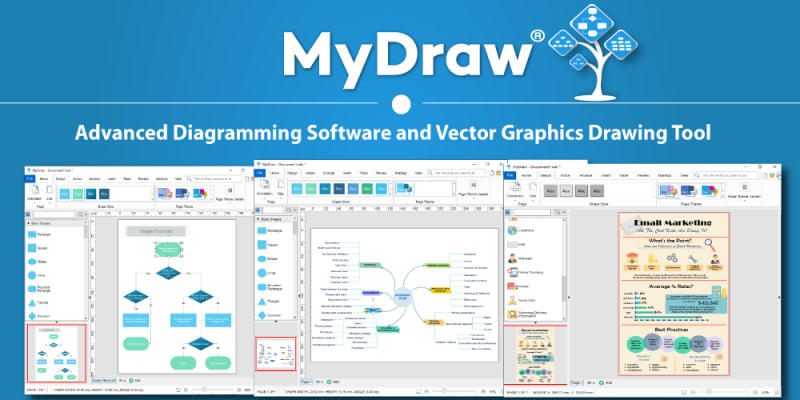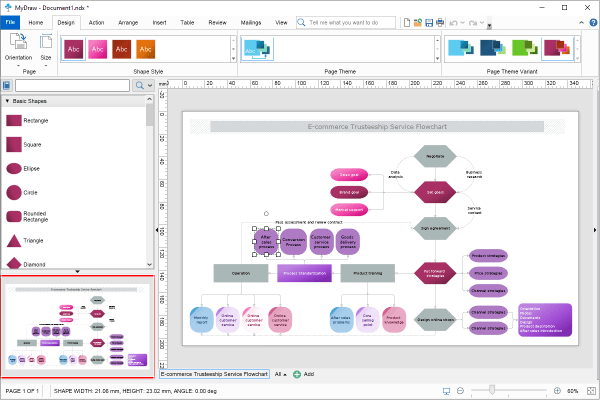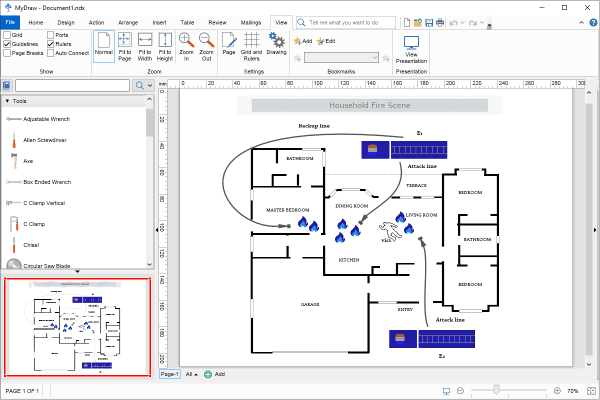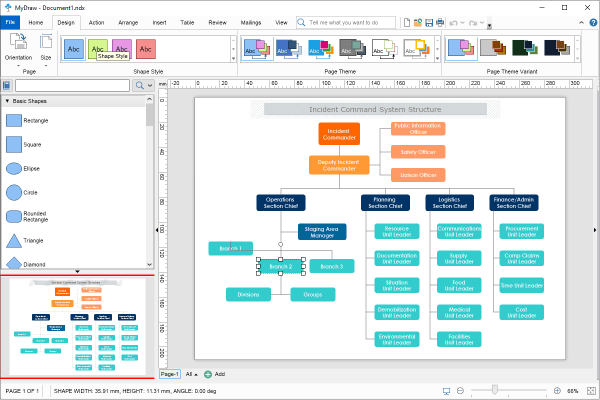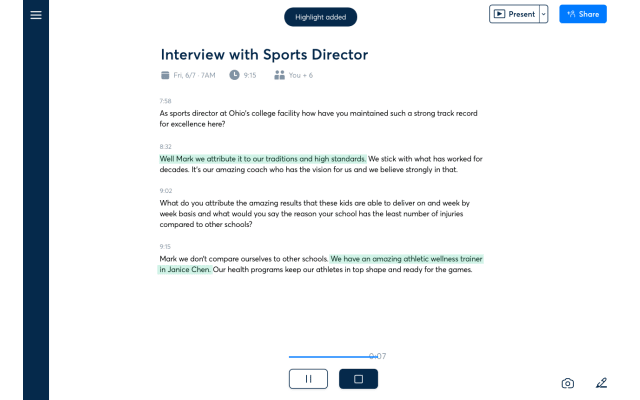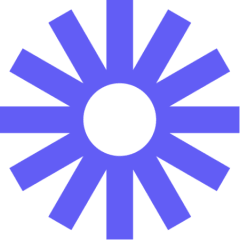Free Discount!
Claim your 20% off student discount on MyDraw:
Unlock this exclusive discount by creating a FREE Student App Centre account.
Step 1: Sign Up / Login to Student App Centre.
Step 2: Return to this page.
Step 3: Complete your purchase of MyDraw with your 20% off discount.
What is MyDraw?
MyDraw makes it easy to create various types of diagrams including flowcharts, organizational charts, mind maps, network diagrams, floor plans, family tree diagrams, business model diagrams, flyers, certificates and many more.
With MyDraw you can create amazing vector drawings, by using a large set of tools for drawing lines, curves, rectangles, ellipses, polygons, etc.
MyDraw also features advanced operations for combining the geometry of several shapes by performing union, subtraction, intersection, etc. This allows you to draw very complex shapes by combining the geometry of other shapes.
MyDraw features superb control over character and paragraph formatting. MyDraw also features tables with many advanced features, such as merged cells, resizable rows and columns, collapsible bar, auto table sizing and many others.
MyDraw features strong support for automatic layouts that help you arrange your diagrams quickly and easily.
Automatic layouts are truly indispensable when you are working with large diagrams or diagrams imported from various data sources.
MyDraw is created by Nevron Software.
MyDraw Blogs and Updates
MyDraw Version 5.3.2
Published: Wednesday 7th December 2022
The new version of MyDraw brings many new features, optimizations, and bug fixes.
New Features and Improvements:
- Improved high DPI support, with support for per-monitor DPI awareness.
- MS Visio import and export improvements
- AutoCAD import and export improvements
- Improved PDF export - multipage PDF export as well as export of hyperlink elements in PDF.
- Improved printing - multi-page printing, with many options.
- Improved localization.
- Improved copy/paste of text from RTF, TXT, and HTML sources.
- Many new shapes.
- Various other bug fixes and performance improvements.
MyDraw Version 5.3
Published: Tuesday 4th October 2022
The new version brings many new features, optimizations, and bug fixes. Following is a brief summary of the MyDraw new features and improvements:
- Improved high DPI support, with support for per-monitor DPI awareness.
- MS Visio import and export improvements
- AutoCAD import and export improvements
- Improved PDF export - multipage PDF export as well as export of hyperlink elements in PDF.
- Improved printing - multi-page printing, with many options.
- Improved localization.
- Improved copy/paste of text from RTF, TXT, and HTML sources.
- Many new shapes.
- Various other bug fixes and performance improvements.
MyDraw Version 5.0.2
Published: Saturday 1st October 2022
Version 5.0.0 includes the following improvements and fixes:
• Redesigned library browser.
• 300%20 new libraries.
• 8000%20 new shapes.
• Support for Shape hyperlinks.
• 20% faster startup of MyDraw.
• Faster drawing of vector files such as EMF, WMF, and EMF%20.
• AutoCAD import and export improvements.
• Visio import and export improvements.
• Turkish language translation of the UI.
• Fixes all known Mac stability issues.
Version 5.0.1 includes the following improvements and fixes:
• MyDraw native file formats improvements and optimizations.
• Performance and memory usage improvements.
• UI improvements and bug fixes.
• Ability to troubleshoot startup issues related to system fonts and GPU drivers.
Version 5.0.2 includes the following improvements and fixes:
• PDF export bug fixes related to raster images embedded in PDF files.
• Performance and memory usage improvements.
MyDraw Now Available on Student App Centre!
Published: Tuesday 12th April 2022
We’re thrilled to let you know that students can now enjoy 20% Off MyDraw exclusively through Student App Centre!
To redeem your MyDraw student discount, simply complete the form at the top of this page. We’ll then send you a coupon code to unlock your 20% Off MyDraw.
This exclusive student offer is only available through Student App Centre, so don't miss out!
MyDraw FAQs
Does MyDraw have a student discount?
Yes, MyDraw offers 20% off to verified students. You can claim your discount by completing the form at the top of the page.
Is the MyDraw student discount avaliable all year?
Discounts on Student App Centre can and do change frequently. The current discount on MyDraw can be adjusted or removed at anytime. If you think 20% off is a good deal, don't miss out and claim your discount now!
Where do I get the MyDraw student discount?
You can get 20% off MyDraw exclusively through Student App Centre by completing the form at the top of the page.
Students also liked:
Here Today, Gone Tomorrow!
Don't miss out on our ever-changing discounts! Claim your 20% Off student discount on MyDraw today and save big. Hurry, it won't last forever!
We're just verifying your student status.
It won't take long, we promise!