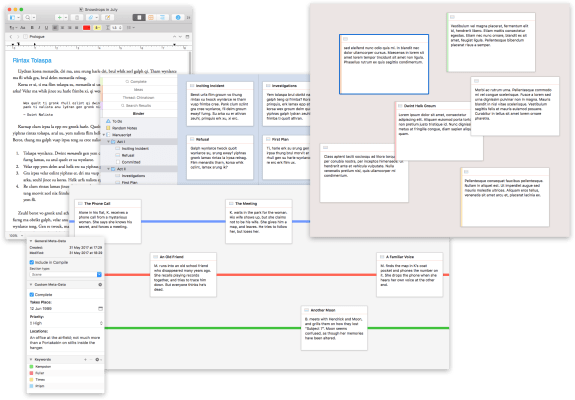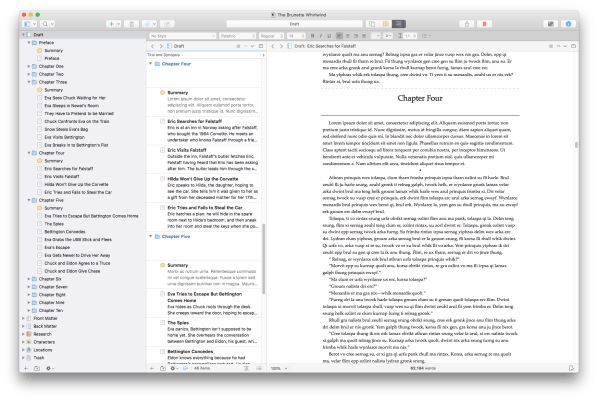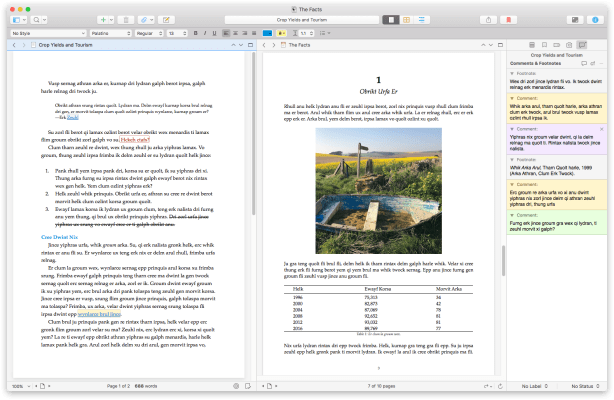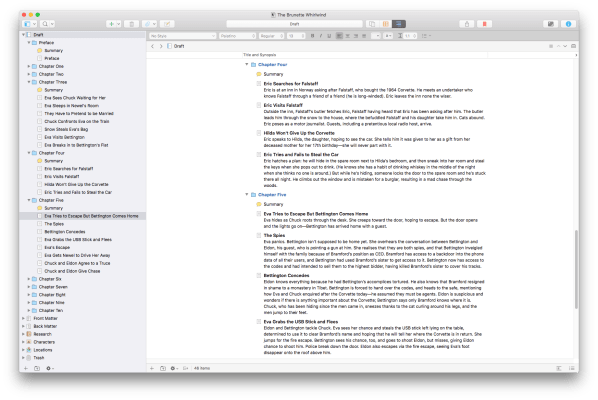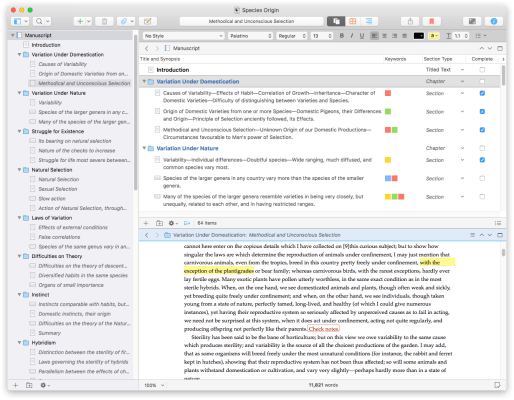What is Scrivener?
Scrivener is the go-to app for writers of all kinds, used every day by best-selling novelists, screenwriters, non-fiction writers, students, academics, lawyers, journalists, translators and more. Scrivener won't tell you how to write—it simply provides everything you need to start writing and keep writing.
FEATURES:
Get Started
• Project templates for novels, scripts, essays and more
• Import many different types of file
• Easily split imported text into separate sections
Get Writing
• Familiar writing and formatting tools
• Easily switch between working on small sections, chapters and the whole manuscript
• Styles support
• Distraction-free full-screen mode
• Scriptwriting mode for screenplays, stage plays, comic scripts and more
• Live word count
• Mark up text with comments
• Footnote support
• Keep “snapshots” of older versions of your writing
• Name generator
• MathType support
• Set writing targets
• Track your writing history
• Automatic backups
Find Your Structure
• Write in any order and reorganize later
• Assign a synopsis to any section, then work with an overview of your manuscript in the outliner
• Plot your ideas using the corkboard
• Track different threads using labels
• Fast project-wide search
• Apply custom icons to your sections
• Use document templates for new sections (e.g. character sheets in novels)
Refer to Research
• Import research—images, web pages, PDF files and more
• View research files or other sections alongside your writing
• Transcribe audio files
Get it Out There
• Compile to a single document for sharing or printing
• Export to Word
• Print or create PDF files
• Create Epub and Kindle files
• Export to Final Draft
• Supports MultiMarkdown and LaTeX export
• Convert rich text to Markdown
Write Anywhere
• Sync with our iOS version (available separately)
Scrivener is created by Literature & Latte.
Scrivener Blogs and Updates
Scrivener Version 3.3.1
Published: Tuesday 4th April 2023
Scrivener 3.3.1 fixes a bug in version 3.3 that caused a crash when trying to access the colour popovers via the formatting bar.
Scrivener 3.3 improves overall stability and contains nearly a hundred bug fixes and refinements, including:
COMPILE
• Compile now supports generating PDF files in the PDF/X-1a format (required by certain self-publishing services).
• Miscellaneous improvements to exporting ebook, DOCX and Markdown files.
IMPORTING FILES
• Comment chains in DOCX and RTF files are now imported into a single comment (previously only the first comment in a chain was imported).
UI
• Fixed bug whereby the snapshot comparison feature failed to work on macOS Ventura.
• Composition mode now leaves space at the top of the screen for the “notch” on modern MacBooks.
• Improved conversion of colours when converting between inline and inspector comments using the Transformations menu.
Plus many, many other minor refinements and bug fixes.
Scrivener Version 3.3
Published: Sunday 2nd April 2023
Scrivener 3.3 improves overall stability and contains nearly a hundred bug fixes and refinements, including:
COMPILE
• Compile now supports generating PDF files in the PDF/X-1a format (required by certain self-publishing services).
• Miscellaneous improvements to exporting ebook, DOCX and Markdown files.
IMPORTING FILES
• Comment chains in DOCX and RTF files are now imported into a single comment (previously only the first comment in a chain was imported).
UI
• Fixed bug whereby the snapshot comparison feature failed to work on macOS Ventura.
• Composition mode now leaves space at the top of the screen for the “notch” on modern MacBooks.
• Improved conversion of colours when converting between inline and inspector comments using the Transformations menu.
Scrivener Version 3.2.3
Published: Saturday 1st October 2022
• Updated for macOS 12 Monterey.
• Added an “Update NaNoWriMo Word Count” feature to the Project menu for those taking part in National Novel Writing Month. The feature is available when using the special NaNoWriMo project template available from our site, or for any project with a target of 50,000 words and a deadline of 30th November.
• Miscellaneous bug fixes.
Scrivener Now Available on Student App Centre!
Published: Thursday 31st March 2022
We’re excited to share the news that students can now get 15% Off Scrivener with Student App Centre!
Redeeming your Scrivener student discount is easy - just follow the link at the top of the page to be taken directly to the Scrivener website and claim your student discount.
If you have any questions or need help claiming your discount, don’t hesitate to reach out to us.
Scrivener FAQs
Does Scrivener have a student discount?
Yes, Scrivener offers 15% off to verified students. You can claim your discount by clicking the button at the top of the page and following the instructions on Scrivener's website.
Is the Scrivener student discount avaliable all year?
Discounts on Student App Centre can and do change frequently. The current discount on Scrivener can be adjusted or removed at anytime. If you think 15% off is a good deal, don't miss out and claim your discount now!
Where do I get the Scrivener student discount?
You can get 15% off Scrivener by clicking the button at the top of the page and following the instructions on Scrivener's website.
Students also liked:
Here Today, Gone Tomorrow!
Don't miss out on our ever-changing discounts! Claim your 15% Off student discount on Scrivener today and save big. Hurry, it won't last forever!
We're just verifying your student status.
It won't take long, we promise!