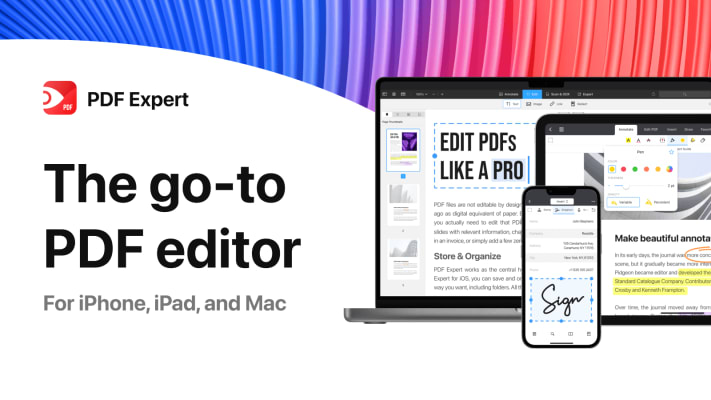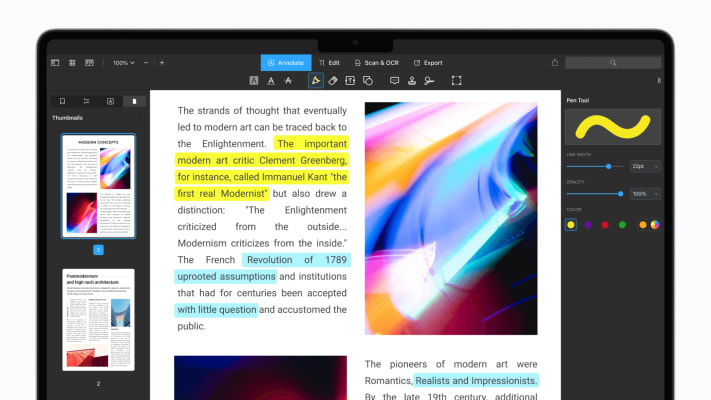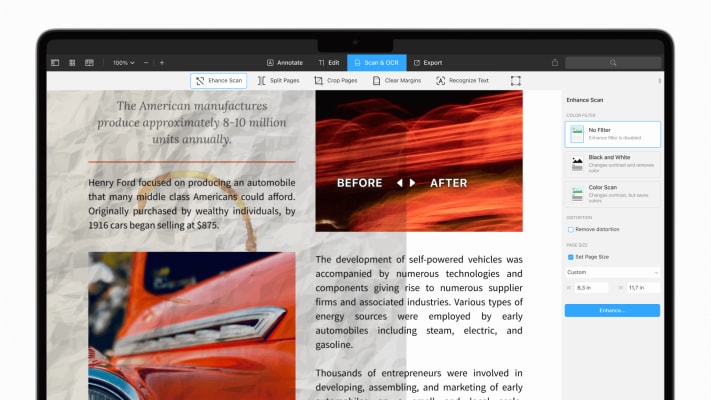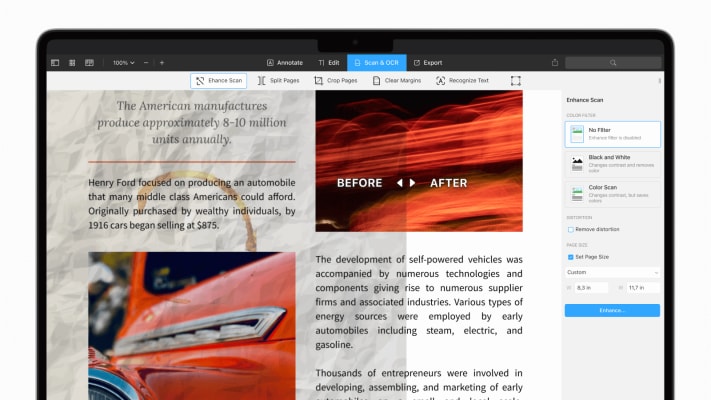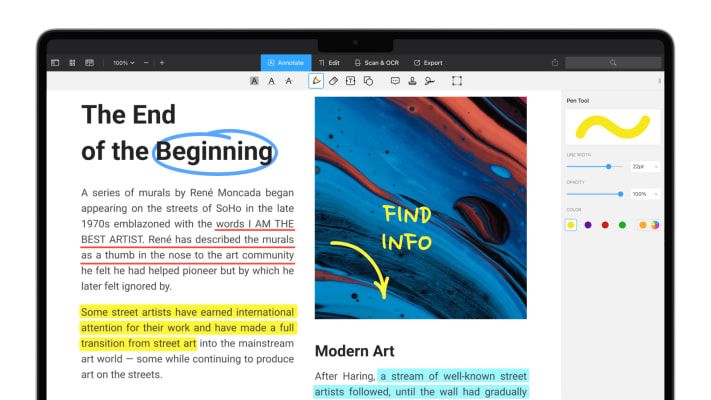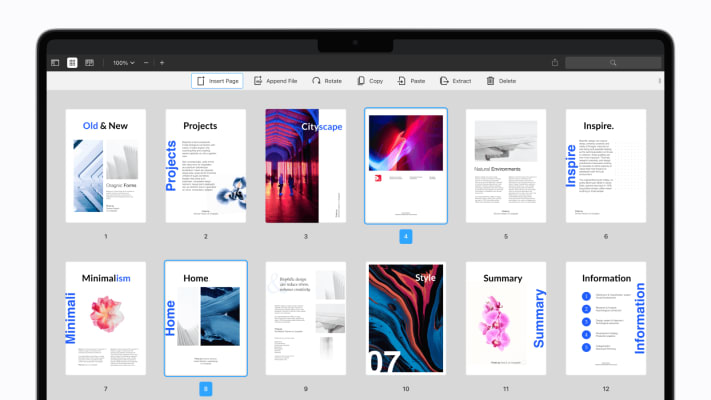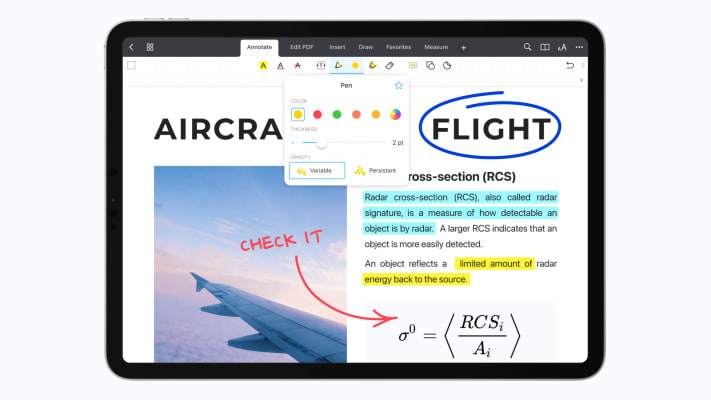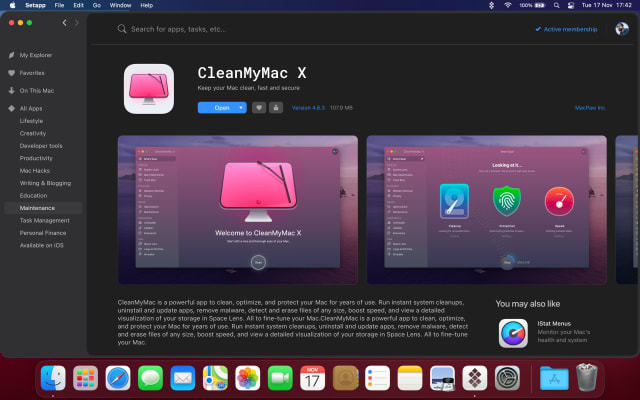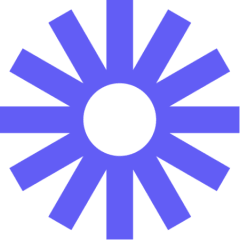Free Discount!
Claim your 50% off student discount on PDF Expert 3:
What is PDF Expert 3?
Unlock your potential with a fast and easy PDF Expert app, that has just all the features you need in a well-designed and intuitive user interface.
ANYTHING PDF
Read PDF files easily, highlight and annotate PDFs, fill out forms, convert any file to PDF, merge several files into one, and easily add notes. Unlock unlimited possibilities with PDF Expert Premium features and work across all your Apple devices, effortlessly letting you complete any PDF task on the go.
BEST FOR iPHONE, iPAD, and MAC
PDF Expert adopts all the latest Apple features: from Apple Pencil hover state to Lock Screen widgets and Stage Manager. It works fast and smoothly on your iPhone and iPad, allowing you to create professional-looking PDFs while having a delightful experience and enjoying the latest Apple novelties.
“PDF Expert is one of my must-have iPad apps and a desktop-class PDF reader.” – MacStories “I was blown away at how easy the app is to use.” – MakeUseOf “The best app for managing, editing, and reading PDFs on your iPad.” – The Sweet Setup
▶ WITH PDF EXPERT, YOU CAN:
READ PDFs WITH JOY
• Pick Day, Night, or Sepia mode and enjoy reading anytime, anywhere.
• Enjoy both vertical and horizontal scrolling.
• Export PDF files from email, web, or any app that supports the Apple system-wide Share menu
• Use Text to Speech to hear the selected text read out loud
HIGHLIGHT AND ANNOTATE PDFs
• Mark important info in books using colors, text, or stickers
• Add stamps such as Approved, Confidential, etc.
• Record your voice and add it to the doc
FILL OUT FORMS
• Fill out PDF forms using interactive text fields, checkboxes, and radio buttons
• All the major form formats support, including acro forms and static XFA forms
***PREMIUM FEATURES ***
EDIT PDFs DOCS EASILY
• Edit or modify existing text directly in a PDF – just as you would in a Word document
• Add links: link any part of the text or image to a different page or website
• Add outlines to big PDFs to simplify navigation for hundreds of pages
• Easily add, replace, and resize images in your PDFs
MERGE AND COMBINE PDFs
• Merge and combine multiple PDF files into one
• Add, delete, and rearrange pages with a thumbnail preview
• Rotate and reorder pages in PDFs
EDIT SCANNED DOCUMENTS
• Access the scanned PDFs that you’ve created using PDF Expert
• Open your scans to fill out, sign, comment, and share
CONVERT FROM AND TO PDF
• Convert PDFs to Word, Excel, PPT, JPG/PNG, TXT, and vice versa
• Converts any file in seconds
SIGN DOCUMENTS
• Use e-signatures to sign contracts on the go
• Create custom stamps or import one from the images
PROTECT YOUR FILES
• Restrict access to PDF Expert with a password
• Permanently blackout or erase sensitive information like credit card numbers
• Secure and Safe trusted brand software
COMPRESS PDFs
• Compress large PDF files to save space on your device
• Merge several files into one and compress it to reduce the file size
CONSTRUCTION TOOLS
• Scale and measure drawings using our Measure tab
• Polygon and polyline shapes
• Redline tools
COLLABORATE ON THE GO
PDF Expert provides the best platform for paperless collaboration between team members. Annotate and add notes in project materials, fill and sign contracts and invoices, and exchange files via email or cloud on the go.
OTHER AMAZING FEATURES:
• Fully customizable toolbar
• Create a Link (drag and add a landing page or a Web)
• Presentation Mode
• Print and Share
PDF Expert 3 is created by Readdle.
PDF Expert 3 Blogs and Updates
PDF Expert for iOS 17
Published: Tuesday 19th September 2023
New in PDF Expert for iOS 17:
– iOS Shortcuts –
Quickly access PDF Expert key actions like Convert to PDF or Merge Files from the Shortcut app or Spotlight search.
– File drop to app icon in the Dock –
Effortlessly add files to PDF Expert by dragging and dropping them onto the app icon in your dock on your iPad.
– Stickers and emojis support –
Use your favorite iOS emojis and stickers in PDF documents within PDF Expert as stamps.
– Stage Manager improvements –
Exchange information between apps better than ever before, rearrange and organize open apps according to your needs on your iPad.
PDF Expert Version 3.1
Published: Tuesday 23rd May 2023
Sidecar and Continuity Camera have just been added to PDF Expert!
With Sidecar, you can turn your iPad into a second display for your Mac. How cool is that? Run multiple apps and windows on both screens and work on multiple documents all at once. You can even use your Apple Pencil to write and annotate PDF documents on your iPad while simultaneously seeing the updates live on your Mac.
With Continuity Camera, you can scan documents using your iPhone and have them automatically appear as a PDF on your Mac. You can also take photos of handwritten pages or drawings with your iPad camera and edit them on your Mac or present them to your audience immediately.
PDF Expert Version 3.0.38
Published: Tuesday 2nd May 2023
This new update from PDF Expert brings you a brand new feature!
Meet the Tools Tab
A new way to find the features you need! Now all your PDF features are always right at hand under the Tools Tab, making them more visible to you and much easier to use.
PDF Expert Version 3.0.37
Published: Monday 1st May 2023
Spring is here! So some spring cleaning has happened with PDF Expert, wiping out minor bugs, leaving you with an even better experience.
PDF Expert Version 3.0.35
Published: Sunday 29th January 2023
Today’s update brings a Full Screen View in PDF Expert, so you can take advantage of every inch of the screen and work without desktop distractions.
PDF Expert Version 3.0.34
Published: Wednesday 4th January 2023
This update is all about chasing away some bugs and working on little stuff, so PDF Expert would run better and faster.
PDF Expert Version 3.0.33
Published: Sunday 18th December 2022
Greetings from Ukraine! If you frequently merge files, you’d love this update! We worked on the process of merging and now you can choose the sequence of files, the name of the merged file and remove unnecessary pages before your files are merged. Moreover, now you can select Word, Excel, or PowerPoint files as well as other types of files and receive a single PDF document. We hope you love this update as much as we’ve loved making it.
PDF Expert Version 3.0.32
Published: Tuesday 6th December 2022
This update brings several fixes. For instance, they have fixed the issue with content being pasted as images and not as text. They also fixed the issue with the snap feature remaining enabled even though the user has disabled it. Crashes while you undo actions are also fixed. The update includes a bunch of design improvements as well.
PDF Expert Version 3.0.28
Published: Tuesday 18th October 2022
There’s more than meets the eye in today’s small, yet mighty update to PDF Expert.
Improvements
- Improvements to Dark Mode
- Improvements to content autodetection in the OCR’d PDFs
- Improvements to navigation with the arrow keys.
There have also been design updates for the tabs.
PDF Expert's biggest update in years!
Published: Wednesday 6th July 2022
Everyone’s favourite PDF editor has had its biggest update in years, and it is now better than ever. With new features and a new design, PDF Expert is making working with PDFs even easier. So, let’s look at what changed in this update.
New design
A clean, modern design makes it easier for you to find the tools you need. They have also updated the icons for all the tools you use, and you can find these icons on the taller toolbar they have updated. Plus, dark mode has been added!
OCR technology to recognise text
When you are looking at a PDF of a scanned image you cannot normally highlight text, but with PDF Expert’s new OCR technology you can. This also allows you to search in the PDF document and copy the scanned text.
Covert you PDFs
With this new update, you can convert your PDF documents into Word, Excel, PowerPoint, TXT, JPG, or PNG files without losing the original document.
Smart Enhance for scans
Fix your scanned documents with PDF Expert to make them easier to work with. You can use PDF Expert to add colour filters and remove distortion, set the page size, Split pages, crop pages and clear margins. There are so many other features just waiting to be discovered by you, so stop waiting time and check them out now.
PDF Expert 3 Now Available on Student App Centre!
Published: Thursday 31st March 2022
We’re excited to share the news that students can now get 50% Off PDF Expert 3 with Student App Centre!
Redeeming your PDF Expert 3 student discount is easy - just follow the link at the top of the page to be taken directly to the PDF Expert 3 website and claim your student discount.
If you have any questions or need help claiming your discount, don’t hesitate to reach out to us.
PDF Expert 3 FAQs
Does PDF Expert 3 have a student discount?
Yes, PDF Expert 3 offers 50% off to verified students. You can claim your discount by clicking the button at the top of the page and following the instructions on PDF Expert 3's website.
Is the PDF Expert 3 student discount avaliable all year?
Discounts on Student App Centre can and do change frequently. The current discount on PDF Expert 3 can be adjusted or removed at anytime. If you think 50% off is a good deal, don't miss out and claim your discount now!
Where do I get the PDF Expert 3 student discount?
You can get 50% off PDF Expert 3 by clicking the button at the top of the page and following the instructions on PDF Expert 3's website.
Students also liked:
Here Today, Gone Tomorrow!
Don't miss out on our ever-changing discounts! Claim your 50% Off student discount on PDF Expert 3 today and save big. Hurry, it won't last forever!
We're just verifying your student status.
It won't take long, we promise!