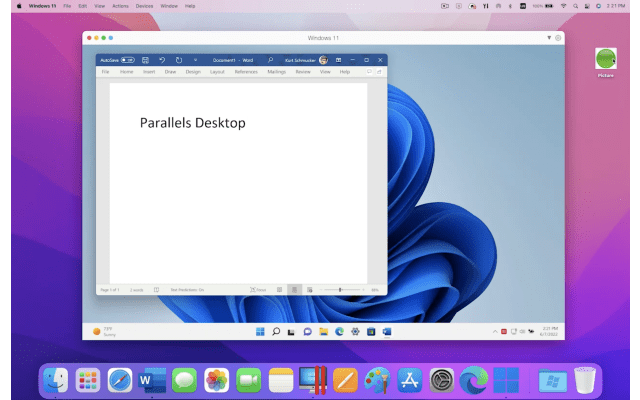Premium Discount!
Get your $10 off discount on Luminar Neo:
Unlock this exclusive discount by joining Student App Centre Plus Premium. Not part of the club? Join today with a 7 day free trial, then just $20/year!
Step 1: Sign Up / Login to Student App Centre.
Step 2: Return to this page.
Step 3: Complete your purchase of Luminar Neo with your $10 off discount.
What is Luminar Neo?
Luminar Neo is a creative photo editor that combines the impressive power of proprietary neural engine with creative tools that get the job done. Work with RAW files, apply stunning photo effects, enhance your photos, use creative filters and much more.
Make your photos look just like you imagined them and enjoy the editing process.
Luminar Neo is based on a new engine designed to accomplish any creative tasks with maximum performance and flexibility. Experience the leading-edge AI technologies, a flexible workflow, and high-quality editing results
* Sky AI — replace the sky automatically
* Sky Enhancer AI — realistically enhance the sky
* Accent AI — apply automatic content-aware image enhancements
* Skin AI — automatically detect and remove skin imperfections while preserving pores, texture, and hair
* Body AI — slim or add volume to a subject’s torso
* Supercontrast — precisely adjust tonal contrast in different tonal ranges independently
* Structure AI — realistically enhance the detail and clarity of an image only in areas where enhancements will improve image quality
* Atmosphere AI — realistically simulate weather effects like fog, mist, and haze using content-aware 2D to 3D depth reconstruction
* Sunrays — realistically emulate sun glow and sun rays
* Portrait Bokeh AI — simulate bokeh in portrait photos based on image depth reconstruction
* Face AI — retouch facial features
* Golden Hour — emulate the golden light of sunset
* Foliage Enhancer — enhance the colors of foliage and greenery
* Details — bring crystal-clear sharpness and details
* Dramatic — add a powerful cinematic effect
* Remove Powerlines — automatically remove power lines from your image
* Remove Dust Spots — automatically remove spots on your image caused by dust on your lens or sensor
* Relight AI — emulate a 3D light source (flash), allowing you to relight the scene in post-production
[Flexible workflow]
Use layers for unlimited creativity
Apply any tool to any
Luminar Neo is created by Skylum.
Luminar Neo Blogs and Updates
Luminar Neo Version 1.18.0
Published: Monday 15th January 2024
Luminar Neo 1.18.0: New onboarding and improved performance
Luminar Neo gets better with each update, and this one is no exception. In the 1.18.0 version, you’ll find a more in-depth onboarding process that will teach you how to use a variety of Luminar Neo tools to enhance different types of photos to perfection. Also, you’ll notice significant improvements when previewing photos in the Catalog tab. On top of that, they’ve caught and fixed some bugs so you can enjoy a more stable app. Why not install this Luminar Neo update now?
Luminar Neo Version 1.14.1
Published: Thursday 19th October 2023
Ready to find out what exciting improvements you’ll find in Luminar Neo 1.14.1? Let’s dive right in.
Now you can draw free-form neon lights in Neon & Glow, experimenting with shapes and intensity. You can also build polygonal shapes around your subjects to accentuate them in new creative ways. To do so, simply hold the Shift key and click on the part of your photo where you want to add the shape. Time to have some fun with your editing!
You’ll notice improvements in your editing work with brushes, including more refined brushing performance, more accurate rendering of the first brush stroke in the Toning tool, and more responsive brush masks in Dodge & Burn.
Plus, Luminar Neo 1.14.1 works faster and steadier thanks to a number of bug fixes they’ve caught.
Luminar Neo Version 1.13.0
Published: Sunday 3rd September 2023
Luminar Neo 1.13.0: Studio Light feature, Blur Tool, and more!
Studio Light:
Studio Light is now available in Luminar Neo! Enhance portraits by faithfully replicating lighting effects usually achieved with expensive technical equipment in the studio. Breathe new life into older photos by adding dimension, simulate warm sunlight as it spills through window shades behind your subject, add textures and light patterns to your portraits, and so much more.
Blur Tool:
Discover a new feature in this update - the Blur Tool. Easily add three types of blur to your photos, including Gaussian, Motion, and Twisted. You can also adjust the amount, angle, and position of the blur effect, and use masking to apply it to a specific area of the photo.
Panorama Stitching Extension:
Luminar Neo users who own the Panorama Stitching Extension can now access it directly within Lightroom with the new Lightroom Plugin. Plus, it's more convenient to use, as Autocrop is applied automatically, they've specified the maximum number of photos that can be added (100 photos!), and added other small improvements to the user interface.
Camera Support:
They have also added new camera support: Canon EOS M50 Mark II, Fujifilm X-S20, Leica Q3, Nikon Z8 (lossless compression only), Sony ZV-1 Mark II.
Other Changes:
Luminar Neo 1.13.0 also provides a steadier and more responsive experience, as they have caught and fixed a number of bugs. Install this update today to take advantage of these new features and performance improvements.
Luminar Neo Version 1.11.0
Published: Sunday 25th June 2023
The newest update of Luminar Neo 1.11.0 makes it even faster and more stable. They've improved memory management when working with raw photos and fixed the long delay when working with adjustments in the Noiseless AI Extension. Plus, they’ve fixed a number of other bugs to make Luminar Neo even more stable.
Luminar Neo Version 1.10.0
Published: Sunday 4th June 2023
Luminar Neo 1.10.0: Upscale AI and other Extension improvements, new cameras support, and more
In Extensions, you'll get significant quality improvements with Upscale AI. You will now be able to collapse individual Extensions panels in the Catalog view-such as HDR Merge, Focus Stacking, and Upscale AI-providing a more customized and cleaner user experience. There are also several interface changes for Noiseless AI, Supersharp AI and Magic Light AI.
They've also added support for the new cameras Sony ZV-E1 and Sony FX30.
On top of that, you can learn more about every tool by clicking on the 'i button' located beside each one. You'll also receive explanations about all the five tabs inside Luminar Neo (Catalog, Presets, Edit, Extensions, and Export) during the onboarding process.
Additionally, you can easily purchase new creative assets including Skies and Presets from the Luminar Marketplace directly in Luminar Neo's Extras tab.
While editing you'll notice performance and stability improvements in Face AI, Mask AI, and Sky AI.
Luminar Neo 1.10.0 is also faster and more stable, as they've caught and fixed a number of bugs. Update now and enjoy using the latest version of Luminar Neo!
Luminar Neo Version 1.9.0
Published: Monday 8th May 2023
Luminar Neo 1.9.0: Undo and Redo functionality, bug fixes, and more
With each update, Luminar Neo is becoming more useful and reliable, so let's explore the improvements included in Luminar Neo 1.9.0.
- The long-anticipated Undo/Redo functionality is here. Now, you can back out of an edit and reapply it easily, making experimenting with different editing tools more convenient.
- You will also see performance improvements with the RAW Develop and masking tools, making your photo editing experience more efficient.
- On top of that, Luminar Neo 1.9.0 is faster and more stable, as they've caught and fixed a number of bugs. Install this update today to take advantage of these new features and performance improvements. Enjoy!
Luminar Neo Version 1.8.0
Published: Sunday 7th May 2023
Luminar Neo 1.8.0: Histogram in Edits, Presets amount, previews on hover, and more improvements
Luminar Neo keeps improving at the speed of light! We're excited for you to discover the numerous improvements in the new 1.8.0 update.
With Luminar Neo 1.8.0, the Histogram is now available in the Edits tab, and you can sort photos using the raw filter in the Catalog. Additionally, preview on hover is now available for LUTs in the Mood tool, the Blend Mode in Layers, and Camera Profile in the Develop RAW tool. You can also regulate the intensity of a Preset adjustments with a slider, and you can use another slider to view your photo's before and after states.
On top of that, you'll find performance improvements and support for new cameras including the Canon EOS R8, Canon EOS R50, and Panasonic DC-S5-ll.
Last but not least, Luminar Neo 1.8.0 is faster and more stable, as they've fixed a number of bugs. Enjoy a more convenient editing experience!
Luminar Neo Version 1.7.1
Published: Sunday 30th April 2023
Luminar Neo 1.7.1: Numerous improvements throughout the app
Great news! Luminar Neo just got even better. There are plenty of improvements to explore in the new 1.7.1 update, so let’s do it!
You’ll find small interface design improvements to Extensions in the Lightroom plugin, better rendering for images in Apple ProRAW format, and software performance improvements.
On top of that, you’ll benefit from GPU acceleration, optimization of the algorithm responsible for applying the Denoise tool to raw photos, and faster export speeds.
Overall, Luminar Neo 1.7.1 is faster and more stable, as they’ve fixed a number of bugs. Enjoy a smoother and faster editing process!
Luminar Neo Version 1.7.1
Published: Thursday 20th April 2023
Luminar Neo 1.7.1: Numerous improvements throughout the app
Great news! Luminar Neo just got even better. There are plenty of improvements to explore in the new 1.7.1 update, so let’s do it!
You’ll find small interface design improvements to Extensions in the Lightroom plugin, better rendering for images in Apple ProRAW format, and software performance improvements.
On top of that, you’ll benefit from GPU acceleration, optimization of the algorithm responsible for applying the Denoise tool to raw photos, and faster export speeds.
Overall, Luminar Neo 1.7.1 is faster and more stable, as they’ve fixed a number of bugs. Enjoy a smoother and faster editing process!
Luminar Neo Version 1.8.0
Published: Wednesday 12th April 2023
Luminar Neo 1.8.0: Histogram in Edits, Presets amount, previews on hover, and more improvements
With Luminar Neo 1.8.0, the Histogram is now available in the Edits tab, and you can sort photos using the raw filter in the Catalog. Additionally, preview on hover is now available for LUTs in the Mood tool, the Blend Mode in Layers, and Camera Profile in the Develop RAW tool. You can also regulate the intensity of a Preset adjustments with a slider, and you can use another slider to view your photo's before and after states.
On top of that, you'll find performance improvements and support for new cameras including the Canon EOS R8, Canon EOS R50, and Panasonic DC-S5-ll.
Last but not least, Luminar Neo 1.8.0 is faster and more stable, as they have fixed a number of bugs. Enjoy a more convenient editing experience!
Luminar Neo Version 1.7.1
Published: Wednesday 22nd March 2023
Luminar Neo 1.7.1: Numerous improvements throughout the app
Great news! Luminar Neo just got even better. There are plenty of improvements to explore in the new 1.7.1 update, so let’s do it!
You’ll find small interface design improvements to Extensions in the Lightroom plugin, better rendering for images in Apple ProRAW format, and software performance improvements.
On top of that, you’ll benefit from GPU acceleration, optimization of the algorithm responsible for applying the Denoise tool to raw photos, and faster export speeds.
Overall, Luminar Neo 1.7.1 is faster and more stable, as we’ve fixed a number of bugs. Enjoy a smoother and faster editing process!
Luminar Neo Version 1.7.0
Published: Monday 27th February 2023
Luminar Neo 1.7.0: Presets preview on hover, and more
Luminar Neo is getting better every day. Update 1.7.0 has plenty of improvements and bug fixes, so let’s explore what’s new. You can now view the effect of each Preset on your photo on hover, without needing to click and apply it; and enjoy faster response times and greater stability during your editing.
Luminar Neo Version 1.6.4
Published: Thursday 2nd February 2023
Luminar Neo 1.6.4: Enjoy a smoother experience
In Update 1.6.4, Luminar Neo have fixed a number of bugs in order to improve your experience. With this update, you can use Luminar Neo even more smoothly and without encountering unexpected behaviors.
Luminar Neo Version 1.6.2
Published: Sunday 1st January 2023
Luminar Neo 1.6.2: Improvements to Extensions and bug fixes
In Update 1.6.2, Extensions got even better! Now the Upscale AI and Supersharp AI Extensions have built-in Face Enhancer AI technology, which means these tools will now enhance faces and make them appear clearer and sharper in blurry or low-resolution photos.
On top of that, they have fixed a number of bugs so Luminar Neo works even more smoothly. Make sure to try out the improvements.
Luminar Neo Version 1.6.1
Published: Friday 23rd December 2022
Luminar Neo 1.6.1: Magic Light AI, new camera support, and more
Control multiple light sources in your photo, making them more intense, add beams, and adjust/add glow. Magic Light AI works best with artificial light sources such as incandescent or Edison-style LED light bulbs, street lights, and decorative lights.
In the new update, you will see support for new cameras including the Fujifilm X-T5, Fujifilm X-H2, Nikon Z30, OM Digital OM-5, Hasselblad X2D 100c.
Additionally, the AI-powered For This Photo feature in Presets will now recommend a Preset collection from the Luminar Marketplace for you to discover and experiment with.
Better yet, the monthly creative assets you get as part of X Membership have become even more comfortable to download and use directly in the Luminar Neo app.
There's also now support for Undo and Redo in the Erase tool, which will make using Luminar Neo even more convenient.
Last but not least, they have fixed a number of bugs so Luminar Neo works even more smoothly. Enjoy the improvements!
Luminar Neo Version 1.5.1
Published: Thursday 1st December 2022
Luminar Neo 1.5.1: Improvements throughout the software
Luminar Neo Update 1.5.1 is here to bring you an even better experience. The Supersharp AI Extension now has Universal mode that tackles blur and delivers vivid and sharp results. Also, you can now export raw files a bit faster with full rendering. Additionally, the memory usage for Undo and Redo with brushes and the Clone & Stamp tool has been optimized. There's also better refinement in the Portrait Background and Background Removal AI tools, which means you can clearly see the removed background when you're editing.
On top of that, they've fixed a number of bugs so Luminar Neo works even more smoothly. Try out the improvements!
Luminar Neo Version 1.5.0
Published: Thursday 17th November 2022
Luminar Neo 1.5.0: Four spectacular new Extensions
Are you ready for one of the most exciting updates of the year? The Skylum Team is proud to present Luminar Neo Update 1.5.0, which contains not one, not two, but four new Extensions!
Focus Stacking
Focus Stacking combines many images taken at different focal lengths to deliver a crisp result with a greater depth of field than in any of the individual source images. Stack up to 100 source images and they'll automatically be aligned and cropped based on the reference photo. Lens and chromatic aberration corrections can also be applied to raw photos.
Upscale AI
Upscale AI enhances image resolution in a natural way. Before upscaling, the tool exports the image to save all edits made to the original file. It works both with raw and non-raw files and can upscale them up to 6X, giving the best results on 2X and 4X enhancements.
Background Removal AI
Background Removal AI automatically removes the background behind the subject in a photo. You can also select multiple subjects that you want to leave and remove the rest. The refinement brush allows you to fix any imperfections.
Supersharp AI
Supersharp AI helps you transform a photo with a moving subject from blurry to sharp. The neural network calculates a photo's depth, perspective, and context. With this information, it can deblur and correct the focus with compression algorithms. Easily eliminate motion blur.
All of these Extensions are now available in Luminar Neo for Pro Plan monthly and yearly subscribers, as well as for owners of the 2022 Extensions Pack.
Other changes:
Apart from these new Extensions, you can also enjoy the updated user interface in the left panel of the Catalog and use the Undo-Redo feature for brushing.
Last but not least, we've fixed a number of bugs. Now Luminar Neo works even more smoothly. Try out the improvements!
Luminar Neo Version 1.4.2
Published: Thursday 27th October 2022
Luminar Neo 1.4.2: Enjoy faster Noiseless AI
In this small Luminar Neo update, you'll notice how much faster Noiseless AI's performance is on mid-range integrated graphics cards and on discrete graphics cards. That's because Noiseless AI now runs on your computer's GPU. You can try it now on your photos, both raw and other formats, and see the results. Update and enjoy!
Luminar Neo Version 1.4.1
Published: Friday 14th October 2022
Luminar Neo 1.4.1: Enjoy a smoother experience
The Skylum Team keeps delivering. Welcome Luminar Neo's new update! In Luminar Neo Update 1.4.1, they've fixed a number of bugs. Now you can use the app even more smoothly and without encountering unexpected behaviors.
Luminar Neo Version 1.4.0
Published: Saturday 1st October 2022
The Skylum Team is proud to present Luminar Neo Update 1.4.0!
Now Luminar Artists can use the long-anticipated Clone tool in their editing. Extensions are also improving: the HDR Merge Extension now gives results with reduced chromatic aberrations.
Update 1.4.0 brings plenty of minor improvements to Luminar Neo’s usability, including a convenient selection preview on hover in the Catalog and a new look for headers in the Catalog, Presets, and Edits tabs. There’s also a useful grid in the Lens Distortion slider in the Optics tool.
Plus, enjoy support for new cameras including the Olympus OM-1, Panasonic Lumix DC-GH6, and Canon EOS R3.
Last but not least, we’ve fixed a number of bugs. Now Luminar Neo works even more smoothly. Try out the improvements!
Luminar Neo Now Available on Student App Centre!
Published: Saturday 1st October 2022
We’re thrilled to let you know that students can now enjoy Luminar Neo exclusively through Student App Centre!
To redeem your Luminar Neo student discount, simply complete the form at the top of this page. We’ll then send you a coupon code to unlock your Luminar Neo.
This exclusive student offer is only available through Student App Centre, so don't miss out!
Luminar Neo FAQs
Does Luminar Neo have a student discount?
Yes, Luminar Neo offers $10 off to verified students. You can claim your discount by completing the form at the top of the page.
Is the Luminar Neo student discount avaliable all year?
Discounts on Student App Centre can and do change frequently. The current discount on Luminar Neo can be adjusted or removed at anytime. If you think $10 off is a good deal, don't miss out and claim your discount now!
Where do I get the Luminar Neo student discount?
You can get $10 off Luminar Neo exclusively through Student App Centre by completing the form at the top of the page.
Students also liked:
Here Today, Gone Tomorrow!
Don't miss out on our ever-changing discounts! Claim your student discount on Luminar Neo today and save big. Hurry, it won't last forever!
We're just verifying your student status.
It won't take long, we promise!