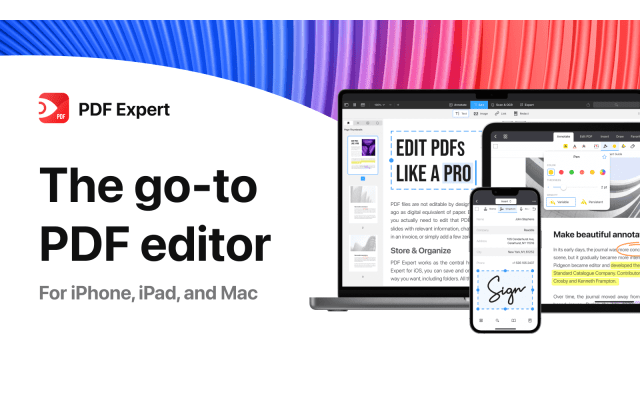PDF Expert's biggest update in years!
Published: Wednesday 6th July 2022
Everyone’s favourite PDF editor has had its biggest update in years, and it is now better than ever. With new features and a new design, PDF Expert is making working with PDFs even easier. So, let’s look at what changed in this update.
New design
A clean, modern design makes it easier for you to find the tools you need. They have also updated the icons for all the tools you use, and you can find these icons on the taller toolbar they have updated. Plus, dark mode has been added!
OCR technology to recognise text
When you are looking at a PDF of a scanned image you cannot normally highlight text, but with PDF Expert’s new OCR technology you can. This also allows you to search in the PDF document and copy the scanned text.
Covert you PDFs
With this new update, you can convert your PDF documents into Word, Excel, PowerPoint, TXT, JPG, or PNG files without losing the original document.
Smart Enhance for scans
Fix your scanned documents with PDF Expert to make them easier to work with. You can use PDF Expert to add colour filters and remove distortion, set the page size, Split pages, crop pages and clear margins. There are so many other features just waiting to be discovered by you, so stop waiting time and check them out now.