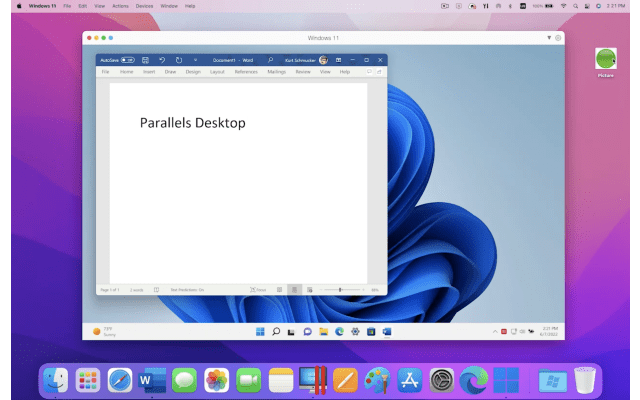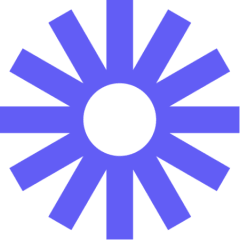Free Discount!
Claim your 30% off student discount on Little Snitch 6:
Unlock this exclusive discount by creating a FREE Student App Centre account.
Step 1: Sign Up / Login to Student App Centre.
Step 2: Return to this page.
Step 3: Complete your purchase of Little Snitch 6 with your 30% off discount.
What is Little Snitch 6?
As soon as you’re connected to the Internet, applications can potentially send whatever they want to wherever they want. Most often they do this to your benefit. But sometimes, like in the case of tracking software, trojans or other malware, they don’t.
But you don’t notice anything, because all of this happens invisibly under the hood.
Little Snitch makes these Internet connections visible and puts you back in control!
Whenever an app attempts to connect to a server on the Internet, Little Snitch shows a connection alert, allowing you to decide whether to allow or deny the connection. No data is transmitted without your consent. Your decision will be remembered and applied automatically in the future.
If you are new to Little Snitch, you may get overwhelmed by the vast amount of notifications from applications wanting to connect to the Internet. The all-new Silent Mode was re-built from the ground up to make dealing with them a breeze. It lets you silence all notifications for a while, and make all your decisions later, conveniently with just a few clicks, in one go.
Ever wanted to know, where in the world your data is sent to? Network Monitor shows the location of all servers your Mac is connected to on an interactive world map. Animated connection lines provide a clear overview of currently transferred data and blocked connections.
Little Snitch 6 is created by Objective Development.
Little Snitch 6 Blogs and Updates
Little Snitch 6
Published: Tuesday 21st May 2024
In the evolving landscape of digital security, your privacy on your personal computer has never been more critical. Objective Development, a pioneering software company based in Vienna, understands this more than anyone. Their flagship product, Little Snitch, has been at the forefront of network monitoring and firewall protection for macOS users for years. This May, they've rolled out Little Snitch 6, packed with powerful new features and improvements designed to offer more robust protection and a smoother user experience.
What's New in Little Snitch 6?
- DNS Encryption: As part of a suite of new security features, Little Snitch 6 introduces DNS encryption. This feature ensures that your DNS requests—essentially the "address book" look-ups your computer makes to navigate the internet—are encrypted, keeping your online destinations private and protected from prying eyes. This addition is particularly crucial in the age of increased surveillance and data interception.
- Enhanced Blocklist Capabilities: With cyber threats growing more sophisticated by the day, Little Snitch 6 makes it easier to implement and manage blocklists. Users can now integrate multiple sources of blocklists seamlessly, which automatically block known malicious connections and prevent unwanted tracking or malware from compromising your system.
- Revamped Interactive Traffic Chart: The interactive traffic chart, a favorite feature among Little Snitch users, has received a significant overhaul. It now provides more detailed insights into your network activity with better visualization tools. You can see which apps are communicating online, what servers they’re connecting to, and the type of data being transmitted. This feature not only enhances security but also boosts transparency in data flow.
- Streamlined User Experience: Acknowledging the complexity that can come with powerful tools, Objective Development has redesigned the user interface of Little Snitch 6 to be more intuitive and user-friendly. Whether you’re a professional developer or a casual user, navigating through the application’s many features has never been easier.
- Sound Notifications and Alerts: Adding to its user-friendly approach, Little Snitch 6 introduces sound notifications. These alerts can be customized to inform you of different types of network connections based on their security level or other criteria you set, ensuring that you’re promptly aware of any unusual or potentially harmful activity.
- Advanced Support for Xcode Simulator: For developers, Little Snitch 6 offers enhanced support for Xcode Simulator, allowing better management and monitoring of connections during application testing. This ensures that new apps can be tested securely without unintentional data leakage.
A Closer Look at Usability and Accessibility
Little Snitch 6 not only brings new features but also emphasizes ease of use. The new Control Center is accessible directly from the macOS menu bar, providing quick and easy monitoring and adjustments. This is particularly useful for those who need to toggle the firewall settings frequently or want a quick glance at their network status.
Why Upgrade to Little Snitch 6?
The enhancements in Little Snitch 6 are not just incremental; they are transformational. With the increased need for digital privacy and security, having a tool that can actively and effectively manage your network permissions, monitor outgoing data, and block unwanted connections is invaluable. The pricing remains competitive, with full licenses available at $59 and discounted upgrades at $39 for users of previous versions.
Looking Forward
Objective Development’s commitment to privacy and security is evident in every feature of Little Snitch 6. As digital landscapes evolve and threats become more sophisticated, tools like Little Snitch are critical in the defense of personal and professional digital environments.
For more information on Little Snitch 6 or to purchase, visit Objective Development’s official website.
As we navigate the complexities of internet security, it’s clear that Little Snitch 6 will play a pivotal role in safeguarding macOS users. With its state-of-the-art features and user-centric design, it sets a new standard for what we should expect from our digital guardians.
Little Snitch 5.6
Published: Thursday 25th May 2023
Performance Improvements
- The Configuration app starts much faster, especially if there are lots of rules and large rule groups.
- Network Monitor starts faster.
- Filtering connections in Network Monitor is faster.
Improvements
- Option-click on the disclosure icon of a connection in Network Monitor now expands to all descending rows.
- Improved opening of the map in Network Monitor to make sure the map is shown within the visible area of the screen, moving the window to the left if necessary.
- Visual feedback when clicking connection endpoints on the map in Network Monitor.
- Improved presentation of Little Snitch background processes in System Settings > Login Items on macOS Ventura.
- The default schedule for performing rule group updates has been changed to Daily. If you prefer to perform these updates manually, you can choose the desired schedule in the rule group editor (right-click the group in the sidebar and choose “Edit” from the context menu).
- When creating a manual rule backup, the last used backup location is now preserved (instead of always suggesting the home folder).
Bug Fixes
- Fixed incorrect display of keyboard shortcut in settings.
- Fixed a bug in Network Monitor where clicks on map annotations did not work.
- Fixed a bug in Network Monitor where a click on the disclosure icon of a connection did not reveal details.
- The command line tool created a code coverage file (
default.profraw) in the working directory. This has been disabled. - Fixed a possible crash of Network Monitor when connections dropped out of the available history time range.
- Fixed possible crash of the Little Snitch configuration app when System Extension configuration changed during display update.
- Fixed a rare issue that could cause connections to be shown without a destination address in the connection alert.
- Fixed a possible crash of Little Snitch Agent.
This week at Student App Centre - March 19th
Published: Sunday 19th March 2023
Student App Centre has been busy this week with a series of exciting updates! We've just launched our biggest-ever redesign, featuring a sleek new dark theme that highlights our app icons like never before. Our social media has also been revamped to reflect our new look.
In addition to the redesign, we've released our first-ever app overview on YouTube, highlighting this week's must-have app: Little Snitch. This video provides an in-depth look at the app's features and how it can help you protect your privacy and security online.
But that's not all - we've also added two new apps to our website from Fat Cat Software: PowerPhotos and PlistEdit Pro. PowerPhotos is the ultimate Photos toolbox for Mac, while PlistEdit Pro offers advanced property list and JSON editing capabilities. And to sweeten the deal, we're offering a 25% discount on both of these apps!
Visit our website now to take advantage of these amazing deals and explore our new look. Don't miss out!
This Week's Featured App, Little Snitch by Objective Development
Published: Friday 17th March 2023
Are you worried about the security of your Mac and the data it holds? Look no further than Little Snitch by Objective Development. This app is a game-changer when it comes to taking charge of your Mac's security.
Little Snitch's primary function is to alert you when apps try to connect to the internet. It gives you the power to block suspicious connections instantly. It does this through two powerful monitoring options: Alert Mode and Silent Mode. In Alert Mode, you receive instant alerts about new connections and can choose to allow or deny them. In Silent Mode, the app monitors every connection in the background, and you can review them later to block any that seem suspicious.
If you want to see where your data is going, Little Snitch's Network Monitor visually maps out all connections made by your Mac. This feature provides real-time insight into transferred and blocked data, thanks to animated lines.
Defending your privacy and data is essential in today's digital age, and Little Snitch helps you do just that.
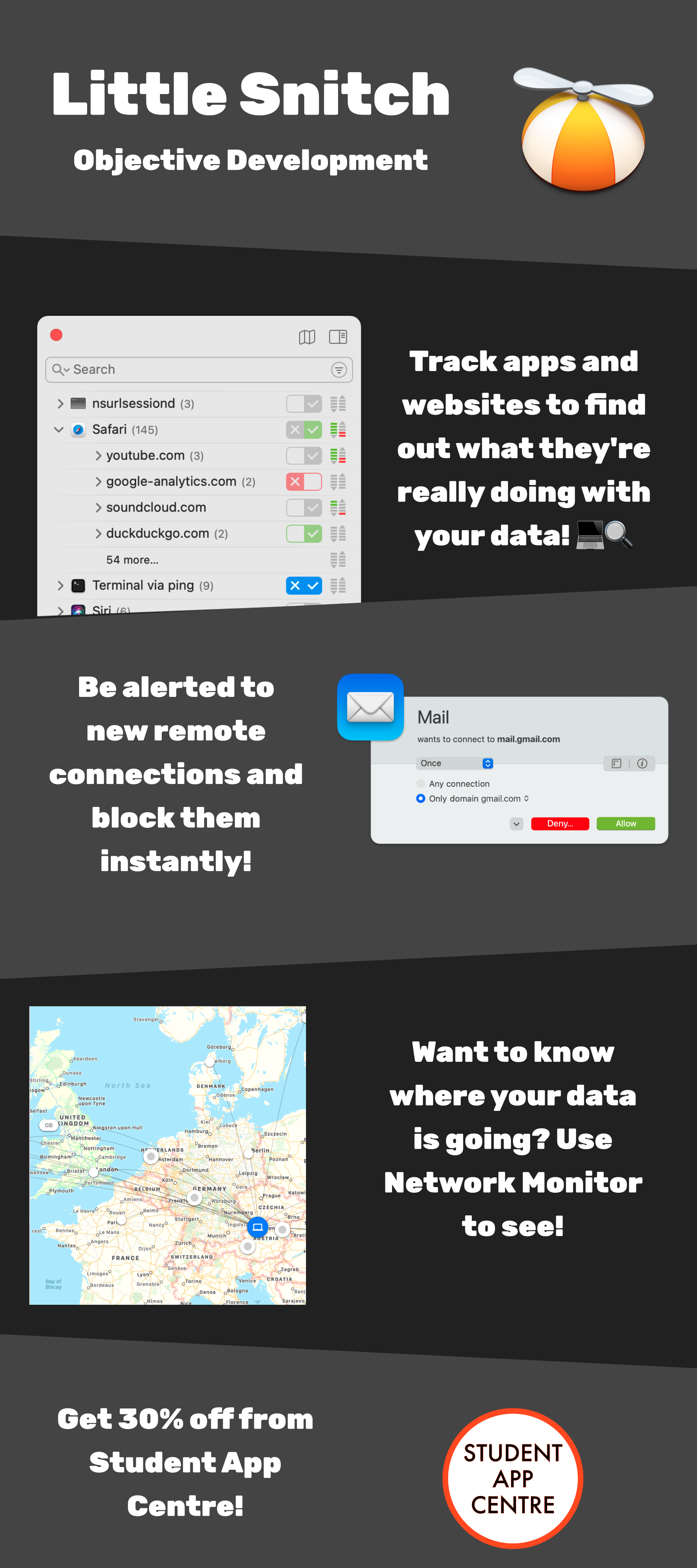
Little Snitch 6 Now Available on Student App Centre!
Published: Tuesday 21st May 2024
We’re thrilled to let you know that students can now enjoy 30% Off Little Snitch 6 exclusively through Student App Centre!
To redeem your Little Snitch 6 student discount, simply complete the form at the top of this page. We’ll then send you a coupon code to unlock your 30% Off Little Snitch 6.
This exclusive student offer is only available through Student App Centre, so don't miss out!
Little Snitch 6 FAQs
Does Little Snitch 6 have a student discount?
Yes, Little Snitch 6 offers 30% off to verified students. You can claim your discount by completing the form at the top of the page.
Is the Little Snitch 6 student discount avaliable all year?
Discounts on Student App Centre can and do change frequently. The current discount on Little Snitch 6 can be adjusted or removed at anytime. If you think 30% off is a good deal, don't miss out and claim your discount now!
Where do I get the Little Snitch 6 student discount?
You can get 30% off Little Snitch 6 exclusively through Student App Centre by completing the form at the top of the page.
Students also liked:
Here Today, Gone Tomorrow!
Don't miss out on our ever-changing discounts! Claim your 30% Off student discount on Little Snitch 6 today and save big. Hurry, it won't last forever!
We're just verifying your student status.
It won't take long, we promise!