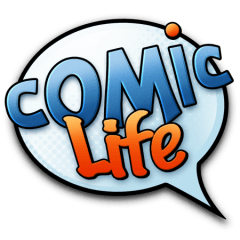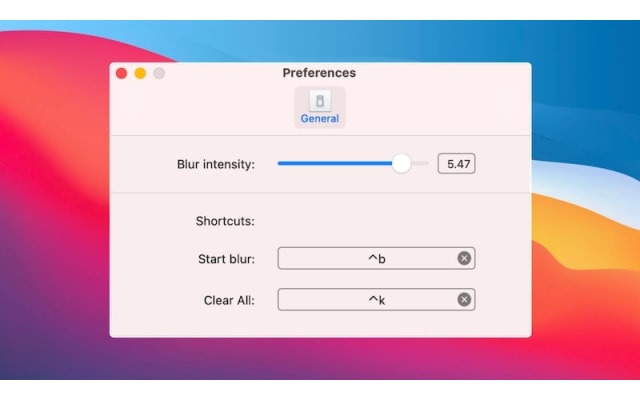Free Discount!
Claim your 25% off student discount on Litur:
Unlock this exclusive discount by creating a FREE Student App Centre account.
Step 1: Sign Up / Login to Student App Centre.
Step 2: Return to this page.
Step 3: Complete your purchase of Litur with your 25% off discount.
What is Litur?
Litur is a color picker app that allows you to use pick colors from your screen. As a designer or creative, we often come across colors that we want to use in our projects but at the time, have no way of remembering them but just trusting our brains to know what we saw. Litur saves you that headache.
Litur achieves this by processing frame by frame the screen output and getting the average color of the selected region. Each color is saved through to your device and available to other devices on your iCloud. Each color can be used in RGB, HEX, HSB & CMYK modes. You can also create palettes from the colors you have collected over time and share them.
-- COLOR PICKER -- A color picker built for designers and developers allows you to quickly collect colors from your screen. Any color you can see displayed on your screen, Litur can identify and collect it.
Use your mouse or trackpad scroll to zoom in when using the Color Picker.
Also, a handy shortcut to bring up the Color Picker anytime, anyplace as long as Litur is running.
-- COLOR COMBINATIONS -- You can see different color combinations for each color you collect; Complementary, Analogous, Monochromatic, Triadic, and Tetradic.
-- COLOR CODES -- Litur allows you to get the color codes in HEX, RGB, HSB & CMYK for use in your projects. You can copy and use anywhere
-- GENERATED COLOR PALETTES -- For each color you collect, Litur creates and generates a palette that goes well with that color
-- CUSTOM COLOR PALETTES -- You can create palettes from the colors you collect and assign a name to each palette
-- SHARE PALETTES -- You can share both generated palettes and custom palettes in a beautiful image format.
-- SYNC -- Litur syncs your colors across all devices that you have the app installed. Both iOS and macOS. See a color you like on your evening walk, capture with Litur for your iPhone and once you get back to your desk, Litur for Mac already has that color waiting
Litur is created by Ephod.
Litur Blogs and Updates
Litur Now Available on Student App Centre!
Published: Wednesday 17th August 2022
We’re thrilled to let you know that students can now enjoy 25% Off Litur exclusively through Student App Centre!
To redeem your Litur student discount, simply complete the form at the top of this page. We’ll then send you a coupon code to unlock your 25% Off Litur.
This exclusive student offer is only available through Student App Centre, so don't miss out!
Litur FAQs
Does Litur have a student discount?
Yes, Litur offers 25% off to verified students. You can claim your discount by completing the form at the top of the page.
Is the Litur student discount avaliable all year?
Discounts on Student App Centre can and do change frequently. The current discount on Litur can be adjusted or removed at anytime. If you think 25% off is a good deal, don't miss out and claim your discount now!
Where do I get the Litur student discount?
You can get 25% off Litur exclusively through Student App Centre by completing the form at the top of the page.
Students also liked:
Here Today, Gone Tomorrow!
Don't miss out on our ever-changing discounts! Claim your 25% Off student discount on Litur today and save big. Hurry, it won't last forever!
We're just verifying your student status.
It won't take long, we promise!