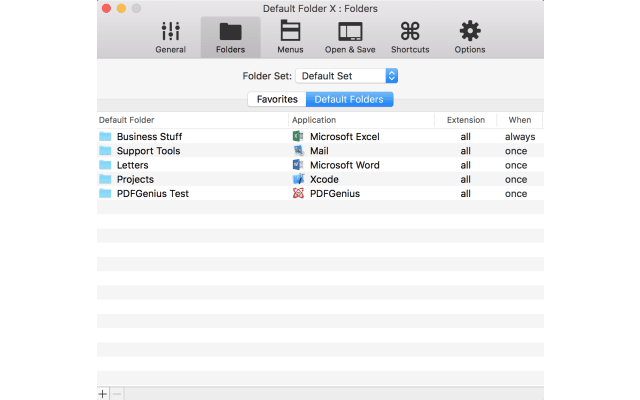Default Folder X 5.6.5 update
Published: Wednesday 25th May 2022
Default Folder X has been working on improving your experience with the app. These improvements are now available for you to experience for yourself. The changes in this update are the following:
-Files uploaded in a browser or attached to an email are now included in Default Folder X's Recent Files list.
-Finder-click has been improved in Save As sheets on Monterey and Big Sur, providing better access to open Finder windows.
-If the Finder is not running, Default Folder X's display and editing of Finder comments is now disabled. This prevents Default Folder X from inadvertently launching the Finder.
-Corrected a bug that prevented items in cloud-synced folders from being ignored by the Recent Files and Recent Folders features when they should be.
-Fixed an issue that prevented Default Folder X from seeing open windows in ForkLift and Path Finder under certain circumstances.
-The Finder's icon is correctly shown in Default Folder X's menus again.
-Added support for several Java apps: RazorSQL, RubyMine and WebStorm.
-Fixed a problem with correctly detecting Save As dialogs in macOS 10.12 Sierra.
-You can turn off Default Folder X's caching of tags, forcing it to query for them with Spotlight each time its Tags pane is shown.