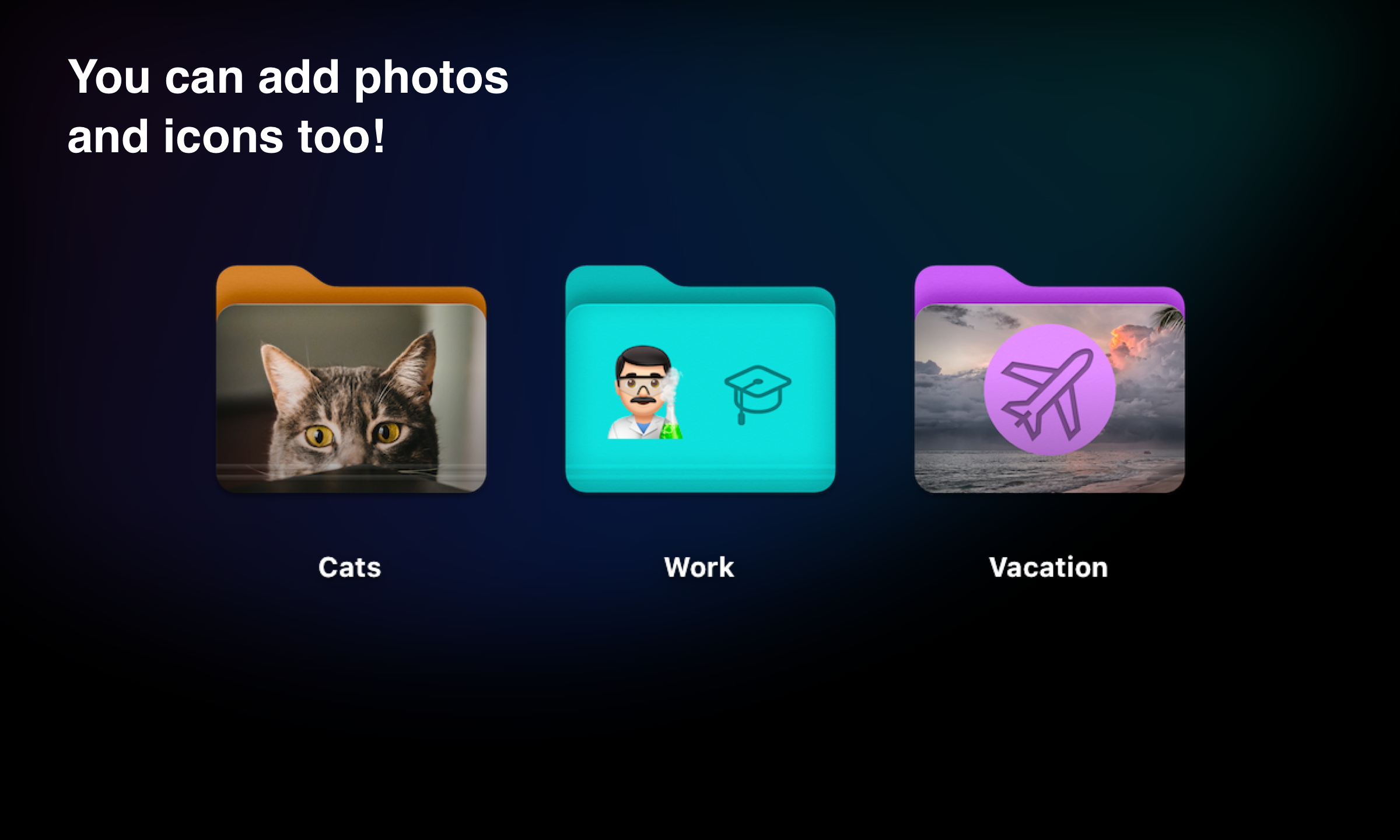Folder Colorizer 1.5 is a huge update!
Published: Tuesday 28th March 2023
There are tons of reasons why someone might find themselves in need of changing the look of folders. Whether they’re an aesthete who needs their folders to match wallpaper or a perfectionist who needs proper organization even on the desktop. Whoever it is, they already know that customizing folders on Mac is more difficult than it ought to be.
Not anymore.
Folder Colorizer 1.5 makes it effortless to change folder color, and not just for aesthetics. The colorized folder icons serve a functional purpose as well, making it easier and quicker for users to find the specific folders among baby-blue ones. And 1.5 version comes with a wide range of new features — a 3.1 million collection of images that could be set as folder background and an enlarged decals gallery. The app searches the libraries of Pixabay, Pexels, and Unsplash to find the perfect images for each folder, based on the keyword presented to it. Alternatively, pre-built color, emojis, images, and decals galleries can be browsed with ease. A delightful ‘Perform Magic’ algorithm acts as an AI magic wand — it scans the folder name and displays the best-fitting images, emojis & decals.
Every folder created by Folder Colorizer syncs across all Macs — it keeps its style when transferred to another Mac or external drive, including iCloud and shared folders. With over 10 million colors, 3 million images, 3500 emojis, and 120 decals, Folder Colorizer 1.5 has everything to customize Mac folders in a trillion ways making the folders really unique and personal. And for those who prefer to have the same design for all folders, there’s an option to color all of them at once. Folder Colorizer 1.5 tracks any step of creating folder icons, so users can undo and redo folders designs and it’s possible to reset folders to the original baby-blue look even any time.