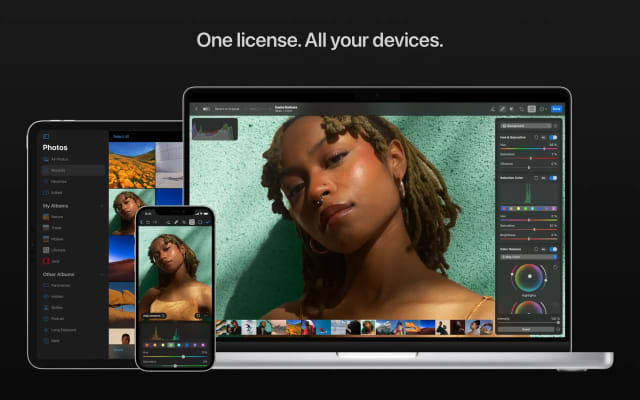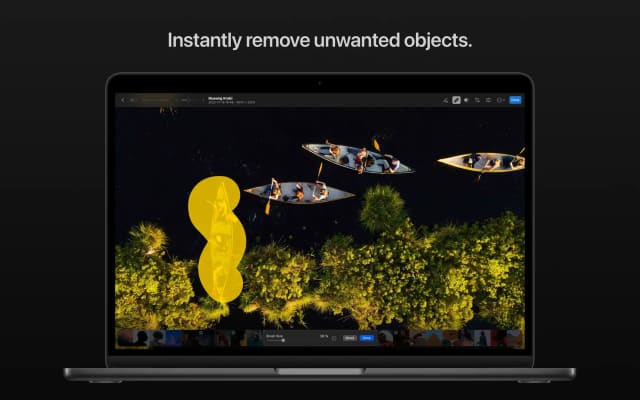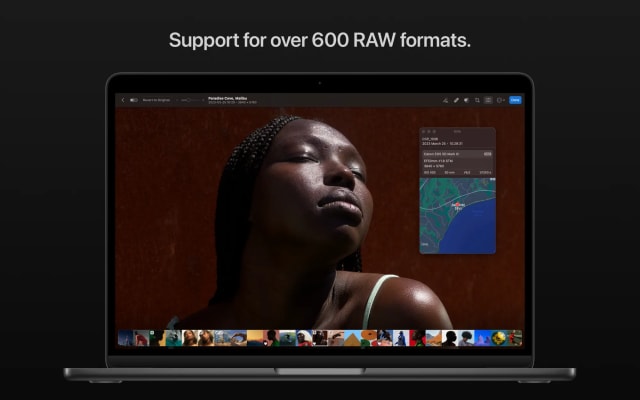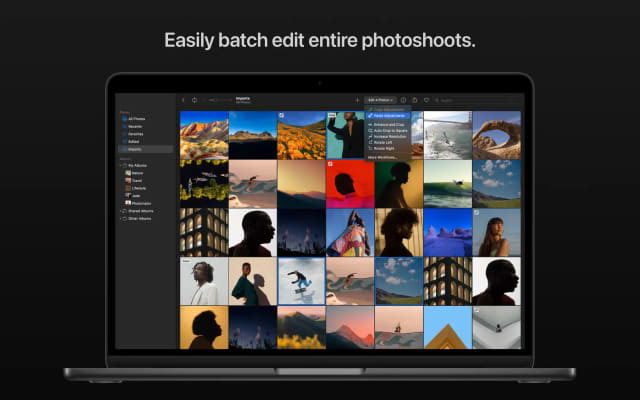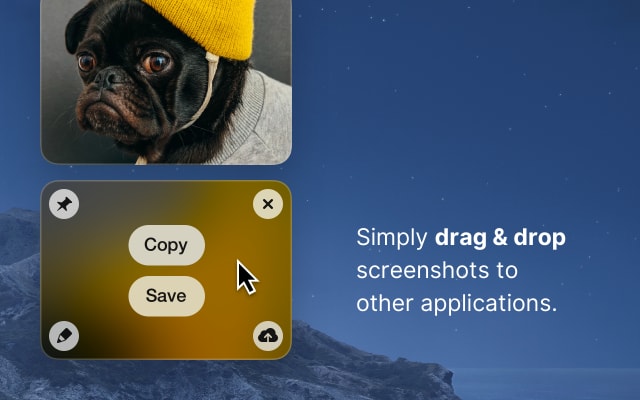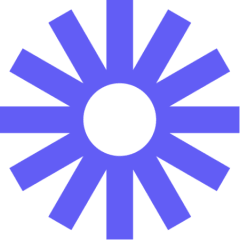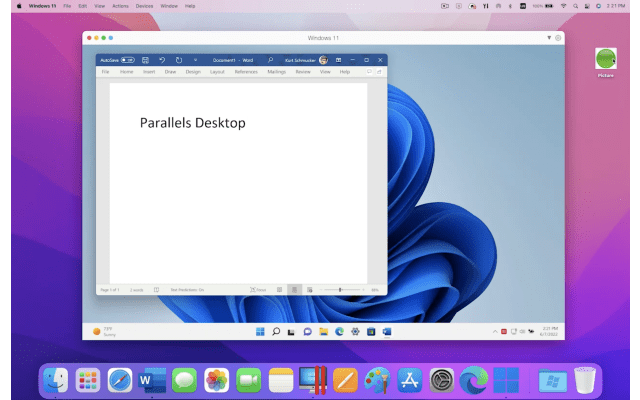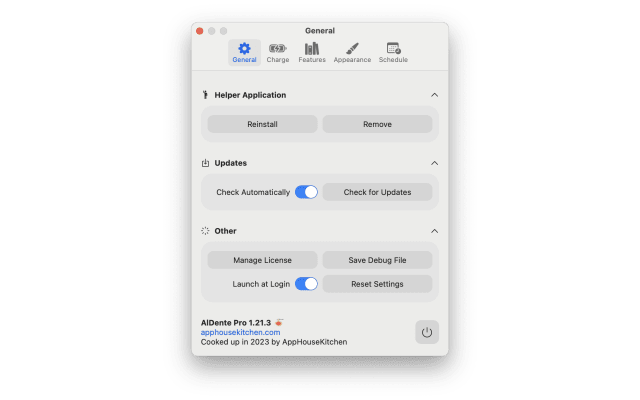Premium Discount!
Get your 50% off discount on Photomator:
Unlock this exclusive discount by joining Student App Centre Plus Premium. Not part of the club? Join today with a 7 day free trial, then just $20/year!
Step 1: Sign Up / Login to Student App Centre.
Step 2: Return to this page.
Step 3: Complete your purchase of Photomator with your 50% off discount.
What is Photomator?
Photomator is a photo editing powerhouse, offering incredible tools for enhancing, retouching, and managing your photos. With Photomator, you can effortlessly edit colors and lighting in specific areas of photos, seamlessly clone and remove unwanted objects from photos, and even batch-edit entire photoshoots in seconds.
Photomator makes photo editing incredibly quick with an extensive collection of AI-powered tools designed to automatically enhance or completely transform the look of your photos. With these tools, you can effortlessly improve the colors in photos, make subject, sky, and background selections with a click, increase photo resolution, reduce camera noise, and much more.
Unlock powerful photo editing capabilities across your Mac, iPhone, and iPad with a single Photomator license.
Photomator is created by Pixelmator Team.
Photomator Blogs and Updates
Photomator Version 3.3.17
Published: Wednesday 19th June 2024
Photomator 3.3.17 fixes issues with RAW image importing from Files to the Photos browser, improves photo library performance when opening and updating photos, and includes a few other smaller fixes.
Changes:
• Importing RAW images from the Files browser to Photos through the Share menu would sometimes not work correctly. Fixed.
• In rare cases, Unable to Open alert would appear when attempting to open photos. Fixed.
• After repairing a photo when zoomed in, a blank checkerboard canvas would sometimes appear when zoomed out. Fixed.
• It would not be possible to change the instensity of color adjustments by typing in a specific intensity value. Fixed.
• Sometimes Photomator would quit unexpectedly when updating the photo library. Fixed.
Photomator Version 3.3.10
Published: Thursday 11th April 2024
Photomator 3.3.10 brings the ability to save edits directly to the Photos library, and adds a few other improvements and fixes.
• When editing photos in the Photos browser, edits will now be saved directly to the Photos library without creating sidecar files whenever possible.
• Sharing reports about issues with Photomator will now include your current app settings, making it easier and faster to identify and fix issues.
• Reverting an edited photo to the original in the Files browser would not automatically delete its side-by-side sidecar file. Fixed.
• When importing PHOTO files to the Photos browser, any edits made to the photos would not be kept. Fixed.
Photomator Version 3.3.9
Published: Monday 25th March 2024
Photomator 3.3.9 now offers improved compatibility with Apple Vision Pro, resolves several issues when using the split comparison slider, and includes a few other minor fixes.
• Thanks to element selection and a few other compatibility improvements, Photomator now works even smoother on Apple Vision Pro.
• When moving linked files from iCloud to local storage, a progress indicator and the option to cancel the moving process will now be displayed.
• Histogram and toolbar items would flicker when turning on the split comparison slider. Fixed.
• Sometimes, the before and after comparison button would no longer work when trying to turn off the split comparison slider. Fixed.
• On iPad, the Revert and More buttons in the toolbar would sometimes be missing when working with color adjustments in split screen. Fixed.
• In some cases, when moving linked files from iCloud to local storage, Photomator would stop responding. Fixed.
Photomator Version 3.3.8
Published: Monday 18th March 2024
Photomator 3.3.8 addresses several minor issues with photo editing in the Files browser and fixes issues related to opening Photomator files.
Photomator Version 3.3.4
Published: Thursday 29th February 2024
Photomator 3.3.2 adds support for the powerful new Files browser on Mac, introducing side-by-side edit saving, smaller edit files, and the ability to browse and edit photos from the filmstrip in the Files browser. The update also includes improvements for better RAW image handling, and adds a few other fixes.
• When working in Files, enjoy smooth edit syncing with Photomator's powerful new Files browser on Mac.
• Edits sync when editing in various cloud services like iCloud Drive, Dropbox, Box, Google Drive, or Microsoft OneDrive, as long as you're signed in on all devices.
• When editing photos on Mac in SSDs, NAS, or SD cards, the same edits are preserved when opening the storage drives on iPhone or iPad.
• From now on, you can choose to save edits right next to the original photo in its original folder. This side-by-side edit saving keeps the edit files smaller and leaves the original photos untouched.
• Set your preferred method for saving edits in the Editing settings within the Files browser.
• Enjoy a convenient new way to browse photos using the filmstrip at the bottom of the screen.
• Quickly start editing with filmstrip by pressing and holding a folder in the Files browser and selecting "Edit with Filmstrip" to give it folder access.
• Shadows and highlights in the Basic adjustment would not work correctly. Fixed.
• RAW photos edited using older Photomator versions would open too bright. Fixed.
• When batch exporting photos, they would not be resized correctly. Fixed.
• In some cases, .cube LUTs would be grayed out when attempting to import them. Fixed.
• Compressed Fujifilm RAW files would open with unexpected cropping. Fixed.
Photomator Version 3.1.3
Published: Wednesday 8th November 2023
Photomator 3.1.3 resolves an issue that caused the Photos browser to display incorrect image thumbnails and addresses two other issues that prevented the "Preserve Edits" setting from working and brush mask previews from appearing while browsing brush settings.
Photomator Version 3.1.1
Published: Monday 11th September 2023
Photomator 3.1.1 improves photo scrolling speed, adds the ability to drag and drop photos from multiple albums, and fixes a few minor issues.
• Improved photo scrolling to make it even faster and smoother.
• You can now drag and drop photos to an album from multiple other albums.
• Sometimes, photo badges would not appear in the photo browser. Fixed.
• Photos would sometimes be added to albums in an incorrect order. Fixed.
• In certain situations, album titles would not update after renaming. Fixed.
Photomator Version 3.1
Published: Monday 21st August 2023
Photomator 3.1 introduces an all-new Smart Deband feature, which brings a revolutionary new way to enhance the quality of your photos by removing color banding artifacts and increasing color depth with a single tap. The update also brings major photo browser improvements, letting you manage your photos, albums, and folders with even more ease.
Smart Deband
• Using the powerful new Smart Deband feature, you can now remove color banding artifacts from photos saved using lossy compression formats and increase their color depth, bringing them to a near-RAW quality.
• Smart Deband's AI-powered artifact removal algorithm detects and smooths out photo areas with banding or blocking artifacts to create even, seamless gradients or solid colors.
• To ensure especially smooth transitions between colors, Smart Deband also increases the color depth of a photo to 16-bit — color depth comparable to a RAW image.
• With the new Smart Deband action available in the batch editing settings, you can now deband and increase the color depth of multiple photos at a time.
Major Photo Browser Improvements
• Manage your albums and folders even more easily with quick options for creating, deleting, renaming, reordering, and more.
• In albums, you'll find new options for quickly adding photos to albums and sorting photos by date.
• From now on, you can also easily drag and drop photos from one album to another or drag and drop photos to Photomator from other apps.
• Quickly copy and paste photos in albums, or copy and paste photos from Photos and Files apps.
• You can now seamlessly navigate between photos with arrow keys using the iPad keyboard.
• Find even more keyboard shortcuts available on your iPad. Press the Command-R keyboard shortcut to revert edits, the Command-D keyboard shortcut to duplicate a photo, the Space key to quickly open a photo, and more.
Photomator Version 3.0.11
Published: Sunday 30th July 2023
Photomator 3.0.11 brings major improvements to the Denoise tool, making artifact-free noise removal as precise as ever. The update also adds a new Denoise Intensity slider, bringing enhanced control over adjusting the level of noise in photos.
Photomator Version 3.0.7
Published: Thursday 22nd June 2023
Photomator 3.0.7 fixes a couple of issues where the filmstrip scroll position would sometimes be incorrect after importing .photo files and the Done button of the Intensity slider would not work correctly.
Photomator Version 3.0.6
Published: Thursday 8th June 2023
Photomator 3.0.6 improves the readibility of certain elements in app screens and adds a few other minor fixes.
Photomator Version 3.0.5
Published: Wednesday 7th June 2023
Photomator 3.0.5 includes minor changes to improve photo sharing, along with fixes for issues related to the Repair tool.
• When sharing photos, they will now stay in the same order as in the Photomator photo library.
• Unwanted color shifts would sometimes occur in photos after using the Repair tool and saving the photo a few times. Fixed.
Photomator Version 3.0.4
Published: Sunday 4th June 2023
Photomator 3.0.4 brings important fixes to improve document saving and opening from Files, copying and pasting edits, and more.
• When closing Photomator documents opened from the Files browser, they would sometimes get deleted which has now been fixed
• Sometimes, Photomator documents would get deleted after opening them from the Files app. This is now fixed.
• The Copy Adjustments action would not be working as expected in the filmstrip, this is no longer an issue.
• Photomator would occasionally quit unexpectedly when saving edits. Again, this has also been fixed.
Photomator Now Available on Student App Centre!
Published: Saturday 3rd June 2023
We’re thrilled to let you know that students can now enjoy Photomator exclusively through Student App Centre!
To redeem your Photomator student discount, simply complete the form at the top of this page. We’ll then send you a coupon code to unlock your Photomator.
This exclusive student offer is only available through Student App Centre, so don't miss out!
Photomator FAQs
Does Photomator have a student discount?
Yes, Photomator offers 50% off to verified students. You can claim your discount by completing the form at the top of the page.
Is the Photomator student discount avaliable all year?
Discounts on Student App Centre can and do change frequently. The current discount on Photomator can be adjusted or removed at anytime. If you think 50% off is a good deal, don't miss out and claim your discount now!
Where do I get the Photomator student discount?
You can get 50% off Photomator exclusively through Student App Centre by completing the form at the top of the page.
Students also liked:
Here Today, Gone Tomorrow!
Don't miss out on our ever-changing discounts! Claim your student discount on Photomator today and save big. Hurry, it won't last forever!
We're just verifying your student status.
It won't take long, we promise!